PLANET WGS3-24240 User Manual
Page 96
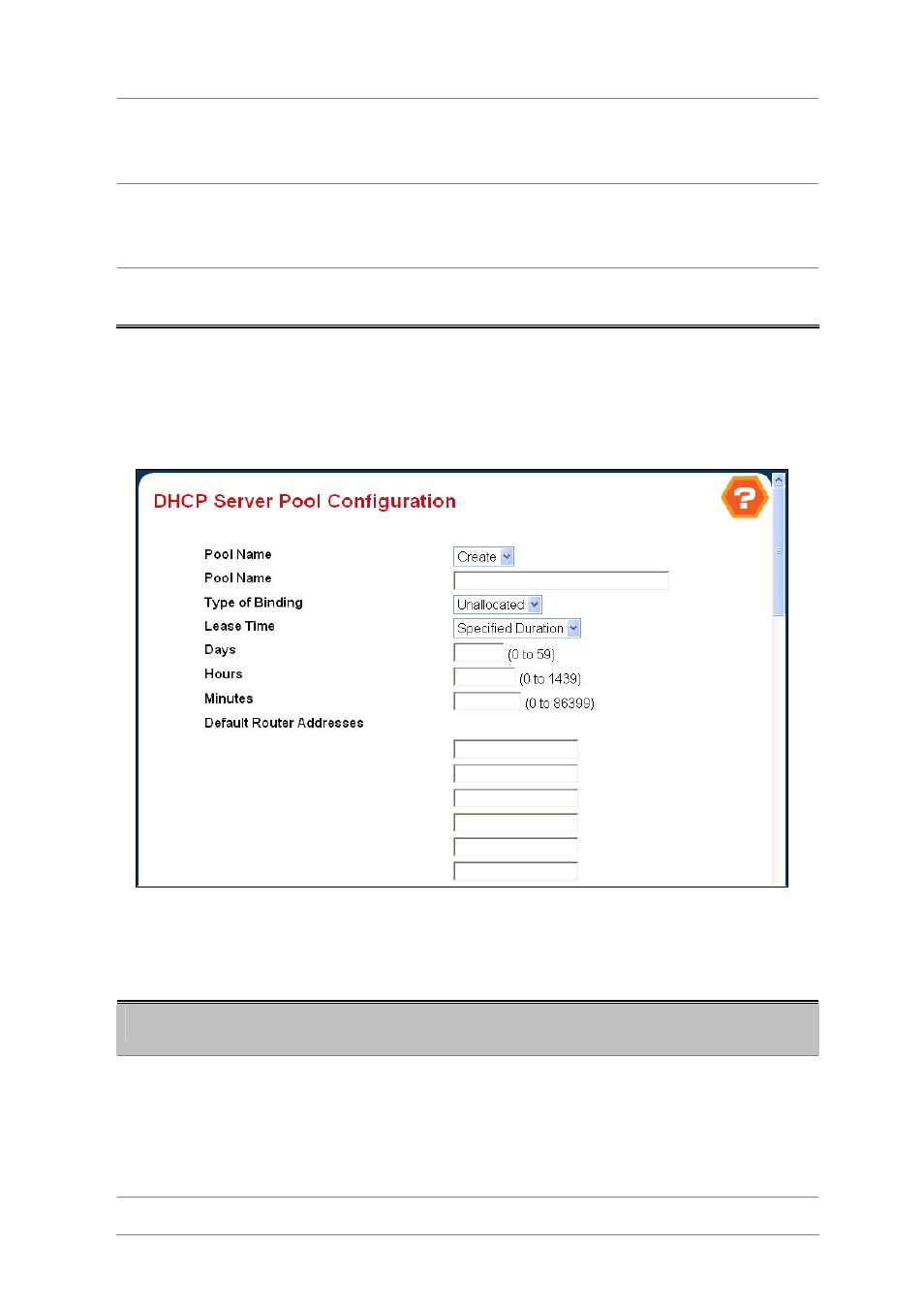
User’s Manual of WGS3-24000 / WGS3-24240
96
• To - Specifies the high address in case the user wants to exclude a range of
addresses. To exclude a single addres you may enter the same IP address as
specified in From or leave as 0.0.0.0.
• Delete Excluded
Addresses
Lists the Excluded Address ranges with a checkbox against each. One or more
checkbox(es) can be selected (checked) in order to delete the listed Excluded
Addresses.
• Submit button
Sends the updated configuration to the switch. Configuration changes take effect
immediately.
4.2.11.2 Pool Configuration
DHCP Server Pool Configuration
Figure 4-2-51 DHCP Server Pool Configuration
Configurable Data
Object
Description
• Pool Name*
For a user with readwrite permission, this field would show names of all the
existing pools along with an additional option "Create". When the user selects
"Create" another text box "Pool Name" appears where the user may enter name
for the Pool to be created.For a user with readonly permission, this field would
show names of the existing pools only.
• Pool Name
This field appears when the user with read-write permission has selected