PLANET WGS3-24240 User Manual
Page 141
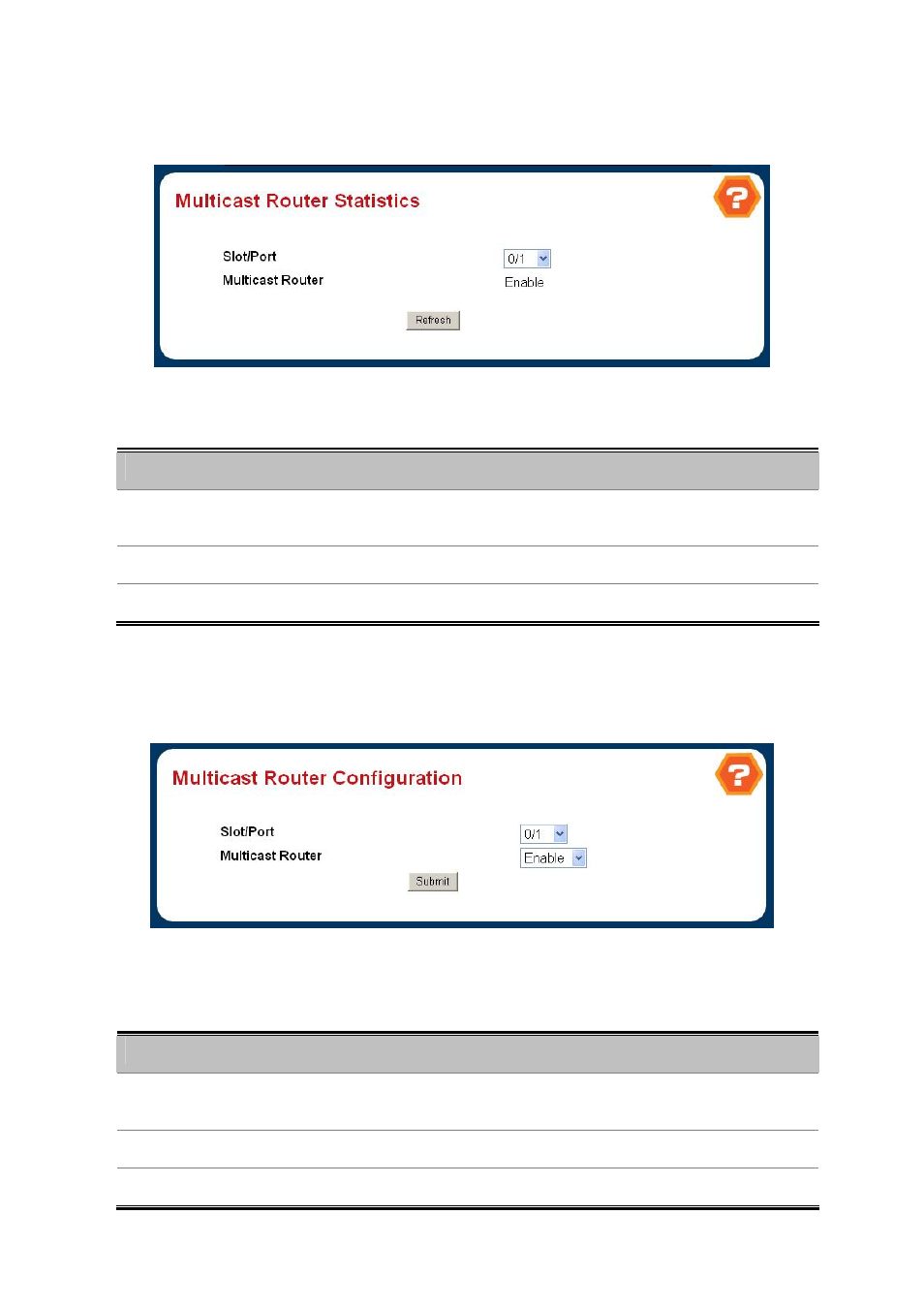
User’s Manual of WGS3-24000 / WGS3-24240
141
4.3.5.5 Multicast Router Statistics
Figure 4-3-23 Multicast Router Statistics
Non-Configurable Data
Object
Description
• Slot/Port
The single select box lists all physical and LAG interfaces. Select the interface for
which you want to display the statistics.
• Multicast Router
Specifies for the selected interface whether multicast router is enable or disabled.
• Refresh button
Refetch the database and display it again starting with the first entry in the table.
4.3.5.6 Multicast Router Configuraton
Figure 4-3-24 Multicast Router Configuration
Configurable Data
Object
Description
• Slot/Port
The select box lists all Slot/Ports. Select the interface for which you want
Multicast Router to be enabled .
• Multicast Router
Enable or disable Multicast Router on the selected Slot/Port.
• Submit button
Update the switch with the values you entered.