PLANET WGS3-24240 User Manual
Page 363
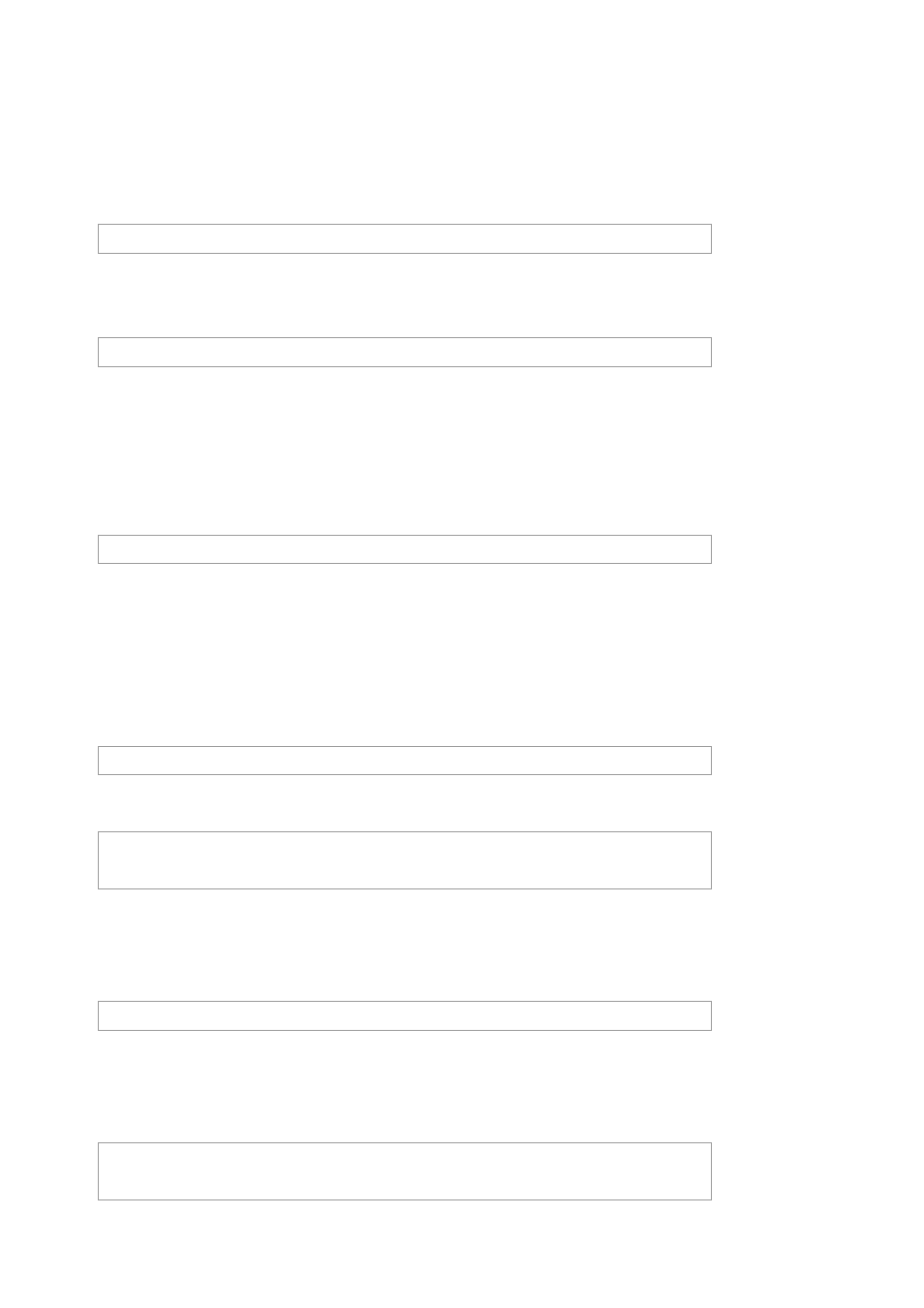
User’s Manual of WGS3-24000 / WGS3-24240
363
Privileged Exec Mode
To have access to the full suite of commands, the operator must enter the Privileged Exec mode. The Privileged Exec mode
requires password authentication. From Privileged Exec mode, the operator can issue any Exec command, enter the VLAN
mode or enter the Global Configuration mode. The command prompt shown at this level is:
Command Prompt: (Switching) #
VLAN Mode
This mode groups all the commands pertaining to VLANs. The command prompt shown at this level is:
Command Prompt: (Switching) (VLAN) #
Global Config Mode
This mode permits the operator to make modifications to the running configuration. General setup commands are grouped in
this mode. From the Global Configuration mode, the operator can enter the System Configuration mode, the Physical Port
Configuration mode, the Interface Configuration mode, or the Protocol Specific modes specified below. The command prompt at
this level is:
Command Prompt: (Switching) (Config) #
From the Global Config mode, the operator may enter the following configuration modes:
Interface Config Mode
Many features are enabled for a particular interface. The Interface commands enable or modify the operation of an interface.
In this mode, a physical port is set up for a specific logical connection operation. The Interface Config mode provides access to
the router interface configuration commands. The command prompt at this level is:
Command Prompt: (Switching) (Interface <slot/port>)#
The resulting prompt for the interface configuration command entered in the Global Configuration mode is shown below:
(Switching) (Config) # interface 2/1
(Switching) (Interface 2/1) #
Line Config Mode
This mode allows the operator to configure the console interface. The operator may configure the interface from the directly
connected console or the virtual terminal used with Telnet. The command prompt at this level is:
Command Prompt: (Switching) (Line) #
Policy Map Mode
Use the policy-map <policy-name>command to access the QoS policy map configuration mode to configure the QoS policy
map.
(Switching) (Config)# policy-map <policy-name>
Command Prompt: (Switching) (Config policy-map) #
Policy Class Mode