PLANET WGS3-24240 User Manual
Page 146
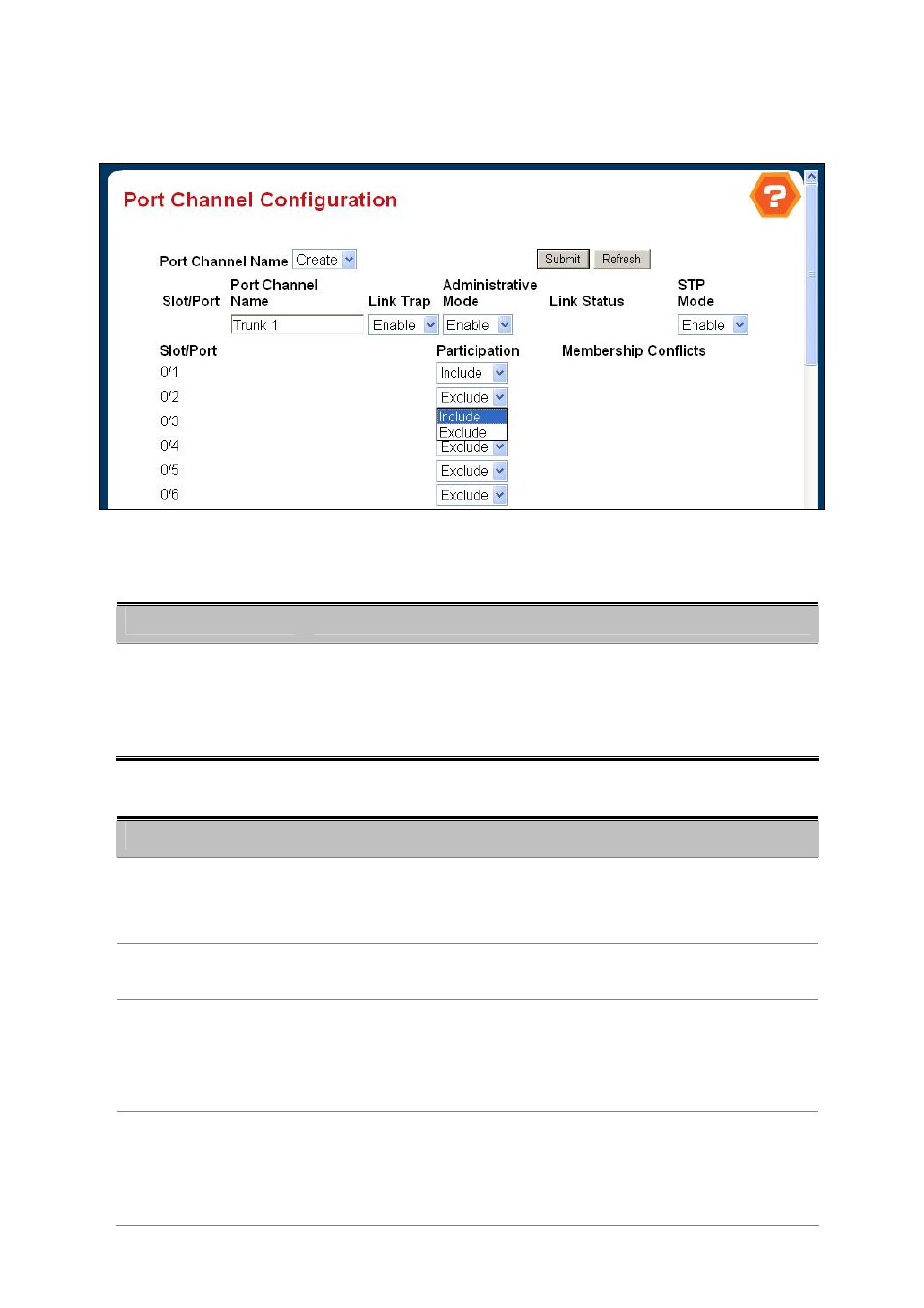
User’s Manual of WGS3-24000 / WGS3-24240
146
4.3.6.2 Port Channel Configuration
Use this page to configure the link aggregation for gathering bandwidth.
Figure 4-3-28 Port Channel Configuration
Selection Criteria
Object
Description
• Port Channel Name
You can use this screen to reconfigure an existing Port Channel, or to create a
new one. Use this pull-down menu to select one of the existing Port Channels, or
select 'Create' to add a new one.
There can be a maximum of 6 Port Channels.
Configurable Data
Object
Description
• Port Channel Name
Enter the name you want assigned to the Port Channel. You may enter any string
of up to 15 alphanumeric characters. A valid name has to be specified in order to
create the Port Channel.
• Link Trap
Specify whether you want to have a trap sent when link status changes.
The factory default is Enable, which will cause the trap to be sent.
• Administrative Mode
Select enable or disable from the pull-down menu. When the Port Channel is
disabled no traffic will flow and LACPDUs will be dropped, but the links that form
the Port Channel will not be released.
The factory default is Enable.
• STP Mode
The Spanning Tree Protocol Administrative Mode associated with the Port
Channel. The possible values are:
• Disable - spanning tree is disabled for this Port Channel.
• Enable - spanning tree is enabled for this Port Channel.