PLANET WGS3-24240 User Manual
Page 264
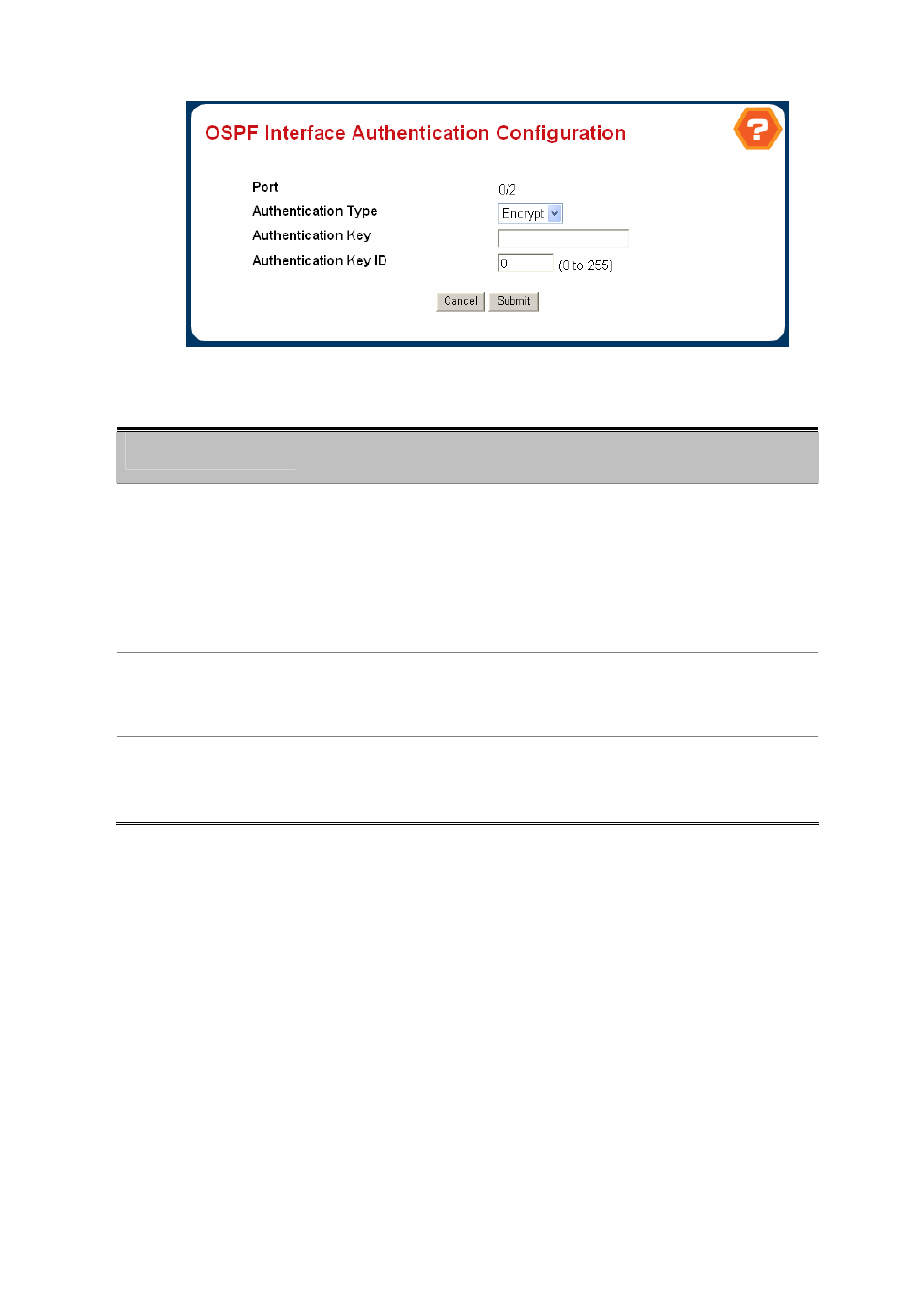
User’s Manual of WGS3-24000 / WGS3-24240
264
Figure 4-6-19 OSPF Interface Authentication Configuration
Object
Description
• Authentication Key
Enter the OSPF Authentication Key for the specified interface. If you do not
choose to use authentication you will not be prompted to enter a key. If you
choose 'simple' authentication you cannot use a key of more than 8 octets. If you
choose 'encrypt' the key may be up to 16 octets long. The key value will only be
displayed if you are logged on with Read/Write privileges, otherwise it will be
displayed as asterisks.
• Authentication ID
Enter the ID to be used for authentication. You will only be prompted to enter an
ID when you select 'Encrypt' as the authentication type. The ID is a number
between 0 ad 255, inclusive.
• Metric Cost
Enter the value on this interface for the cost TOS (type of service). The range for
the metric cost is between 1 and 65,535. Metric Cost is only configurable /
displayed if OSPF is initialized on the interface.
Non-Configurable Data
。
IP Address - The IP address of the interface.
。
Subnet Mask - The subnet/network mask, that indicates the portion of the IP interface address that identifies the
attached network.
。
LSA Ack Interval - The number of seconds between LSA Acknowledgment packet transmissions, which must be
less than the Retransmit Interval.
。
OSPF Interface Type - The OSPF interface type, which will always be broadcast.
。
State - The current state of the selected router interface. One of:
Down - This is the initial interface state. In this state, the lower-level protocols have indicated that the interface
is unusable. In this state, interface parameters will be set to their initial values. All interface timers will be
disabled, and there will be no adjacencies associated with the interface.