PLANET WGS3-24240 User Manual
Page 69
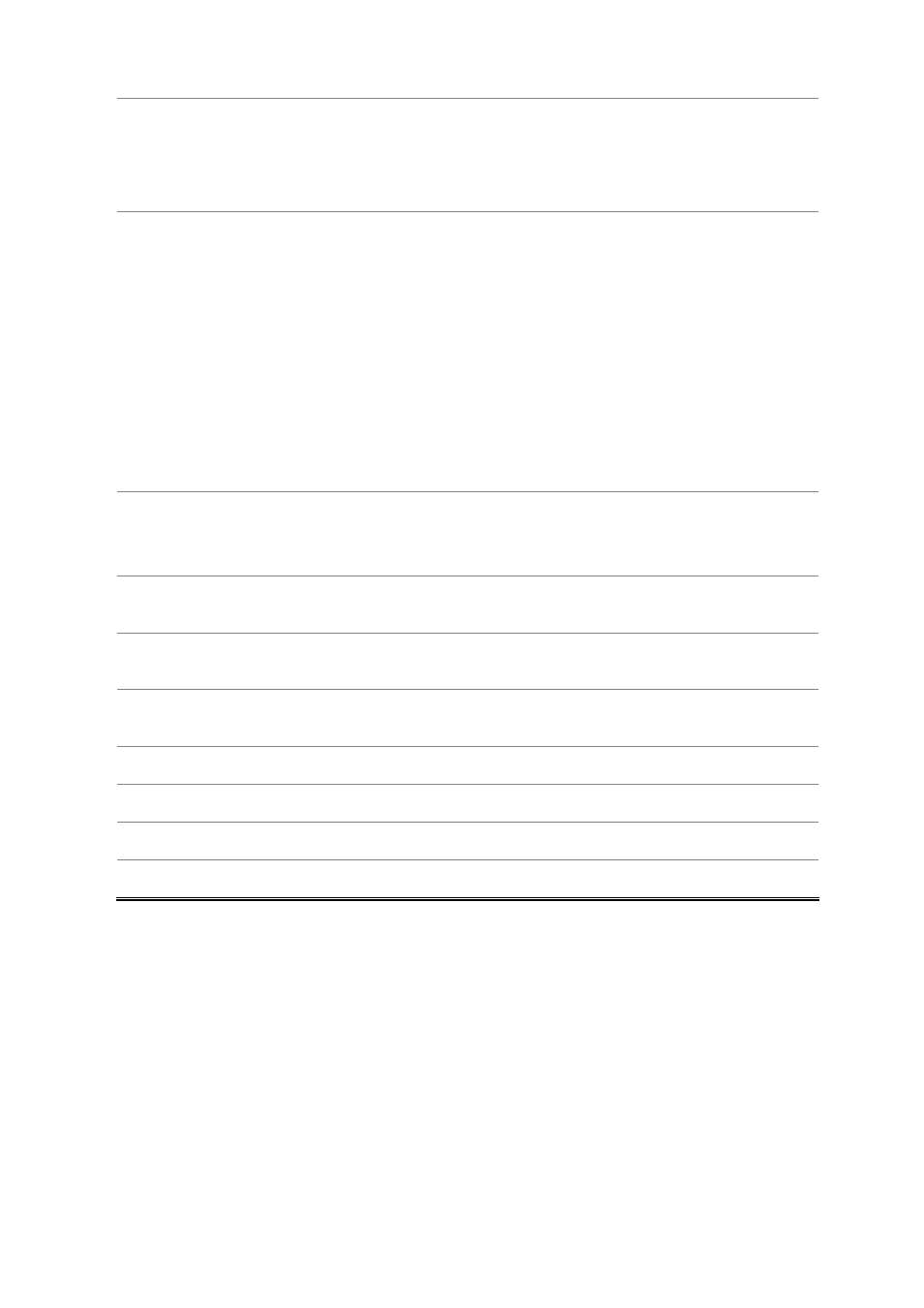
User’s Manual of WGS3-24000 / WGS3-24240
69
• STP Mode
The Spanning Tree Protocol Administrative Mode associated with the port or
LAG. The possible values are:
Enable - spanning tree is enabled for this port.
Disable - spanning tree is disabled for this port.
• Forwarding State
The port's current state Spanning Tree state. This state controls what action a
port takes on receipt of a frame. If the bridge detects a malfunctioning port it will
place that port into the broken state. The other five states are defined in IEEE
802.1D:
Disabled
Blocking
Listening
Learning
Forwarding
Broken
• Port Role
Each MST Bridge Port that is enabled is assigned a Port Role for each spanning
tree. The port role will be one of the following values: Root Port, Designated Port,
Alternate Port, Backup Port, Master Port or Disabled Port.
• Admin Mode
The Port control administration state. The port must be enabled in order for it to
be allowed into the network. The factory default is enabled.
• LACP Mode
Indicates the Link Aggregation Control Protocol administration state. The mode
must be enabled in order for the port to participate in Link Aggregation.
• Physical Mode
Indicates the port speed and duplex mode. In auto-negotiation mode the duplex
mode and speed are set from the auto-negotiation process.
• Physical Status
Indicates the port speed and duplex mode.
• Link Status
Indicates whether the Link is up or down.
• Link Trap
Indicates whether or not the port will send a trap when link status changes.
• ifIndex
Indicates the ifIndex of the interface table entry associated with this port.