PLANET WGS3-24240 User Manual
Page 202
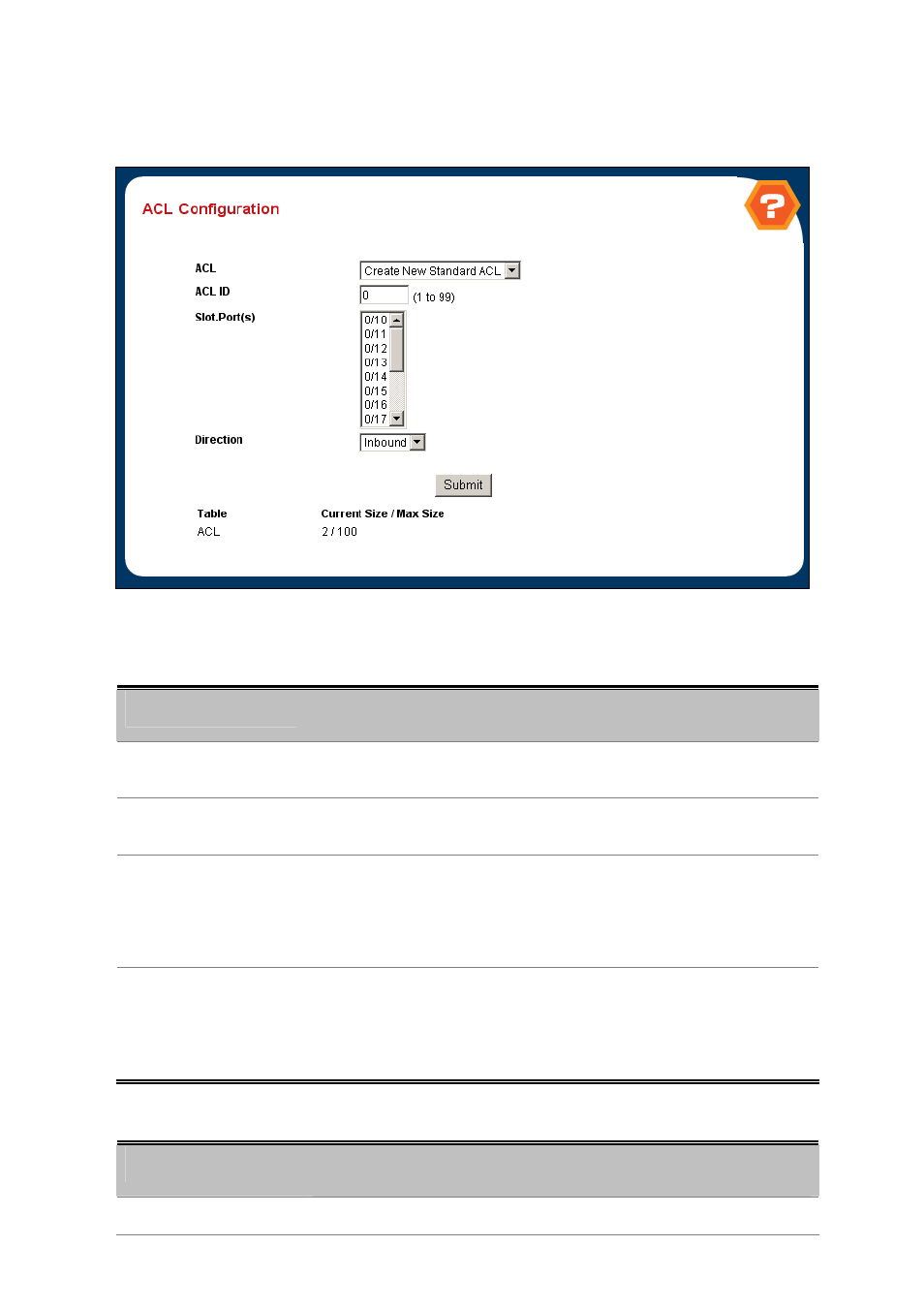
User’s Manual of WGS3-24000 / WGS3-24240
202
4.5.1.1 IP ACL Configuration
This page is to configure the access control list on ports.
Figure 4-5-1 IP ACL Configuration
Configurable Data
Object
Description
• ACL
Make a selection from the pull-down menu. A new Access Control List may be
created or the configuration of an existing ACL can be updated.
• ACL ID
ACL ID must be a whole number in the range of 1 to 99 for IP Standard Access
Lists and 100-199 for IP Extended Access Lists.
• Slot.Port(s)
This dynamic multi-selector lists all available valid interfaces for ACL mapping. All
non-routing physical interfaces and interfaces participating in LAGs that are not
already assigned to an ACL are listed. An interface can be mapped to one and
only one ACL, but multiple interfaces can be assigned to one ACL.
• Direction
Select the packet filtering direction for the ACL from the pulldown menu.
Choices:
¾
Inbound
The packet direction for a given ACL is the same for all affected interfaces.
Non-Configurable Data
Object
Description
• Table
Displays the current and maximum number of ACLs.