PLANET WGS3-24240 User Manual
Page 193
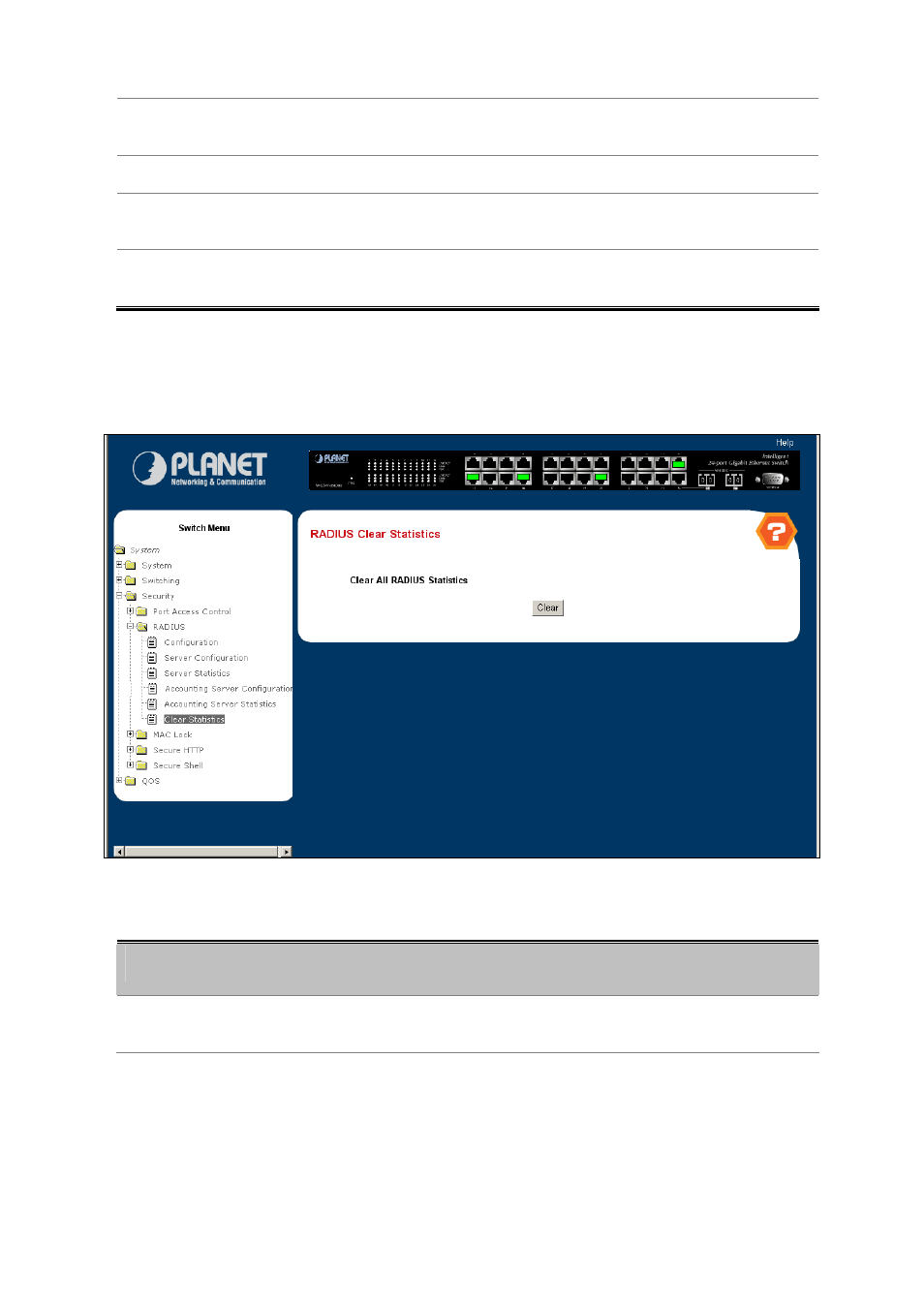
User’s Manual of WGS3-24000 / WGS3-24240
193
• Pending Requests -
Displays the number of RADIUS Accounting-Request packets sent to this server
that have not yet timed out or received a response.
• Timeouts -
Displays the number of accounting timeouts to this server.
• Unknown Types -
Displays the number of RADIUS packets of unknown type that were received
from this server on the accounting port.
• Packets Dropped -
Displays the number of RADIUS packets that were received from this server on
the accounting port and dropped for some other reason.
4.4.2.6 RADIUS Clear Statistics
This will clear the accounting server, authentication server and RADIUS statistics.
Figure 4-4-16 RADIUS Clear Statistics
Command Buttons
Object
Description
• Clear All RADIUS
Statistics button
This button will clear the accounting server, authentication server and RADIUS
statistics.
4.4.2.7 802.1X Client Configuration
Windows XP is originally 802.1X support. As to other operating systems (windows 98SE, ME, 2000), an 802.1X client utility is
needed. The following procedures show how to configure 802.1X Authentication in Windows XP.
Please note that if you want to change the 802.1x authentication type of a wireless client, i.e. switch to EAP-TLS from EAP-MD5,