PLANET WGS3-24240 User Manual
Page 70
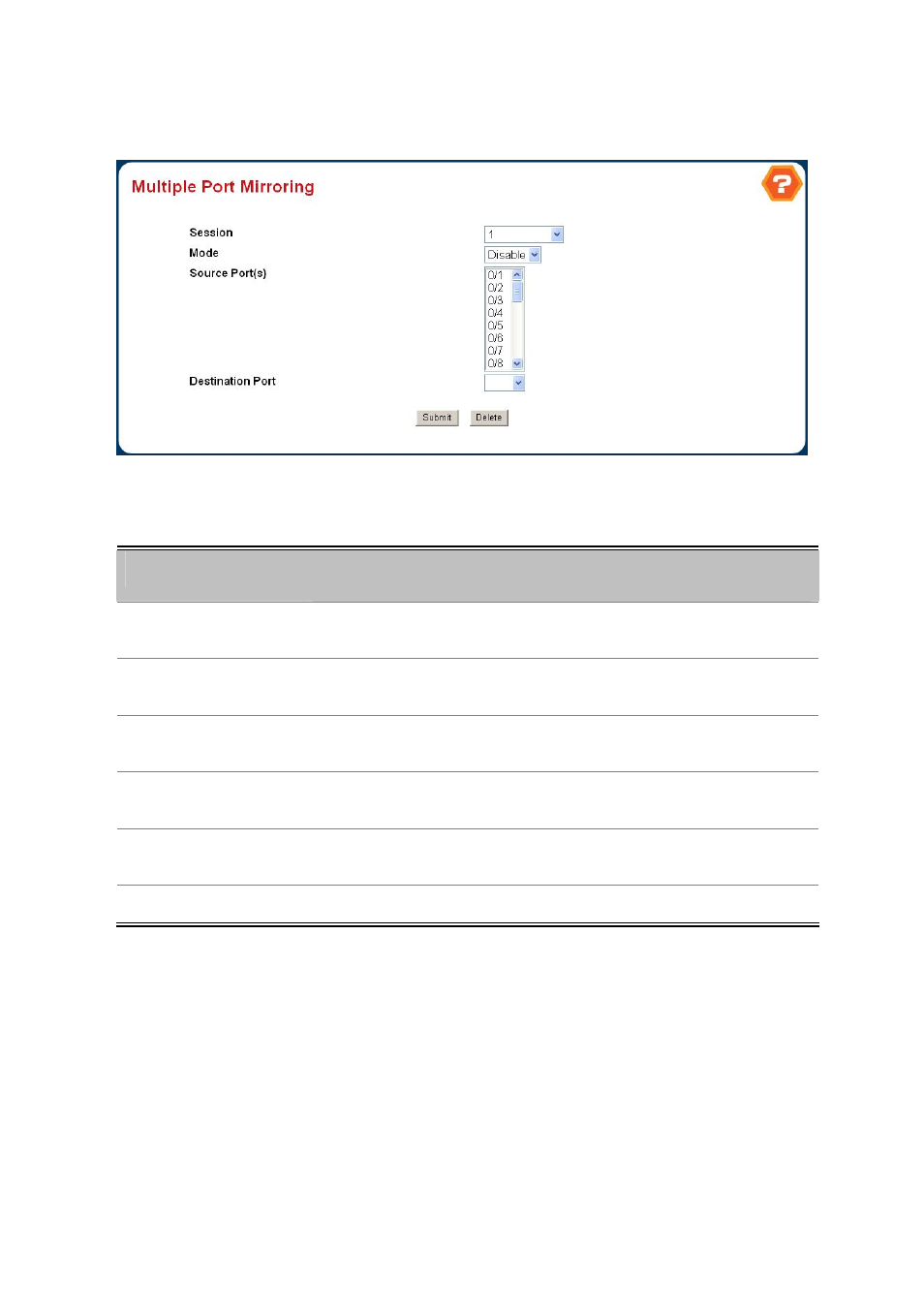
User’s Manual of WGS3-24000 / WGS3-24240
70
4.2.6.3 Port Mirroring
Use this page to configure the port mirror function.
Figure 4-2-29 Multiple Port Mirroring
Configurable Data
Object
Description
• Session ID
A session ID or "All Sessions" option may be selected. By default the First
Session is selected.
• Session Mode
Specifies the Session Mode for a selected session ID. By default Session Mode
is enabled.
• Source Port(s)
Specifies the configured port(s) as mirrored port(s). Traffic of the configured
port(s) is sent to the probe port.
• Destination Port
Acts as a probe port and will recieve all the traffic from configured mirrored
port(s). Default value is blank.
• Submit button
Send the updated screen to the switch and cause the changes to take effect on
the switch.
• Delete button
Remove the selected session configuration.