PLANET WGS3-24240 User Manual
Page 45
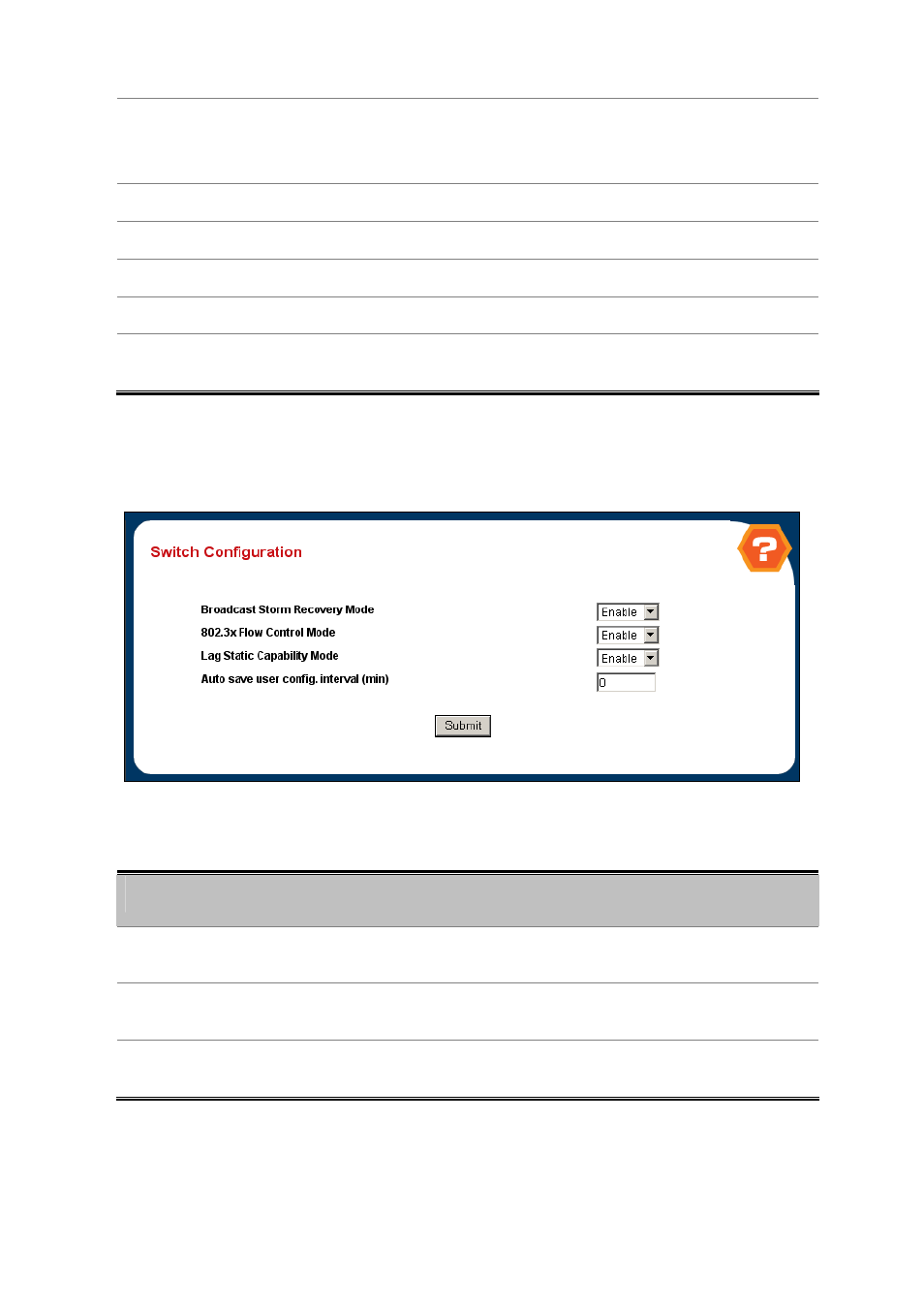
User’s Manual of WGS3-24000 / WGS3-24240
45
• System Contact -
Enter the contact person for this switch. You may use up to 31 alpha-numeric
characters.
The factory default is blank.
• System Description -
The product name of this WGS3 Layer 3 Switch.
• System Object ID -
The base object ID for the WGS3 Layer 3 Switch's enterprise MIB.
• System IP Address -
The IP Address assigned to the network interface.
• System Up time -
The time in days, hours and minutes since the last switch reboot.
• MIBs Supported-
- The list of MIBs supported by the management agent running on this WGS3
Layer 3 Switch.
4.2.4.2 Switch Configuration
Choose Switch Configuration from “Configuration” of WGS3 Layer 3 Switch, the screen in Figure 4-2-4 appears.
Figure 4-2-4 Switch Configuration
This page includes the following fields:
Object
Description
• Broadcast Storm
Recovery Mode -
Enable or disable this option by selecting the corresponding line on the pull-down
entry field. The factory default is disabled.
• IEEE 802.3x Flow
Control Mode
Enable or disable this option by selecting the corresponding line on the pull-down
entry field. The factory default is disabled.
• Lag Static Capability
Mode
May be enabled or disabled by selecting the corresponding line on the pull-down
entry field. The factory default is disabled.