PLANET WGS3-24240 User Manual
Page 64
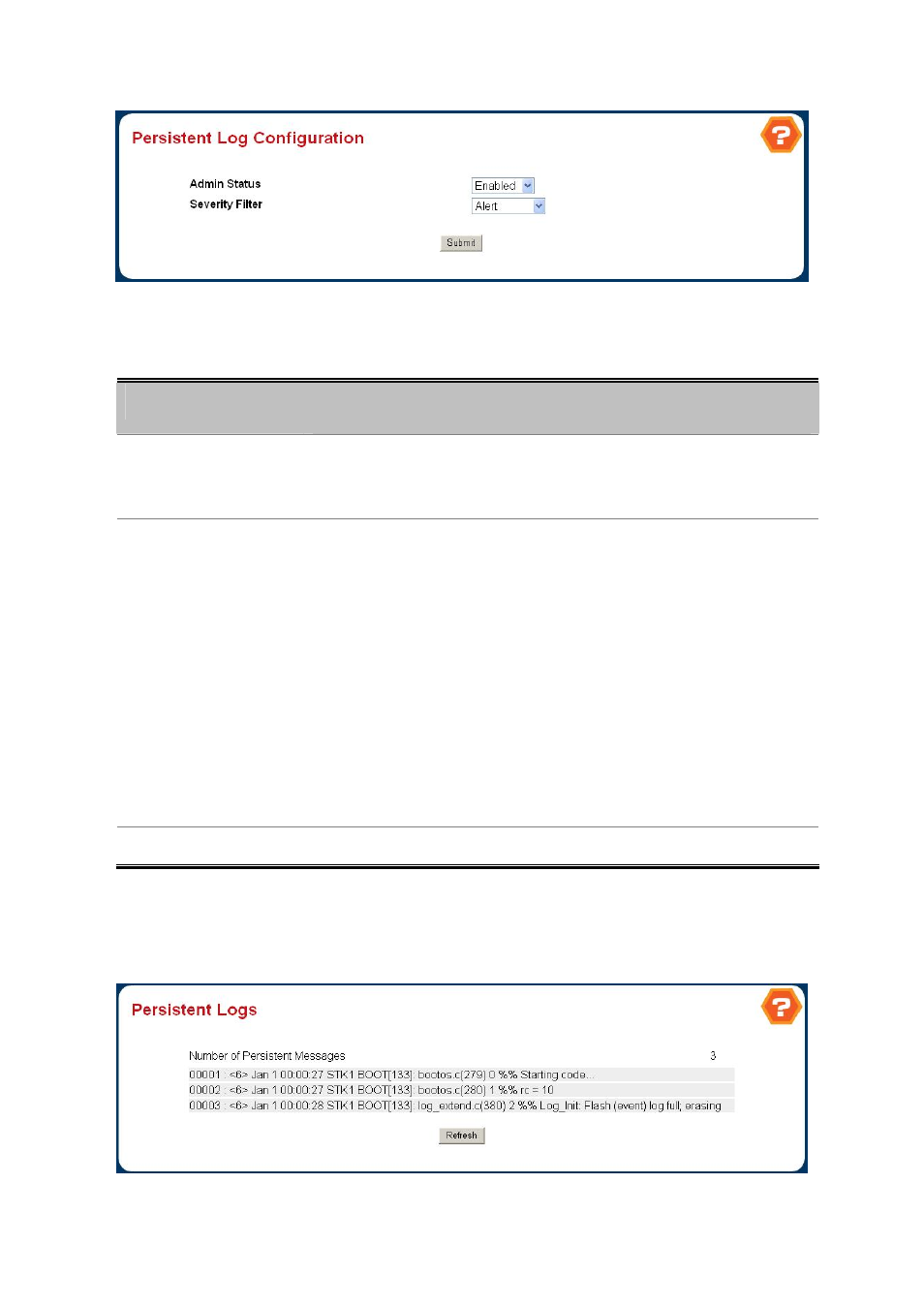
User’s Manual of WGS3-24000 / WGS3-24240
64
Figure 4-2-23 Persistent Log Configuration
Configurable Data
Object
Description
• Admin Status
A log that is "Disabled" shall not log messages. A log that is "Enabled" shall log
messages. Enable or Disable logging by selecting the corresponding line on the
pulldown entry field.
• Severity Filter
A log records messages equal to or above a configured severity threshold. Select
the severity option by selecting the corresponding line on the pulldown entry field.
These severity levels have been enumerated below:
-Emergency (0): system is unusable
-Alert (1): action must be taken immediately
-Critical (2): critical conditions
-Error (3): error conditions
-Warning (4): warning conditions
-Notice(5): normal but significant conditions
-Informational(6): informational messages
-Debug(7): debug-level messages
• Submit
Update the switch with the values you entered.
4.2.5.8 Persistent Log
This help message applies to the format of all logged messages which are displayed for the buffered log, persistent log or
console log.
Figure 4-2-24 Persistent Logs