Yaskawa 120 Series I/O Modules User Manual
Page 14
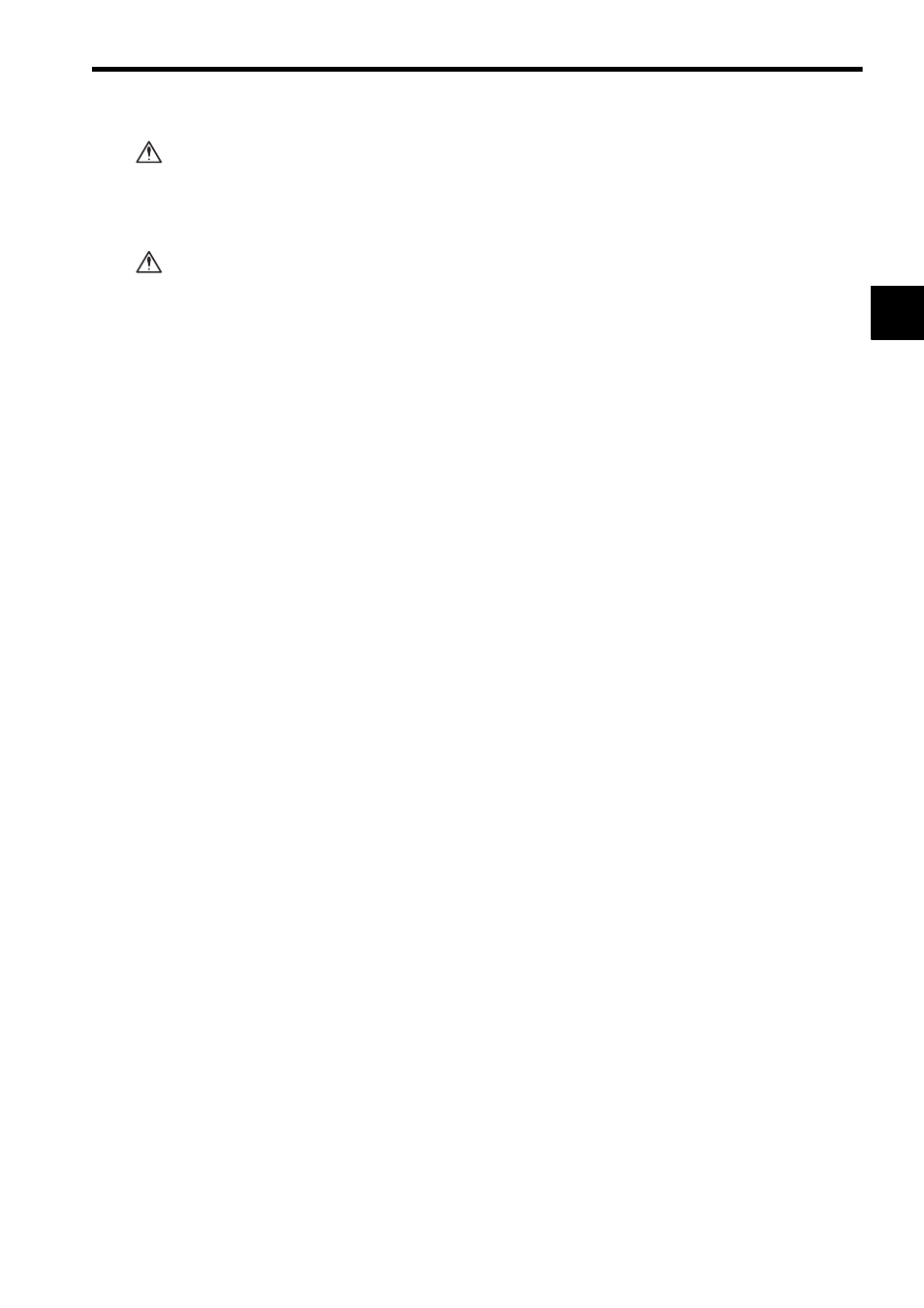
1.2 Precautions
1-9
1
• Ground the shield of the shielded twisted-pair wire that connects to the Analog I/O
Module to one point (a resistance of 100
Ω max.).
Not grounding the shield of the shielded twisted-pair wire may result in malfunc-
tion of the GL120 and GL130.
• Ground the ground terminal of the Analog Input Module to a resistance of 100
Ω
max.
Not grounding the ground terminal may result in malfunction of the GL120 and
GL130.
Power Supply Noise Reduction
• Prevent noise from penetrating into the product by installing an isolation trans-
former or a noise filter for the external power supply.
Noise from power supply may result in malfunction of the GL120 and GL130.
• Do not install the GL120 and GL130 system components in the same control
panel as high-voltage or high-current circuits.
Here, high-voltage circuits are those with voltages of 600 VAC or 750 VDC
min. and high-current circuits are those with amperages of 800 A min.
• When installing the GL120 and GL130 system components in the same control
panel as low-voltage main circuits, separate the low-voltage circuits and related
devices as far as possible from the GL120 and GL130 system components and
wiring.
The recommended separation is 200 mm min. Here. low-voltage main circuits
are those with voltages up to 600 VAC or 750 VDC and amperages of 20 A
min.
• Do not bundle GL120 and GL130 wiring together with wiring for normal control
circuits.
Here, normal control circuits are those with voltages up to 600 VAC or 750
VDC and amperages up to 20 A.
Insert the Interface Cables Properly
• Insert the connectors of the various interface cables that are to be connected to
the GL120 and GL130 into the communication ports and secure them properly.
Improper insertion of interface cables may cause operational errors in the
GL120 and GL130.
CAUTION
CAUTION