5 connections between ac i/o modules – Yaskawa 120 Series I/O Modules User Manual
Page 276
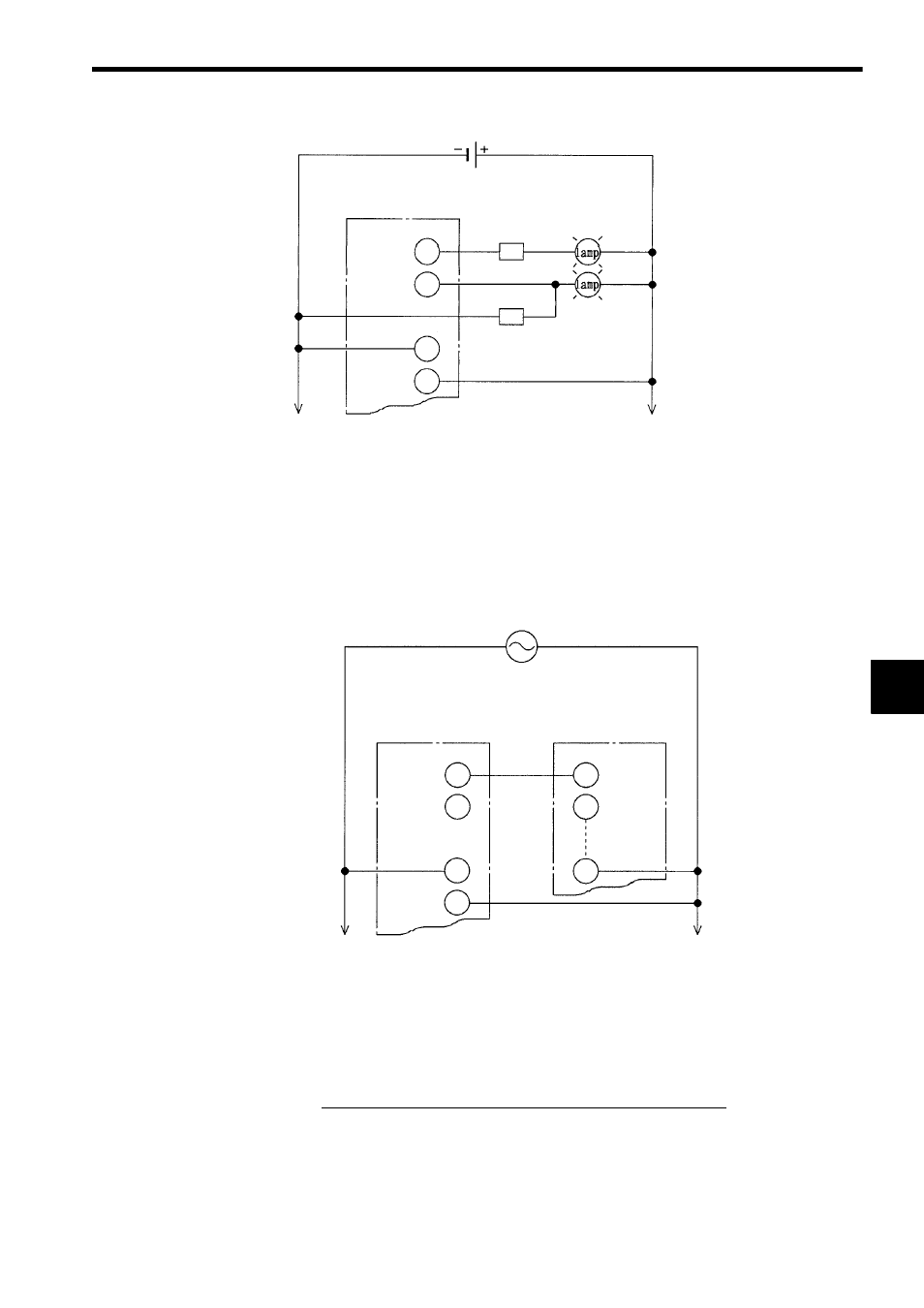
6.4 Precautions on Wiring
6-49
6
Fig. 6.30 Loads with Large Inrush Current
6.4.5
Connections between AC I/O Modules
1) Whenever two or more GL120 or GL130 PLCs are used in a system, connect them as
shown in the following figures to exchange signals between the AC I/O Modules of the
GL120 or GL130. Use AC Input Modules and AC Output Modules with the same volt-
age ratings.
Fig. 6.31 Connections between AC I/O Modules
2) Using GL120 or GL130 in combination with Existing MEMOCON PLCs
When signals are exchanged between existing MEMOCON PLCs and a GL120 or
GL130 PLC through an AC Input Module and an AC Output Module, the following items
must be considered. Contact your Yaskawa representative.
12 VDC
(24 VDC)
Output
Output
-Common 1
+Common 1
Limiter resistor
Light
bulb
Warm-up resistor
100 VAC
(200 VAC)
AC Output Module
AC Input Module
Output
Output
Common 1-1
Common 1-2
Input
Input
Common
AC Output Module
AC Input Module
1
Rated Voltage
Rated Voltage
2
Rated Frequency
Rated Frequency
3
Maximum Load Current
>
Rated Current
4
Minimum Load Current
<
Rated Current