Yaskawa 120 Series I/O Modules User Manual
Page 176
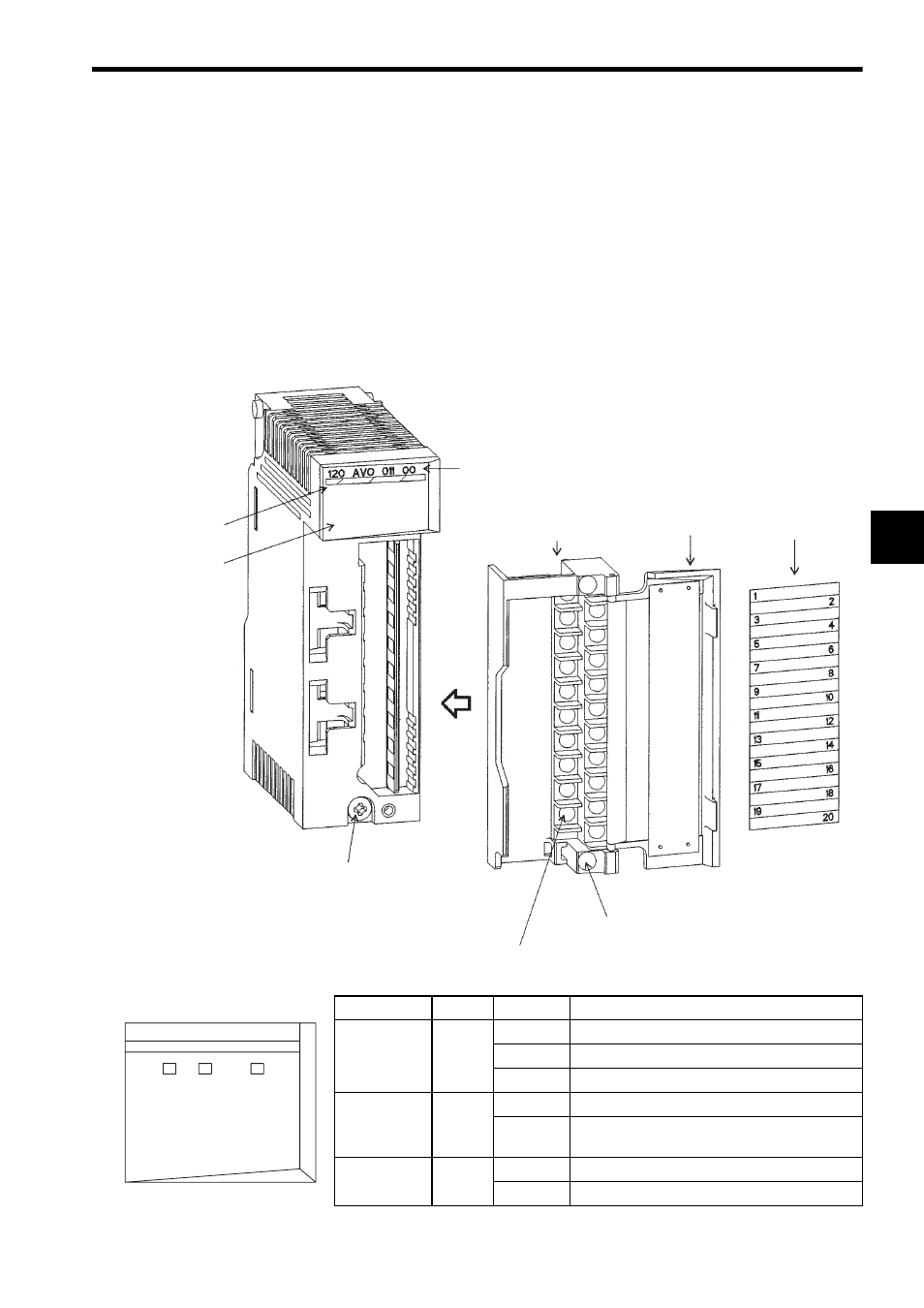
4.2 Analog Output Specifications
4-29
4
5) I/O Allocation
I/O allocation is necessary when using the Analog Output Module (
±10 V, 4 chan-
nels) or Analog Output Module (0 to 5 V, 2 channels). For further details on I/O allo-
cation, refer to 4.3 I/O Allocation.
6) External Appearance
The appearance and configuration of the Analog Output Module (0 to 10 V, 2 chan-
nels) are shown below. The appearance and configuration of the Analog Output
Module (0 to 5 V, 2CH) are the same as the following illustration except for the
model description.
LED
Color
State
Indication when ON
RDY
Green
Lit
Module is normal.
Flashing
Initial check error has occurred.
Not lit
WDT timeout error has occurred.
ACT
Green
Lit
Module is processing I/O.
Not lit
CPU Module is in the STOP state or I/O pro-
cessing error has occurred.
ERR
Red
Flashing
Parameter checksum error has occurred.
Not lit
Module is normal.
Removable terminal block
for field connections
Hinged terminal cover Signal label insert
Color code
(dark green)
LED area
Module mounting screw
(Use a M4 Phillips screwdriver.)
Module description
(120AVO01100)
Field wiring terminal
(Use a M3 Phillips screwdriver.)
Terminal block mounting screw
(Use a M3 Phillips screwdriver.)
LED Area
120 AVO 011 00
ACT
ERR
RDY