Yaskawa 120 Series I/O Modules User Manual
Page 217
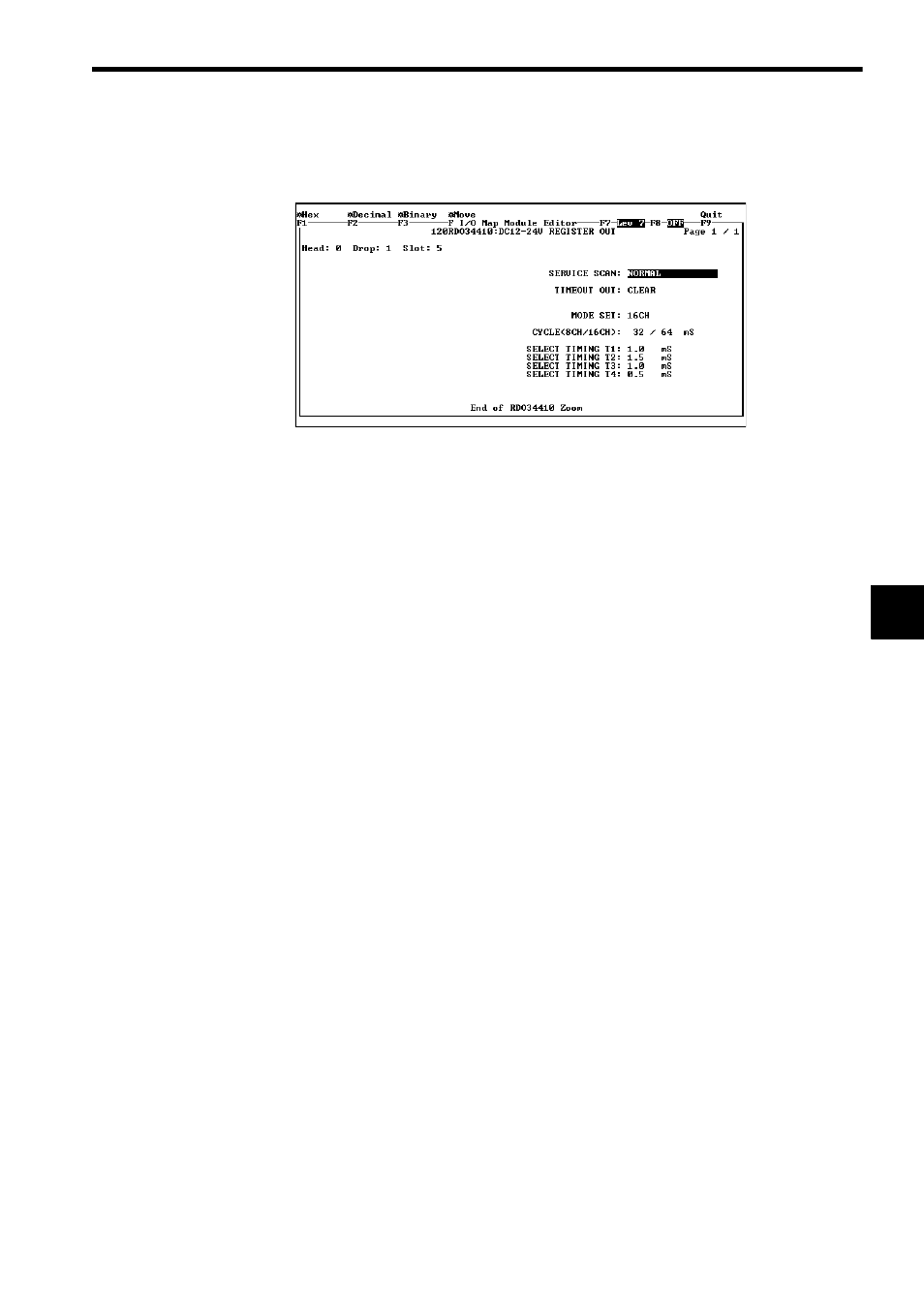
5.4 Operations Using MEMOSOFT
5-19
5
2) The Parameter Setting Screen (Zoom)
In this screen, set the following items.
Fig. 5.6 Parameter Setting Screen
a) Service Scan (Normal/High-speed)
Set either Normal or High-speed scan for I/O processing.
b) Timeout Output (Clear/Hold)
The data that is output when the CPU Module changes from a running status to a
stopped status can be specified:
Clear: “0” is output.
Hold: The data just before entering stopped status is output.
c) Mode (8CH/16CH)
To set the number of data output from the Register Output Module.
Set either 8CH or 16CH mode.
d) Cycle
The cycle to switch the output data can be selected.
Select one among five cycles for the set mode.
e) Select Timing
If the cycle is set to “USER SET”, the timing to switch the output data can be
selected.