2 external appearances, 1) ac input module – Yaskawa 120 Series I/O Modules User Manual
Page 290
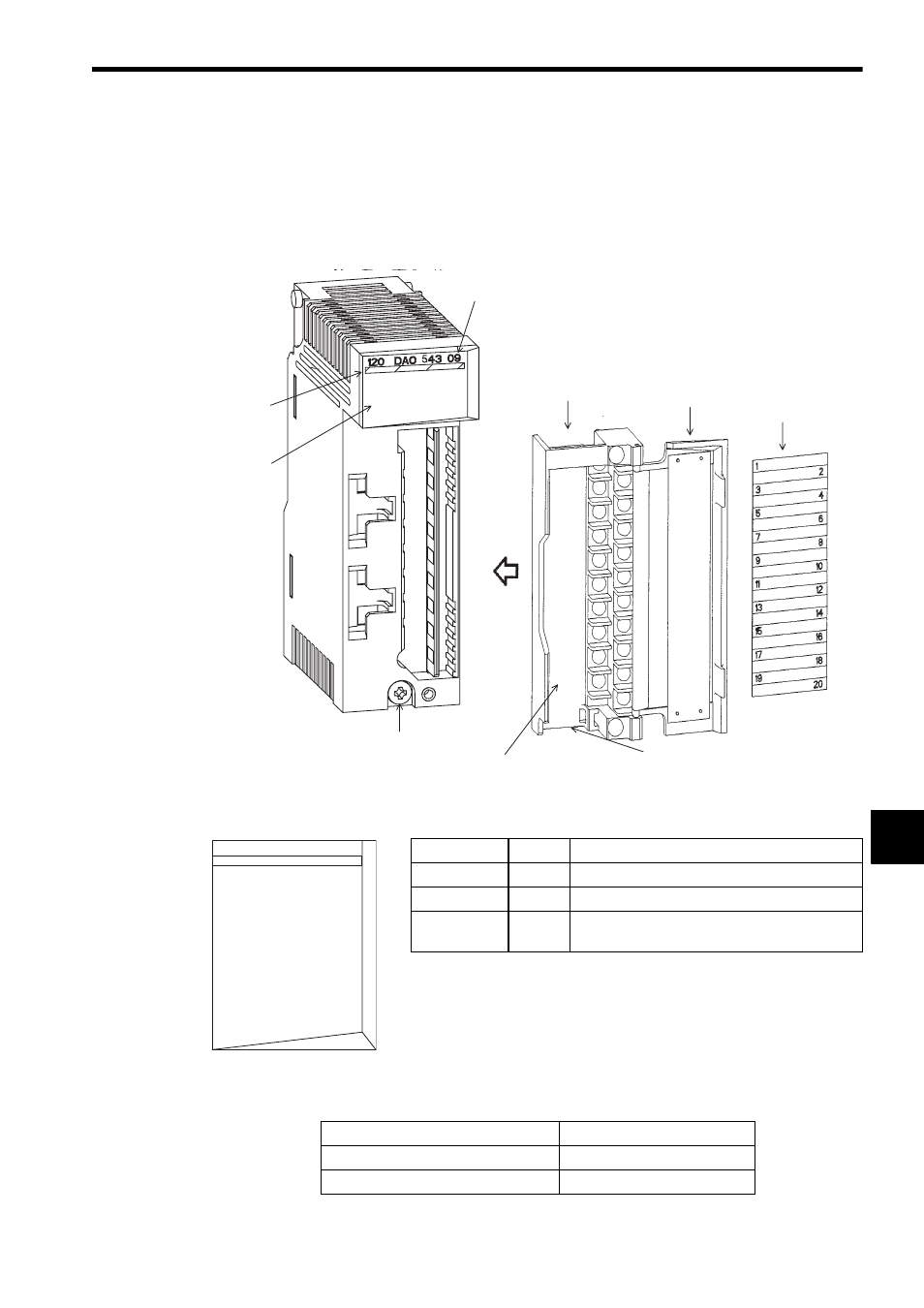
8.1 EN Standard Compliant I/O Modules
8-3
8
8.1.2
External Appearances
1) AC Input Module
100-to 120-VAC 16-point Input Module (JAMSC-120DAI54309)
200-to 240-VAC 16-point Input Module (JAMSC-120DAI74309)
Note: The affixed model descriptions are as follows:
LED
Color
Indication when ON
ACTIVE
Green
Processing I/O
F
Red
Always not lit
1 to 16
Green
The corresponding LED is lit when the input
signal is ON.
Field wiring terminals
(Use a M3 Phillips screwdriver.)
Color code (pink)
LED area
Module description (120DAI54309)
Removable terminal
block for field
connections
(compliant with Low
Voltage Directive)
Hinged
terminal
cover
Signal label inserts
Module mounting screw
(Use a M4 Phillips screwdriver.)
Terminal block mounting screw
(black) (Use a M3 Phillips screwdriver.)
LED Area
120 DAO 843 09
ACTIVE
1
2
3
4
5
6
7
8
F
9
10
11
12
13
14
15
16
Model No.
Module Description
JAMSC-120DAI54309
120DAI54309
JAMSC-120DAI74309
120DAI74309