Yaskawa 120 Series I/O Modules User Manual
Page 47
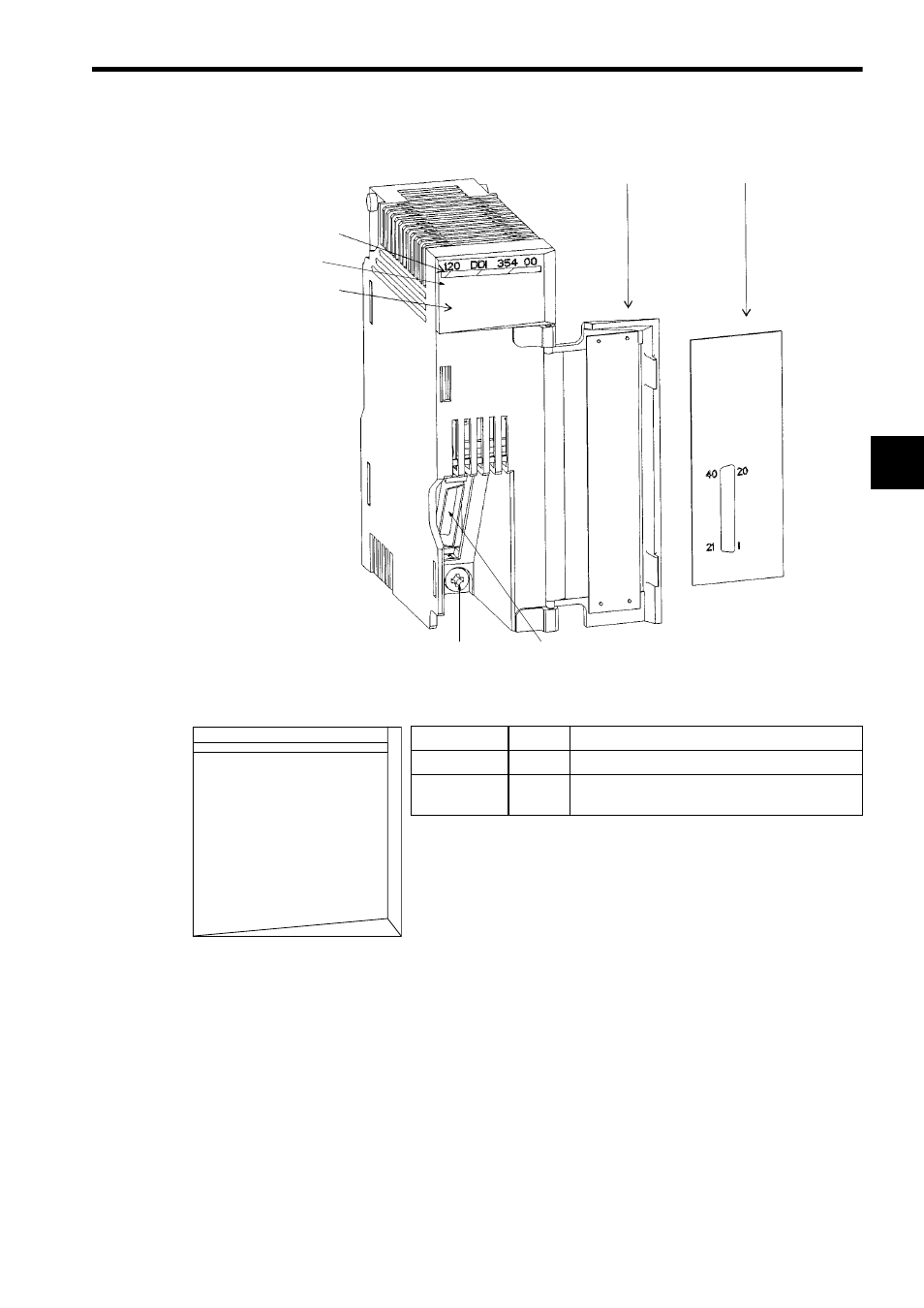
3.1 Digital Input Module specifications
3-17
3
4) External Appearance
5) Special Purpose Components
The following components must be purchased separately.
• 32-point I/O Module Cable Type: JZMSZ-120W0300-
or
• 32-point I/O Module Cable Type: JZMSZ-120W0302-
or
• 32-point I/O Module Cable Type: JZMSZ-120W0301-
Terminal block connector for 32-point I/O type: XW2B-40F5-P (manufactured by
OMRON)
LED
Color
Indication when ON
ACTIVE
Green
Processing I/O.
1 to 32
Green
The corresponding LED is lit when the input
signal is ON.
Hinged terminal cover
Signal label insert
Color code
(light blue)
LED area
Module description
(120DDI35400)
32-point I/O Module cable connector
Module mounting screw
(Use a M4 Phillips screwdriver.)
LED Area
120 DDI 354 00
1
2
3
4
5
6
7
8
9
10
11
12
13
14
15
16
ACTIVE
17
18
19
20
21
22
23
24
25
26
27
28
29
30
31
32