Yaskawa 120 Series I/O Modules User Manual
Page 250
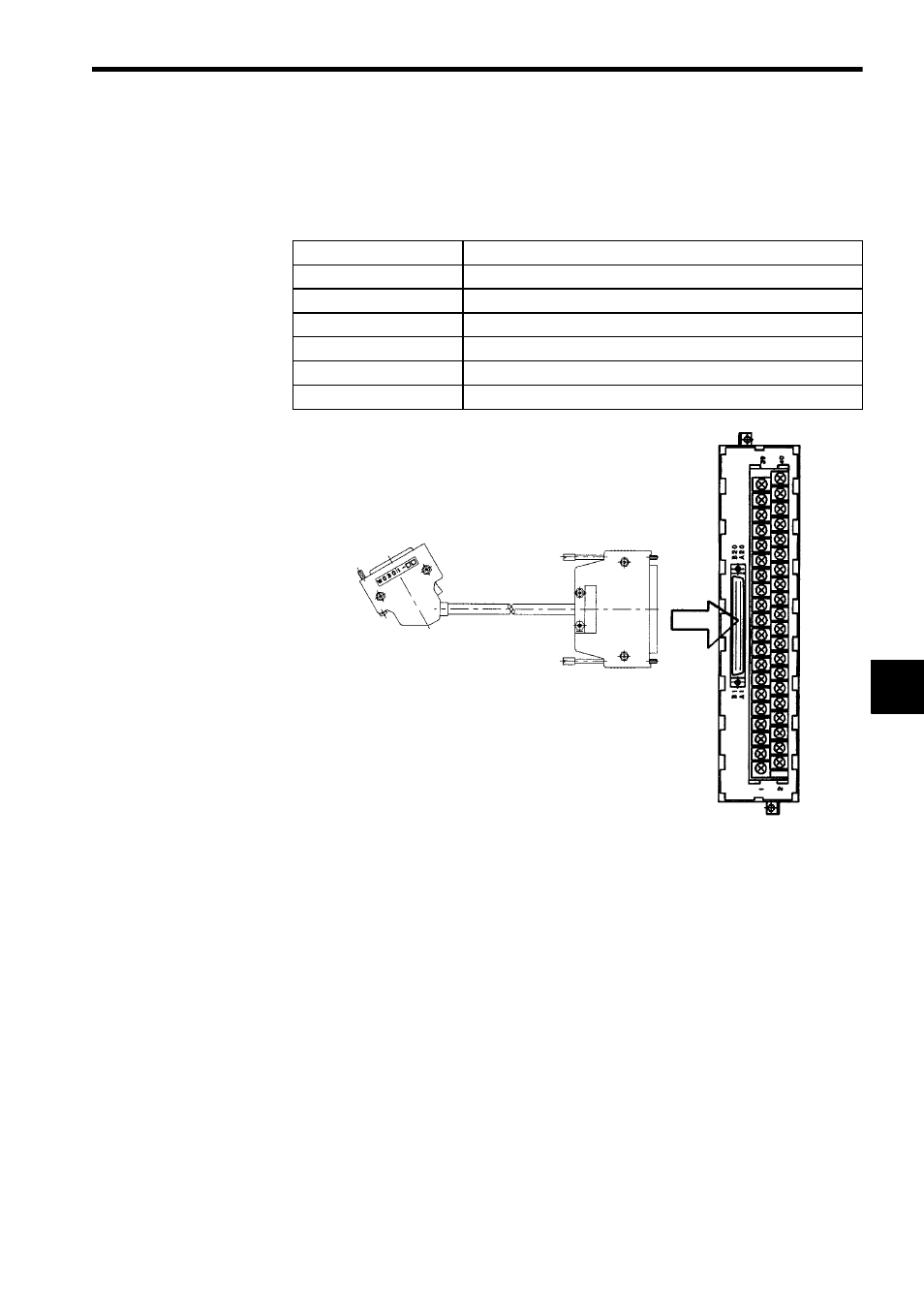
6.2 Panel Wiring
6-23
6
As shown in Fig. 6.5, W0301 is to be connected to a Connector Terminal Block. One
of the Connector Terminal Blocks that can be used is the OMRON XW2B-40F5-P.
The following table shows the specifications of the XW2B-40F5-P.
Fig. 6.5 Connecting W0301 Cable to XW2B-40F5-P Connector Terminal Block
g) When using an insulation transformer for the primary side of DC voltage stabilizing
power supply, always make sure to separate the primary and the secondary coils.
When using a noise filter, also be sure to separate the primary and the secondary
coils.
4) Power Supply Cables and I/O Signal Cable for DC 64-point I/O Mod-
ules
a) Two 64-point DC I/O Modules with connectors for external connections are avail-
able.
• 12/24VDC 64-point Input Module: Model No. JAMSC-120DDI36400
• 12/54VDC 64-point Output Module: Model No. JAMSC-120DDO36410
b) Use one of the following cables for the I/O signal line to be connected to the I/O
Modules.
• I/O Module cable assembled by the user
• Yaskawa 64-point I/O Module Cable W5410
Table 6.11 Specifications of XW2B-40F5-P
Item
Specifications
Model No.
XW2B-40F5-P
Connector
FCN-364P040-AU (manufactured by Fujitsu Ltd.)
External Connection
Terminal block with M3.5 screw terminals
Structure
Wall mounting type
Approx. Mass
200 g
External Dimensions
216.5
× 45 × 43mm (W × H × D)
XW2B-40F5-P
Connector
Terminal Block
Connector 1
(Module side)
W0301 Cable
Connector 2
(external device side)
Shielded cable