Yaskawa 120 Series I/O Modules User Manual
Page 53
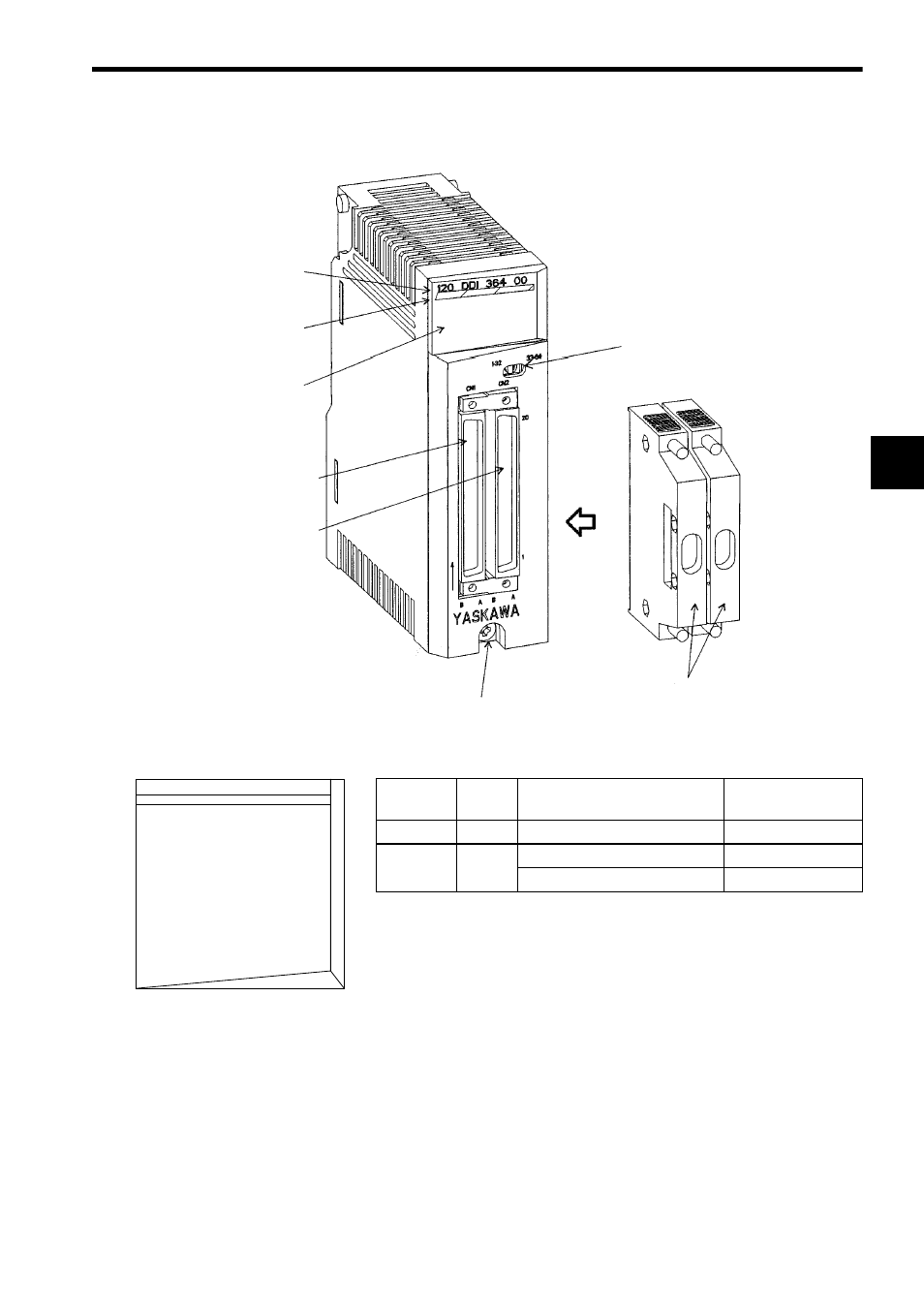
3.1 Digital Input Module specifications
3-23
3
4) External Appearance
5) Accessories
The following items are included in the accessories.
• Connector for External Connections
Connector: FCN-361J040-AU (soldered) (manufactured by Fujitsu Ltd.)
Cover: FCN-360C040-B (manufactured by Fujitsu Ltd.)
LED
Color
Indication when ON
Input Signal
Indicator Switch
ACTIVE
Green
Processing I/O.
−
1 to 32
Green
Input signal (1 to 32) is ON.
Left side (1 to 32)
Input signal (33 to 64) is ON.
Right side (33 to 64)
Color code
(light blue)
LED area
Module mounting screw
(Use a M4 Phillips screwdriver.)
Connector and
cover (2 sets)
Module description
(120DDI36400)
CN1 connector
CN2 connector
Input signal indicator switch
LED Area
120 DDI 364 00
1
2
3
4
5
6
7
8
9
10
11
12
13
14
15
16
ACTIVE
17
18
19
20
21
22
23
24
25
26
27
28
29
30
31
32