1 functions on digital operator, 1 connecting the digital operator – Yaskawa Sigma II Series DC Power Input SGMAJ User Manual
Page 146
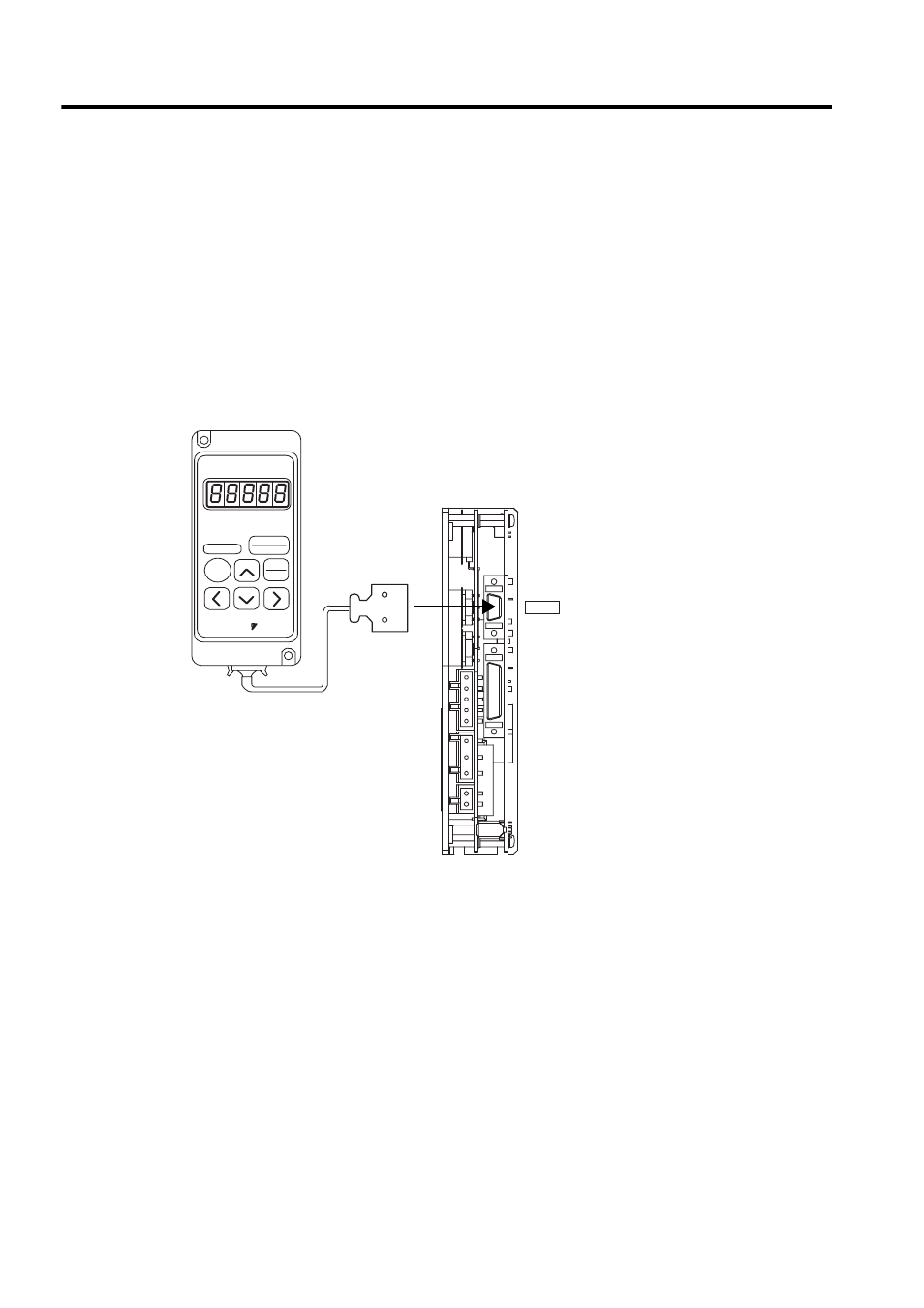
7 Digital Operator
7.1.1 Connecting the Digital Operator
7-2
7.1 Functions on Digital Operator
This section describes the basic operations of the digital operator (hereinafter called the digital operator) for set-
ting the operating conditions. Set parameters and JOG operation, and display status using these operators. For
the detailed operation of the digital operator (Model: JUSP-OP02A-2), refer to
Σ-II Series SGMH/SGDM Dig-
ital Operator Operation Manual (TOE-S800-34).
7.1.1 Connecting the Digital Operator
There is no need to turn OFF the SERVOPACK to connect this hand-held operator to the SERVOPACK. Refer to
the following illustrations to connect the digital operator to the SERVOPACK.
Digital Operator
Hand-held
JUSP-OP02A-2
A dedicated cable is used to
connect the digital operator
to the SERVOPACK.
RESET
ALARM
SERVOPACK
. . . . .
DIGITAL
OPERATOR
JUSP-OP02A
YASKAWA
DSPL
SET
DATA
ENTER
JOG
SVON
CN3
SERVOPACK