6 saving the results of online autotuning, Caution – Yaskawa Sigma II Series DC Power Input SGMAJ User Manual
Page 261
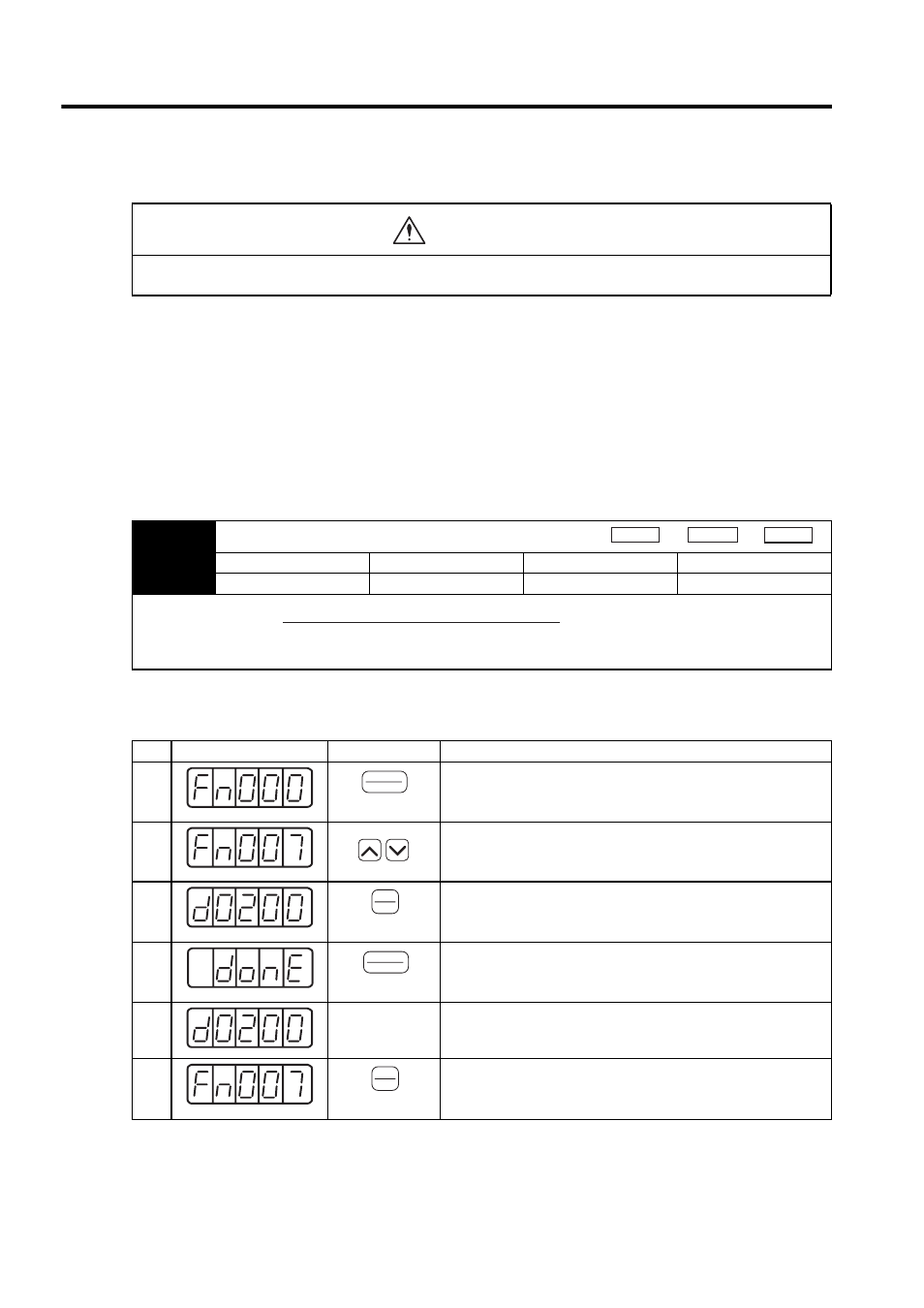
9 Adjustments
9.2.6 Saving the Results of Online Autotuning
9-10
9.2.6 Saving the Results of Online Autotuning
For online autotuning, the most recent load moment of inertia is calculated and the control parameters are
adjusted to achieve response suitable for the machine rigidity setting. When online autotuning is performed, the
Position Loop Gain (Pn102), Speed Loop Gain (Pn100), and Speed Loop Integral Time Constant (Pn101) are
saved. When the power supply to the SERVOPACK is turned OFF, however, the calculated load moment of iner-
tia is lost and the factory setting is used as the default value to start autotuning the next time the power supply is
turned ON.
To use the calculated load moment of inertia as the default value the next time the power supply is turned ON, the
utility function mode parameter Fn007 (Writing to EEPROM moment of inertia ratio data obtained from online
autotuning) can be used to save the most recent value in parameter Pn103 (Moment of Inertia Ratio). The
moment of inertia ratio is given as the moment of inertia ratio (%) of the rotor moment of inertia of the servomo-
tor.
9.2.7 Procedure for Saving the Results of Online Autotuning
The following procedure is used to save the results of online autotuning.
This completes saving the default value for the moment of inertia ratio for online autotuning. The next time the
power supply is turned ON, the value that was saved for the Moment of Inertia Ratio (Pn103) will be used to start
online autotuning.
• Always set the correct moment of inertia ratio when online autotuning is not used.
If the moment of inertia ratio is set incorrectly, vibration may occur.
CAUTION
Pn103
Moment of Inertia Ratio
Setting Range
Setting Unit
Factory Setting
Setting Validation
0 to 10,000
%
0
Immediately
The factory setting for the moment of inertia ratio is 0% (no-load operation of motor without connecting a machine).
Speed
Position
Torque
Moment of inertia ratio =
Roter moment of inertia (J )
Motor axis conversion load moment of inertia (J )
M
L
Step Display after Operation
Key
Description
1
Press the DSPL/SET Key to select the utility function mode.
2
Press the Up or Down Cursor Key to select parameter Fn007.
*The digit that can be set will blink.
3
Press the DATA/ENTER Key for one second or more.
The display at the left will appear for a moment of inertia ratio of
200%.
4
Press the DSPL/SET Key.
The moment of inertia ratio will be saved.
When completed, “donE” will blink for about one second.
5
About one sec-
ond later
After “donE” is displayed, the moment of inertia ratio will be dis-
played again.
6
Press the DATA/ENTER to the Fn007 display of the utility function
mode.
DSPL
SET
(DSPL/SET Key)
DATA
ENTER
(DATA/ENTER Key)
DSPL
SET
(DSPL/SET Key)
DATA
ENTER
(DATA/ENTER Key)