3) operation in monitor mode, B) output signal monitor display – Yaskawa Sigma II Series DC Power Input SGMAJ User Manual
Page 172
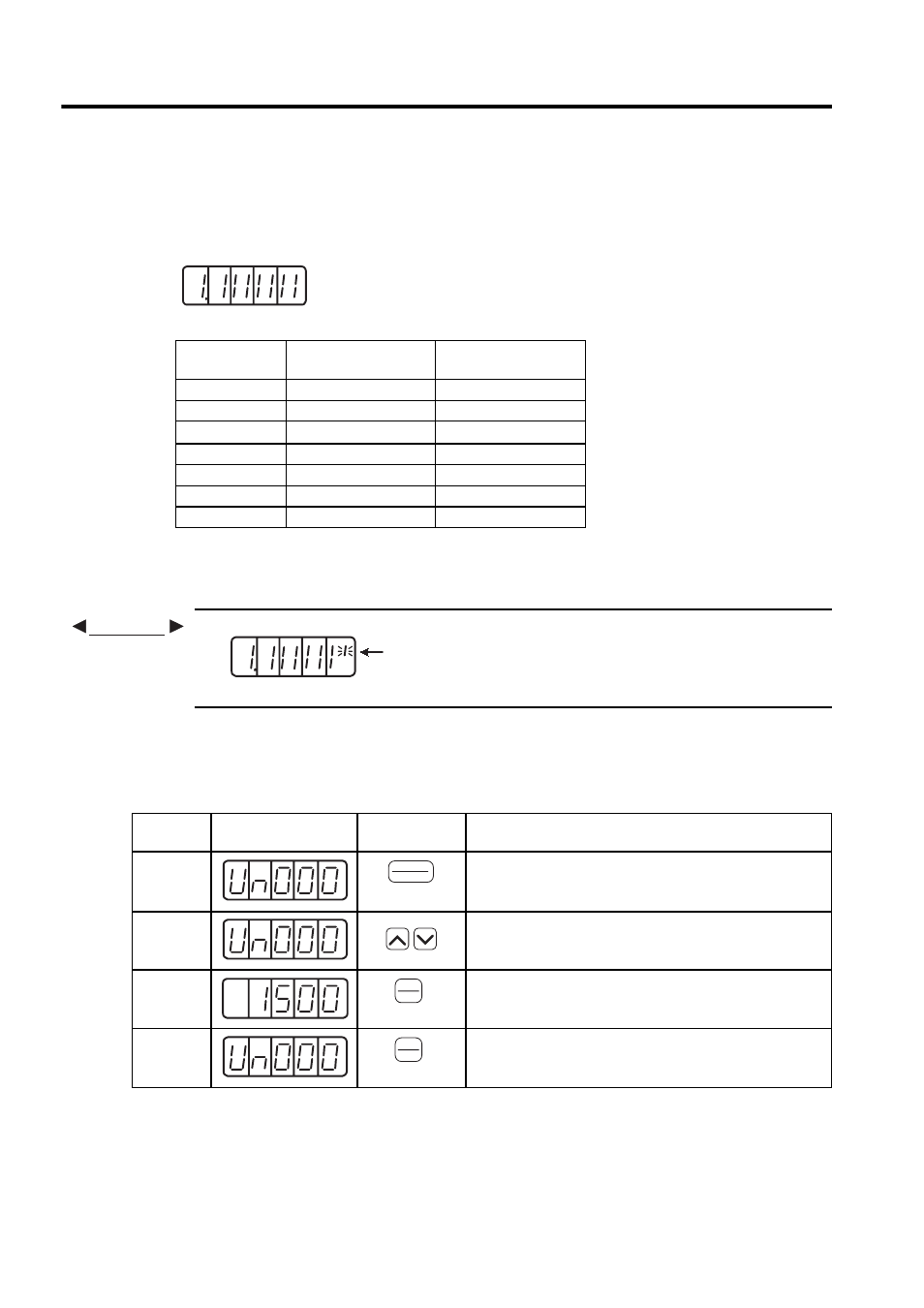
7 Digital Operator
7.4.1 List of Monitor Modes
7-28
(b) Output Signal Monitor Display
The status of output signal allocated to each output terminal is displayed:
When the output is in OFF (open) status, the top segment (LED) is lit.
When the output is in ON (short-circuited) status, the bottom segment is lit.
Seven segments in the top and bottom rows of an LED turn ON and OFF in different combinations to indi-
cate various output signals.
These segments ON for L level and OFF for H level.
• When ALM signal operates (alarm at H level.)
(3) Operation in Monitor Mode
The example below shows how to display the contents of monitor number Un000 when the servomotor rotates at
1500 min
-1
.
Display LED
Number
Output Terminal
Name
Factory Setting
1
CN1-34, -35
ALM
2
CN1-8, -10
/COIN or /V-CMP
3
CN1-9,
-
10
/TGON
4
CN1-7, -10
/S-RDY
5
CN1-30
AL01
6
CN1-31
AL02
7
CN1-32
AL03
4 3 2 1
Top: OFF (H level)
Bottom: ON (L level)
Number
7 6 5
EXAMPLE
The top segment of
number 1 is lit.
4 3 2 1
7 6 5
Step
Display after
Operation
Key
Description
1
Press the DSPL/SET Key to select the monitor mode.
2
Press the UP or DOWN Key to select the monitor number to be
displayed. The display shows the example of the data of
Un000.
3
Press the DATA/ENTER Key to display the data of Un000.
4
Press the DATA/ENTER Key to return to the display of moni-
tor number.
DSPL
SET
(DSPL/SET Key)
DATA
ENTER
(DATA/ENTER
Key)
DATA
ENTER
(DATA/ENTER
Key)