Example of changing function selection, C) parameter indications – Yaskawa Sigma II Series DC Power Input SGMAJ User Manual
Page 164
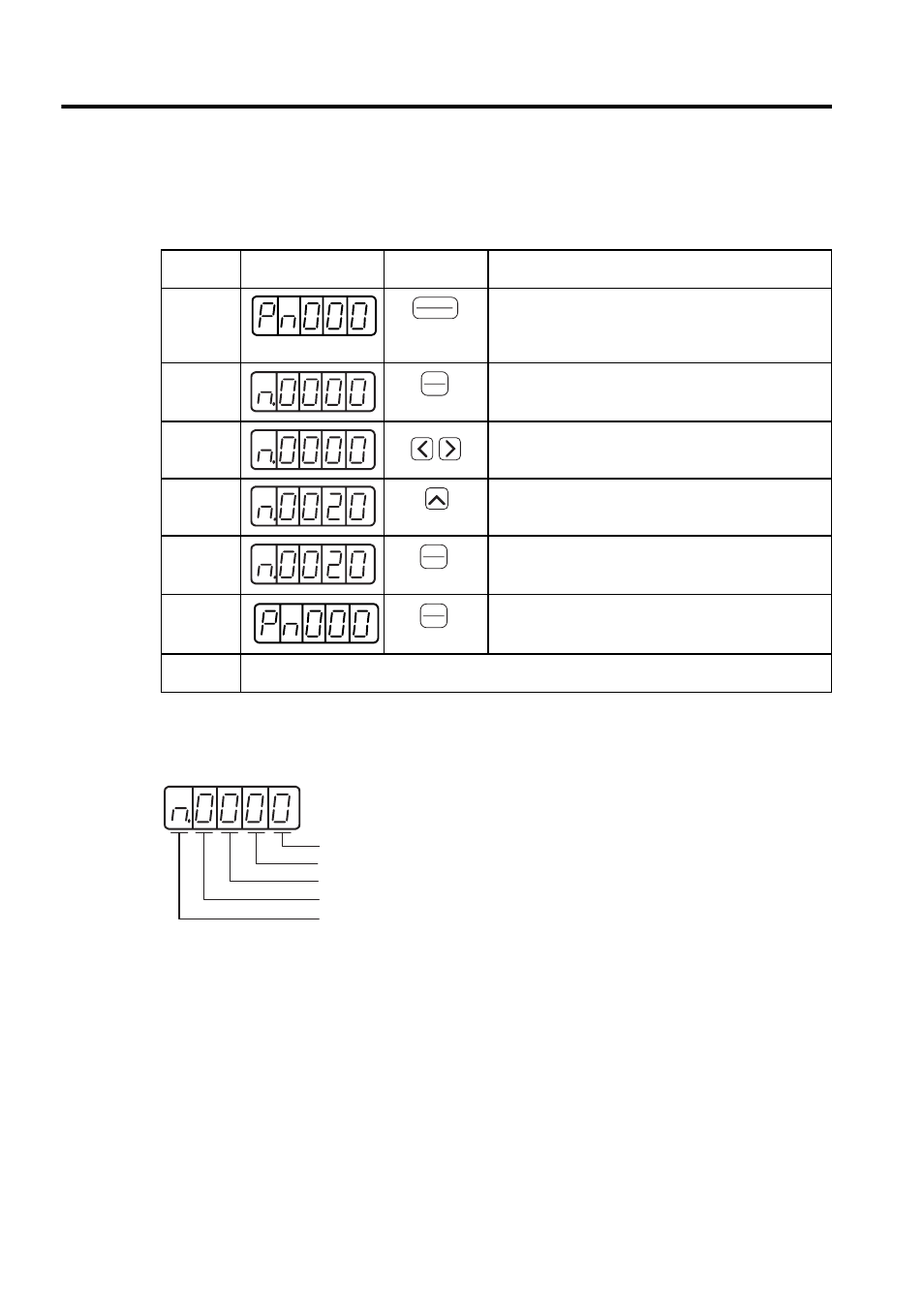
7 Digital Operator
7.3.1 Setting Parameters
7-20
(b)
Example of Changing Function Selection
The procedure to change the setting of control method selection (Pn000.1) of the function selection basic
switches (Pn000) from speed control to torque control is shown below.
(c) Parameter Indications
Each digit of the function selection parameters is defined as the hexadecimal display. The parameter display
example shows how parameters are displayed in digits for set values.
Step
Display after
Operation
Key
Description
1
Press the DSPL/SET Key to select the parameter setting
mode. If a parameter other than Pn000 is displayed, press
the UP or DOWN Key to select the Pn100.
Note: The enable digit blinks.
2
Press the DATA/ENTER Key. The current data of Pn000 is
displayed.
3
Press the LEFT or RIGHT Key to select the first digit of
current data.
4
Press the UP Key once to change to “n.0010.”
(Set the control method to position control.)
5
Press the DATA/ENTER Key. The value blinks and is
saved.
6
Press the DATA/ENTER Key to return to the display
Pn000. The control method is changed to position control.
7
To enable the change in the setting of function selection basic switches (Pn000), turn OFF the power
and ON again.
• Pn000.0 or n.xxx: Indicates the value for the 1st digit of parameter Pn000.
• Pn000.1 or n.xxx: Indicates the value for the 2nd digit of parameter Pn000.
• Pn000.2 or n.xxx: Indicates the value for the 3rd digit of parameter Pn000.
• Pn000.3 or n.xxx: Indicates the value for the 4th digit of parameter Pn000.
DSPL
SET
(DSPL/SET Key)
DATA
ENTER
(DATA/ENTER
Key)
(UP Key)
DATA
ENTER
(DATA/ENTER
Key)
DATA
ENTER
(DATA/ENTER
Key)
For the hexadecimal display only
1st digit
2nd digit
3rd digit
4th digit