3 basic mode selection and operation – Yaskawa Sigma II Series DC Power Input SGMAJ User Manual
Page 148
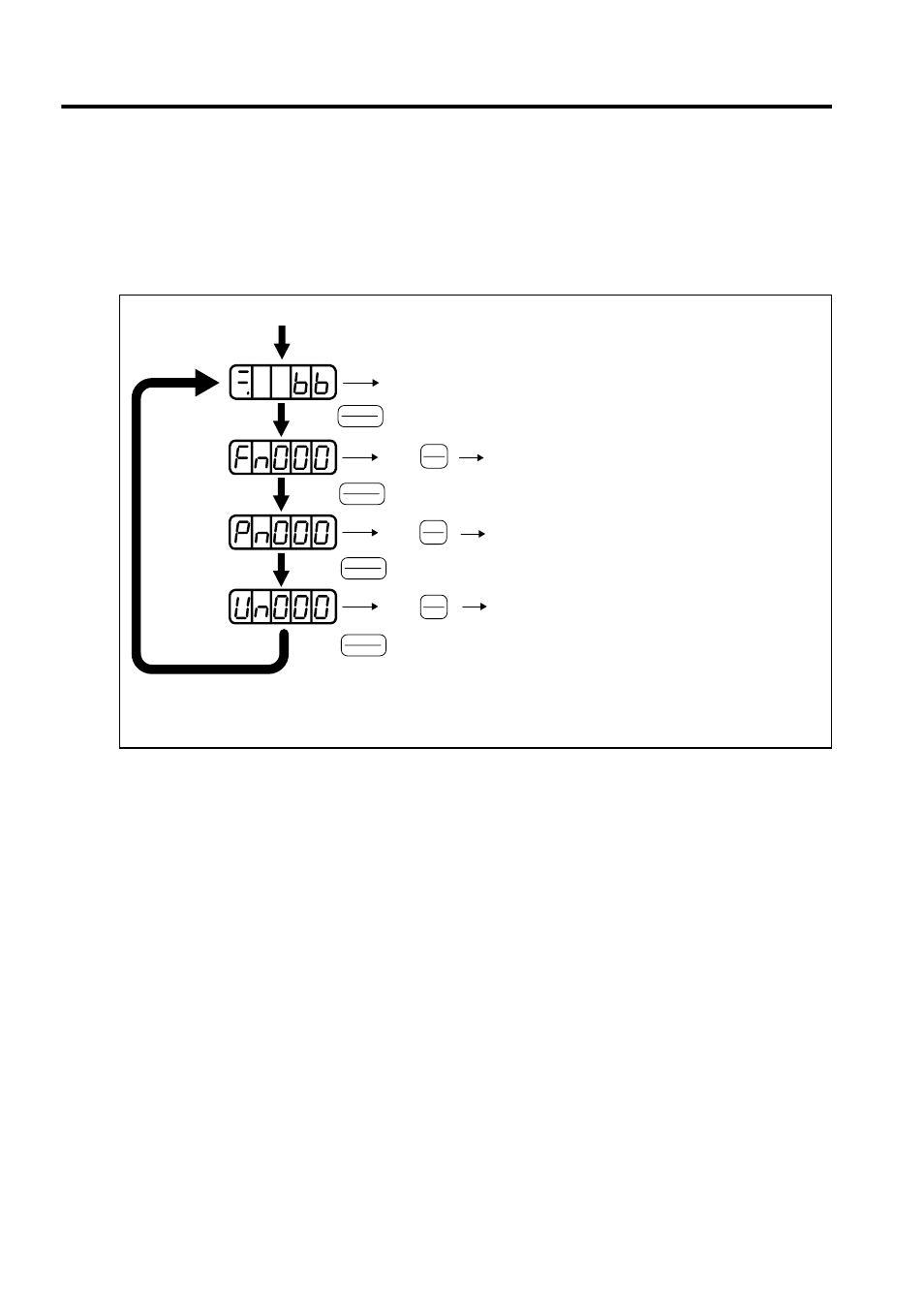
7 Digital Operator
7.1.3 Basic Mode Selection and Operation
7-4
7.1.3 Basic Mode Selection and Operation
The basic modes include: Status display mode, Utility Function Mode, Parameter Setting Mode, and Monitor
Mode.
Select a basic mode to display the operation status, set parameters and operation references.
The basic mode is selected in the following order.
Turn ON the power
Fn: Utility Function Mode
(Refer to 7.2)
Pn: Monitor Mode
(Refer to 7.4)
Press DSPL/SET Key.
A basic mode is selected in the following order.
Repeat
DATA
ENTER
DSPL
SET
Press DSPL/SET Key and UP or DOWN Key to select the desired parameter number.
Then, press DATA/ENTER Key to display the contents of selected parameter number
in the selected mode. (Refer to each operation instruction described later.)
Status Display Mode (Refer to 7.1.4)
Press .
Press .
DSPL
SET
Press .
DATA
ENTER
Press .
Pn: Parameter Setting Mode
(Refer to 7.3)
DSPL
SET
Press .
DSPL
SET
Press .
DATA
ENTER
Press .