Allocating output signals, Example – Yaskawa Sigma II Series DC Power Input SGMAJ User Manual
Page 169
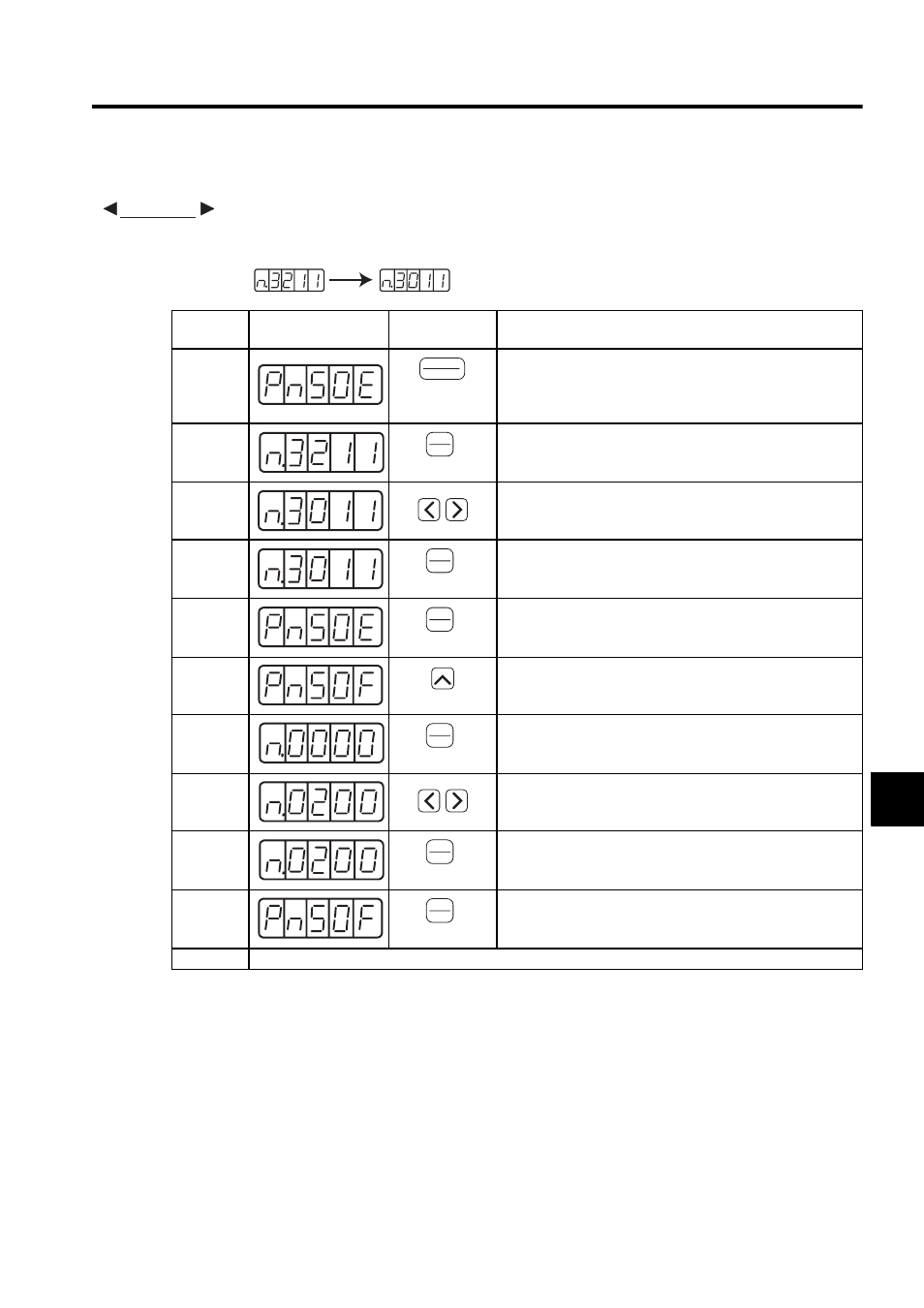
7.3 Operation in Parameter Setting Mode (Pn)
7-25
7
• Allocating Output Signals
The procedure to replace Rotation Detection (/TGON) signal allocated to CN1-9 (10) with factory setting to
“Invalid” and allocate Brake Interlock (/BK) signal to CN1-9 (10) is shown below.
EXAMPLE
Step
Display after
Operation
Key
Description
1
Press the DSPL/SET Key to select the “value setting parame-
ter” mode. If a parameter other than Pn50E is displayed, press
the UP or DOWN Key to select Pn50E.
Note: The enabled digit blinks.
2
Press the DATA/ENTER Key to display the current data of
Pn50E.
(/TGON is allocated to CN1-9 (10).)
3
Press the LEFT Key or RIGHT Key to select the third digit
from the right. Press the DOWN Key to set “0.”
(Sets /TGON “Invalid.”)
4
Press the DATA/ENTER Key.
The value blinks and is saved.
5
Press the DATA/ENTER Key to return to the display Pn50E.
6
Press the UP Key to set Pn50F.
Note: The enabled digit blinks.
7
Press the DATA/ENTER Key to display the current data of
Pn50F.
(/BK is set to “Invalid.”)
8
Press the LEFT or RIHGT Key to select the third digit from the
right. Press the UP Key to set “2.”
(Allocates /BK to CN1-9 (10).)
9
Press the DATA/ENTER Key. The value blinks and is saved.
10
Press the DATA/ENTER Key to return to the display Pn50F.
/TGON is set as “Invalid” and /BK is allocated to CN1-9 (10).
11
Turn OFF the power and ON again to enable the changes of output signal selection (Pn50E and Pn50F).
Pn50E:
Before
After
DSPL
SET
(DSPL/SET Key)
DATA
ENTER
(DATA/ENTER
Key)
DATA
ENTER
(DATA/ENTER
Key)
DATA
ENTER
(DATA/ENTER
Key)
(UP Key)
DATA
ENTER
(DATA/ENTER
Key)
DATA
ENTER
(DATA/ENTER
Key)
DATA
ENTER
(DATA/ENTER
Key)