2 selecting an absolute encoder, 3 handling batteries, 4 replacing batteries – Yaskawa Sigma II Series DC Power Input SGMAJ User Manual
Page 202: Prohibited
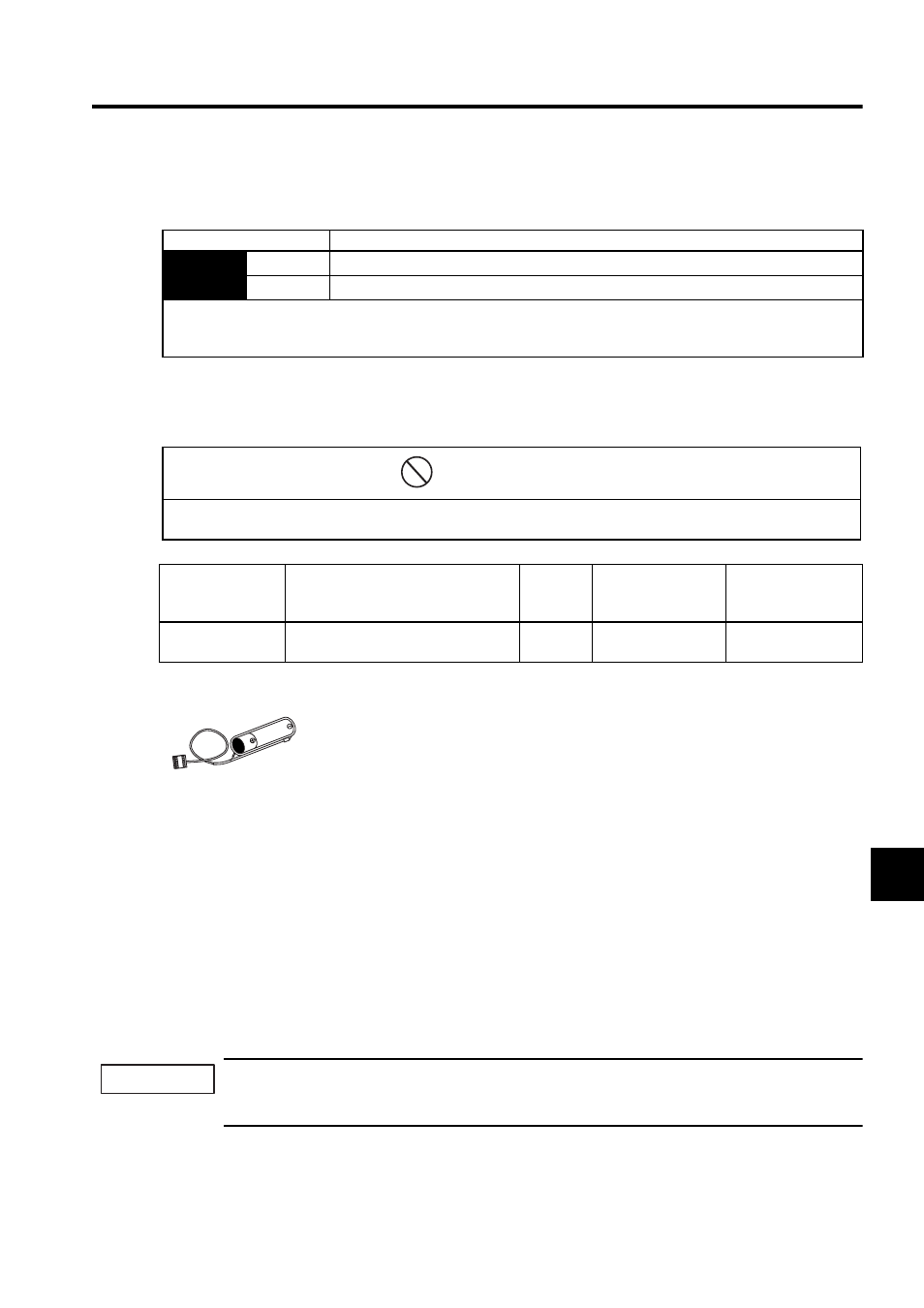
8.4 Absolute Encoders
8-29
8
8.4.2 Selecting an Absolute Encoder
An absolute encoder can also be used as an incremental encoder.
8.4.3 Handling Batteries
In order for the absolute encoder to retain position data when the power is turned OFF, the data must be backed
up by a battery.
Prepare the battery according to the specifications of the host controller. Use the battery with the model number
ER6VC3 (3.6 V, 2000 mAh made by Toshiba Battery Co., Ltd.) or equivalent
8.4.4 Replacing Batteries
The SERVOPACK will generate an absolute encoder battery alarm (A.83) when the battery voltage drops below
about 2.7 V. This alarm is output, however, only when the SERVOPACK power is turned ON. If the voltage
drops while the SERVOPACK power is ON, the SERVOPACK will not generate the alarm.
This alarm can be changed to an absolute encoder battery warning (A.93) by setting the parameter.
• Battery Replacement Procedure
1. Replace the battery with only the SERVOPACK control power supply turned ON.
2. After replacing the battery, turn OFF the SERVOPACK power to cancel the absolute encoder battery
alarm (A.83).
3. Turn ON the SERVOPACK power back again. If it operates without any problems, the battery replace-
ment has been completed.
If the SERVOPACK control power supply is turned OFF and the battery is disconnected (which includes
disconnecting the encoder cable), the absolute encoder data will be deleted. The absolute encoder must
be setup again. Refer to 8.4.5 Absolute Encoder Setup (Fn008).
Parameter
Meaning
Pn002
n.0
Use the absolute encoder as an absolute encoder. (Factory setting)
n.1
Use the absolute encoder as an
incremental encoder.
• The SEN signal and back-up battery are not required when using the absolute encoder as an incremental encoder.
• After changing these parameters, turn OFF the main circuit and control power supplies and then turn them ON again to
enable the new settings.
• Install the battery at either the host controller or the SERVOPACK end.
It is dangerous to install batteries at both simultaneously, because that sets up a loop circuit between the batteries.
PROHIBITED
Battery
Installation
Location
Yaskawa Model*
Manufac-
turer
Model
Specifications
Manufacturer
Host controller
−
ER6VC3
Lithium battery
3.6 V 2000mAh
Toshiba Battery Co.,
Ltd.
IMPORTANT