Ppkg code samples – Microsoft Surface Hub 2 SmCamera User Manual
Page 105
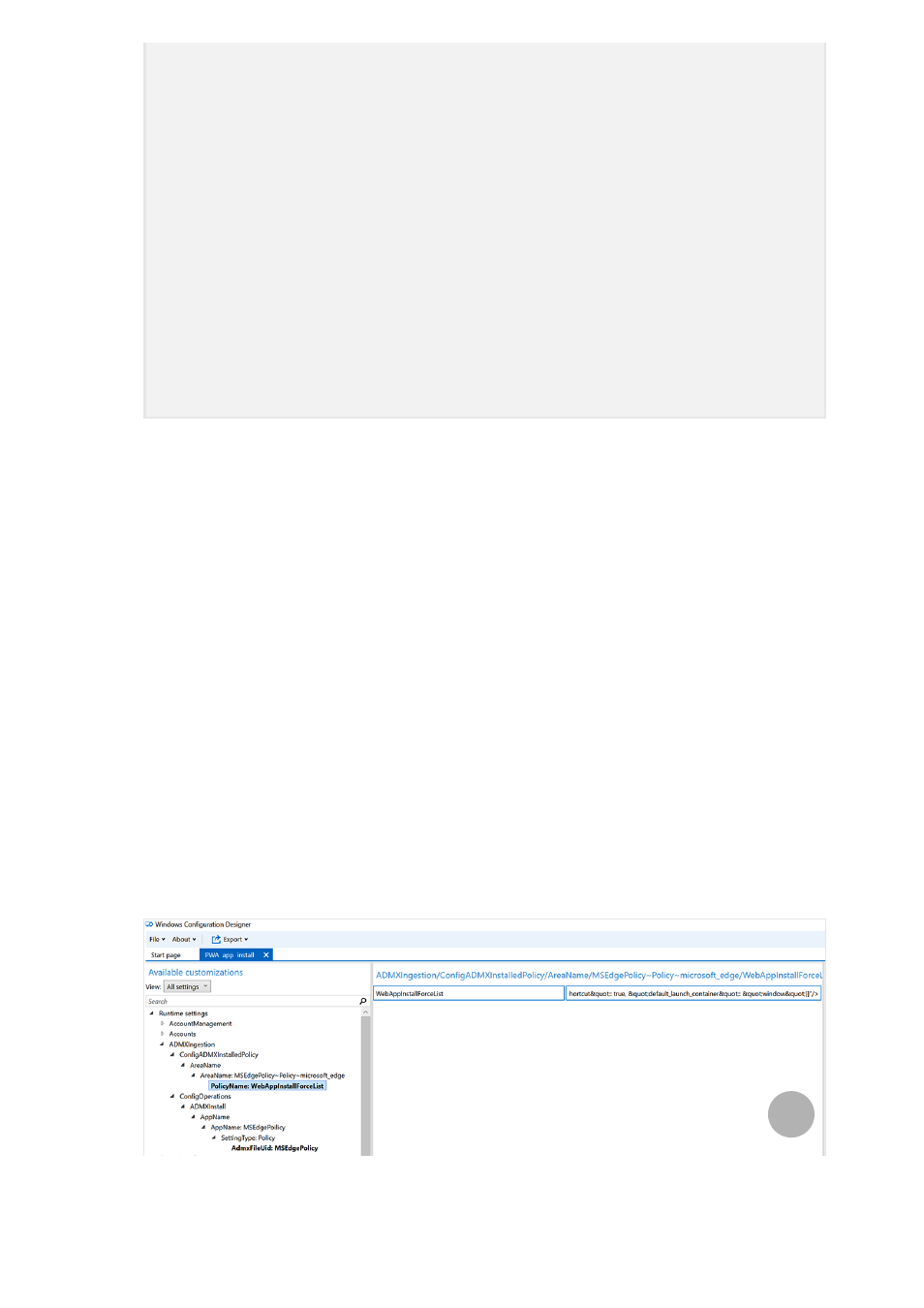
1. In the Available customizations pane in WCD, go to:
\Runtime
Settings\ADMXIngestion\ConfigADMXInstalledPolicy\AreaName
2. In the customizations edit pane, enter the Areaname as
MSEdgePolicy~Policy~microsoft_edge,
select
Add
.
3. In the Available customizations pane, select
AreaName:
MSEdgePolicy~Policy~microsoft_edge
and in the edit pane, set
Policy Name
to
WebAppInstallForceList
and select
Add
.
4. In the Available customizations pane, select
PolicyName: WebAppInstallForceList
and in the edit pane for
WebAppInstallForceList
enter
as a single line of
text.
</policyNamespaces>
<resources
minRequiredRevision
=
"1.0"
/>
<supportedOn>
<definitions>
<definition
displayName
=
"$(string.SUPPORTED_WIN7_V80)"
name
=
"SUPPORTED_WIN7_V80"
/>
</definitions>
</supportedOn>
<categories>
<category
displayName
=
"$(string.microsoft_edge)"
name
=
"microsoft_edge"
/>
<category
displayName
=
"$(string.microsoft_edge_recommended)"
name
=
"microsoft_edge_recommended"
/>
</categories>
<policies>
<policy
class
=
"Both"
displayName
=
"$(string.WebAppInstallForceList)"
explainText
=
"$(string.WebAppInstallForceList_Explain)"
key
=
"Software\Policies\Microsoft\Edge"
name
=
"WebAppInstallForceList"
presentation
=
"$(presentation.WebAppInstallForceList)"
>
<parentCategory
ref
=
"microsoft_edge"
/>
<supportedOn
ref
=
"SUPPORTED_WIN7_V80"
/>
<elements>
<text
id
=
"WebAppInstallForceList"
maxLength
=
"1000000"
valueName
=
"WebAppInstallForceList"
/>
</elements>
</policy>
</policies></policyDefinitions>
Configure force-installed Web Apps policy (provisioning
package)
PPKG code samples