Microsoft Surface Hub 2 SmCamera User Manual
Page 73
Advertising
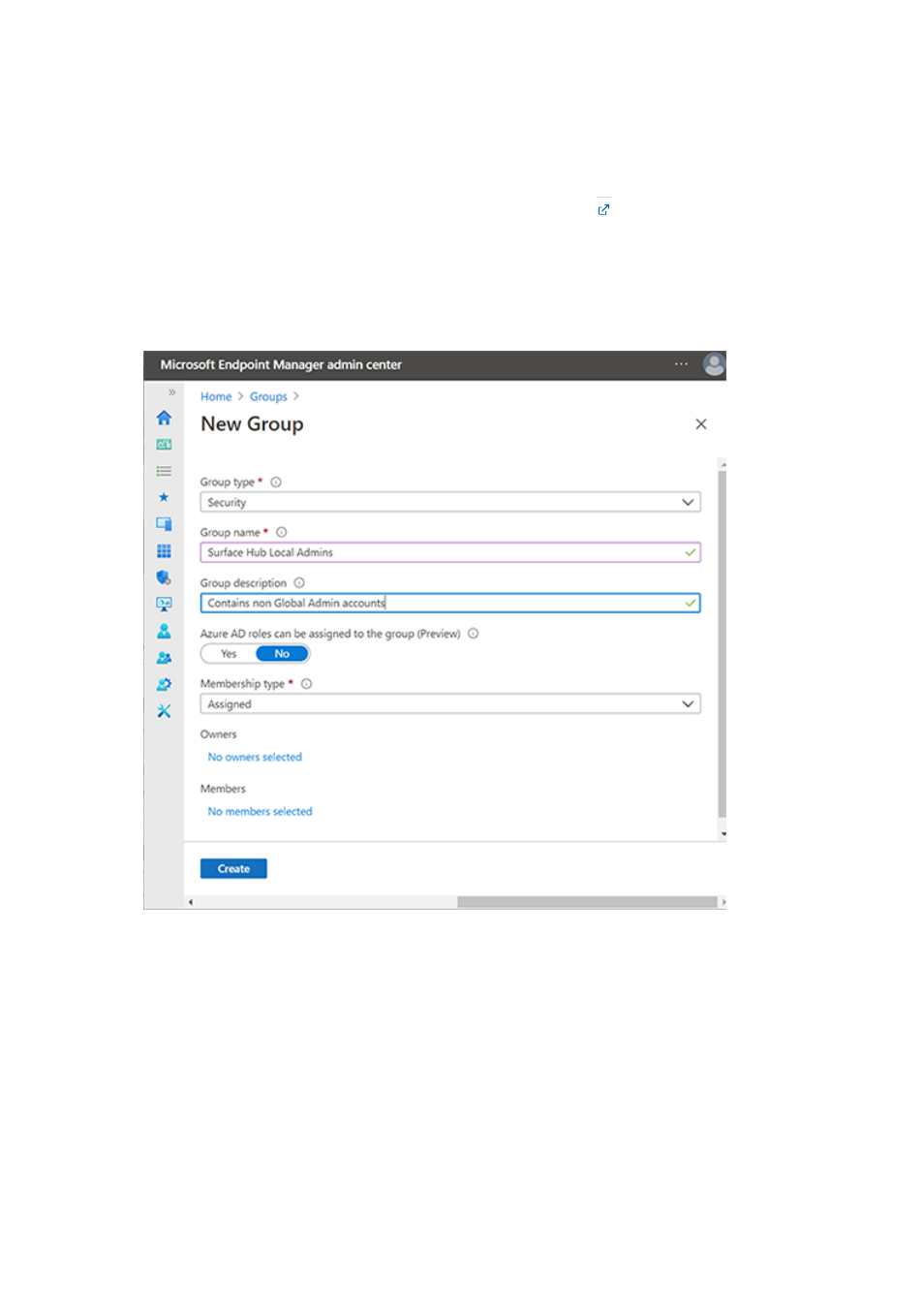
First, create a security group containing the admin accounts. Then create another
security group for Surface Hub devices.
1. Sign in to Intune via the
Groups
>
New
Group
> and under Group type, select
Security.
2. Enter a Group name -- for example,
Surface Hub Local Admins
-- and then select
Create.
3. Open the group, select
Members
, and choose
Add members
to enter the
Administrator accounts you wish to designate as non-Global admins on Surface
1. Repeat the previous procedure to create a separate security group for Hub devices;
for example,
Surface Hub devices
.
Create security group for Admin accounts
Create security group for Surface Hub devices
Advertising