Reset or recover surface hub v1, Recover surface hub v1 from the cloud, Then you’ll need to – Microsoft Surface Hub 2 SmCamera User Manual
Page 550: Reset the device, First, Device reset, The articles for, Surface hub v1, Reset and recovery for surface hub (v1), Reset a surface hub
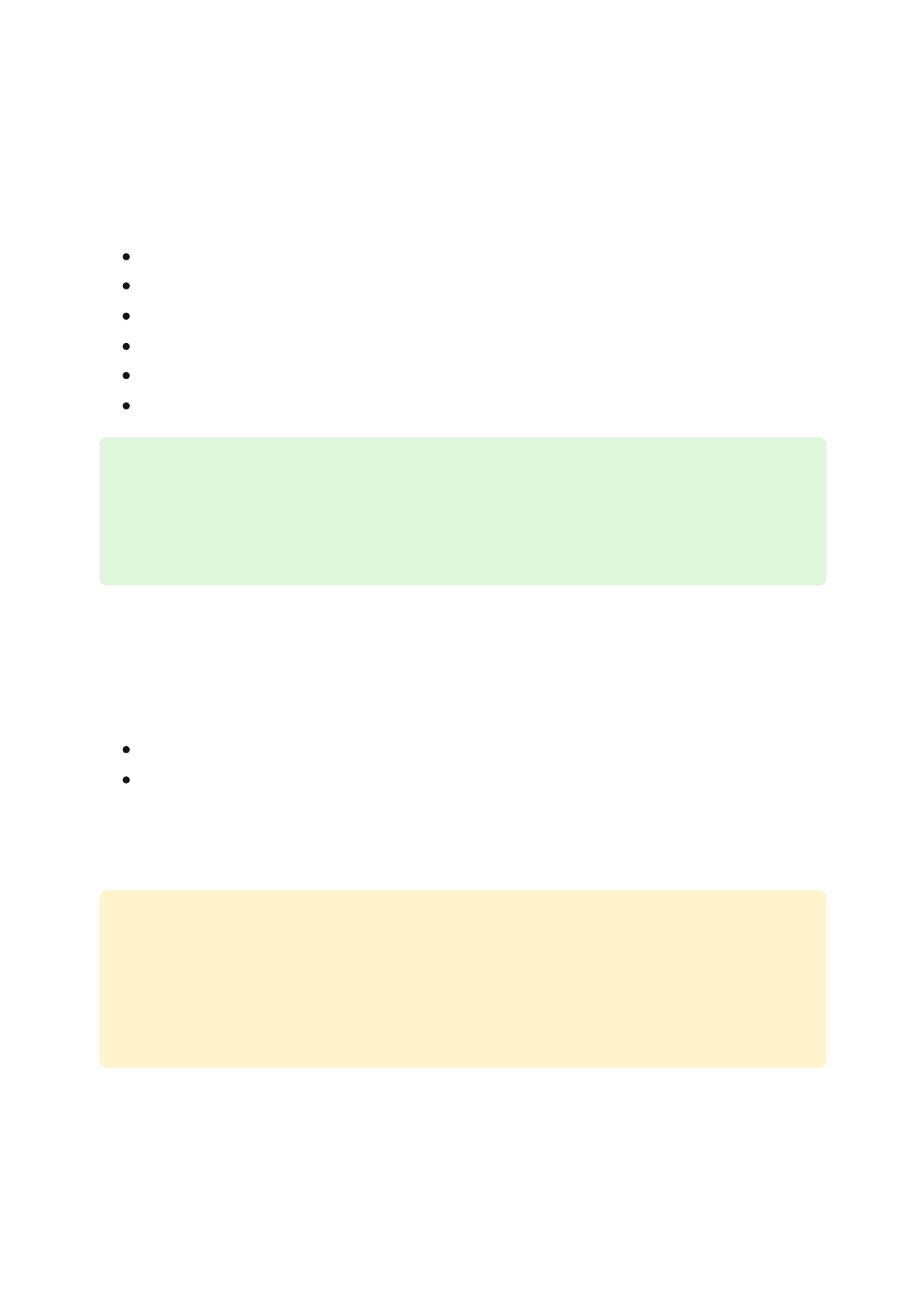
Reset and recovery for Surface Hub (v1)
Article • 01/23/2023 • Applies to: Surface Hub
You can reset Surface Hub to restore the operating system to the last cumulative
Windows update. The following information is removed:
All local user files and configuration data.
The device account.
Account data for local administrators.
Domain-join or Azure AD-join data.
Mobile Device Management (MDM) enrollment data.
Configuration data that was set by using MDM or the Settings app.
You may have to reset Surface Hub for the following scenarios:
You're repurposing the device for a new meeting space and want to reconfigure it.
You want to change how you locally manage the device.
During the reset process, if you see a blank screen for long periods, wait and don't take
any action.
1. On your Surface Hub, open
Settings
.
Tip
If the reset option cannot be used, the
can reimage the
Surface Hub SSD directly.
Reset a Surface Hub
2
Warning
The device reset process may take up to six hours. Do not turn off or unplug the
Surface Hub until the process has finished. If you interrupt the process, the device
becomes inoperable and requires warranty service to become functional again.