Support requests – Microsoft Surface Hub 2 SmCamera User Manual
Page 144
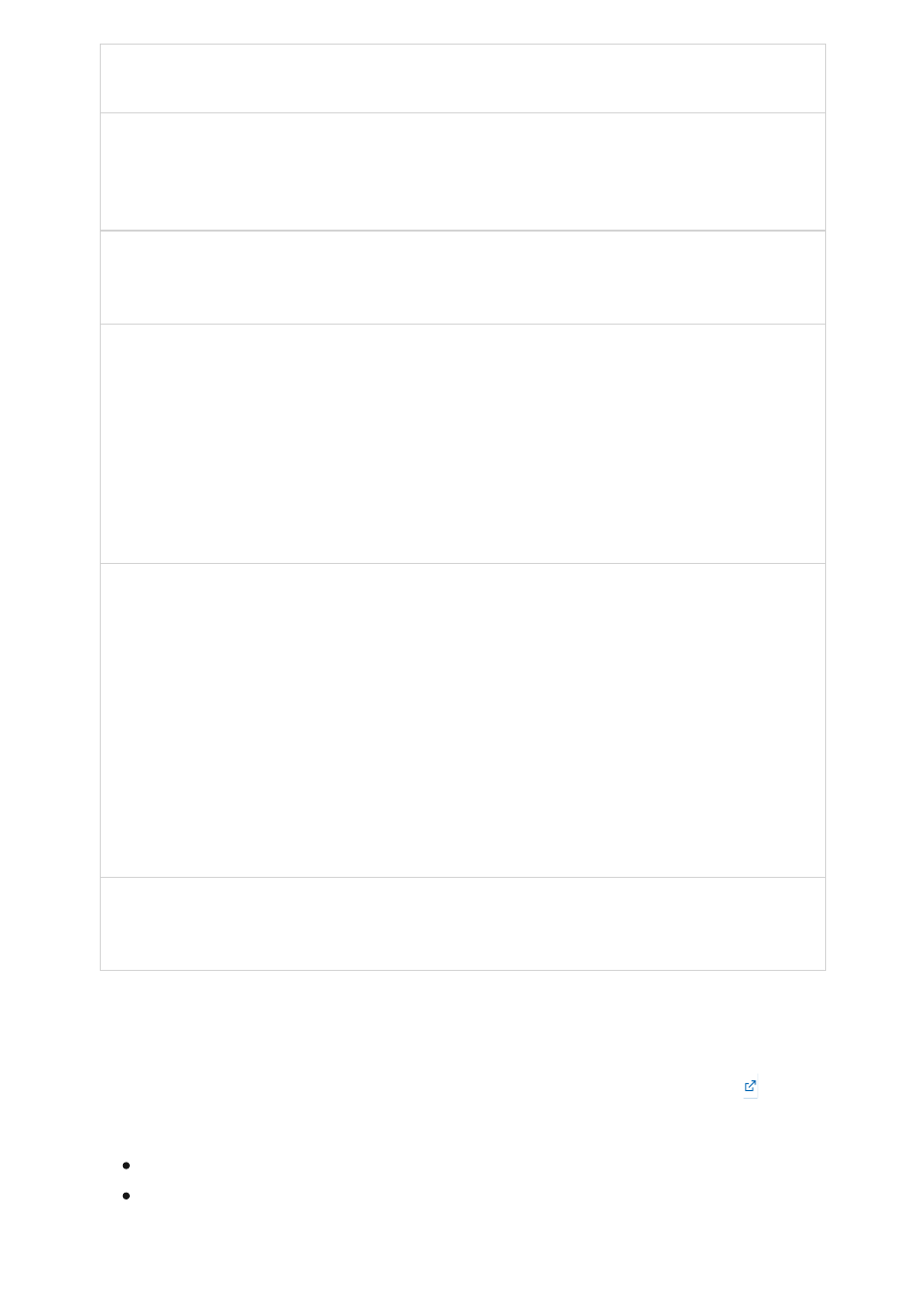
Error codes
Possible root
cause
How to resolve
Learn more
Multi-Factor
Authentication
(MFA)
excluding the Surface Hub device
account from MFA and test again.
CAA10001 or
AUTH0006
Conditional
Access (CA)
Policy
Follow the instructions above to resolve
Conditional Access issues.
No device
account
added
To confirm a device account is added:
1. On Surface Hub, go to
Settings
>
Surface
Hub
>
Accounts
.
2. Verify that a device account is added
successfully: A device account will show
as
Not Set
if it isn't added.
Create and add a device account
and
try connecting to Teams again.
unknownautherror
Hub still
running earlier
OS
Surface Hub v1 only:
1. Ensure the device is updated to
Windows 10 Team 2020 Update (20H2)
.
2. If your Hub v1 device is still running
an earlier OS, it could be affected by
the following
A small
subset of v1 Surface Hub devices is not
able to automatically upgrade to the
Windows 10 Team 2020
3. To resolve, reimage Hub v1 using the
upgrade to 20H2.
Conditional
Access (CA)
Policy
Follow the instructions above to resolve
Conditional Access issues.
If you still can't successfully sign in to T
Include the following items:
Any error codes displayed when you attempt to sign in to Teams.
Log files, as noted below.
Support requests