Set up & use microsoft whiteboard, Set up and use microsoft whiteboard – Microsoft Surface Hub 2 SmCamera User Manual
Page 223
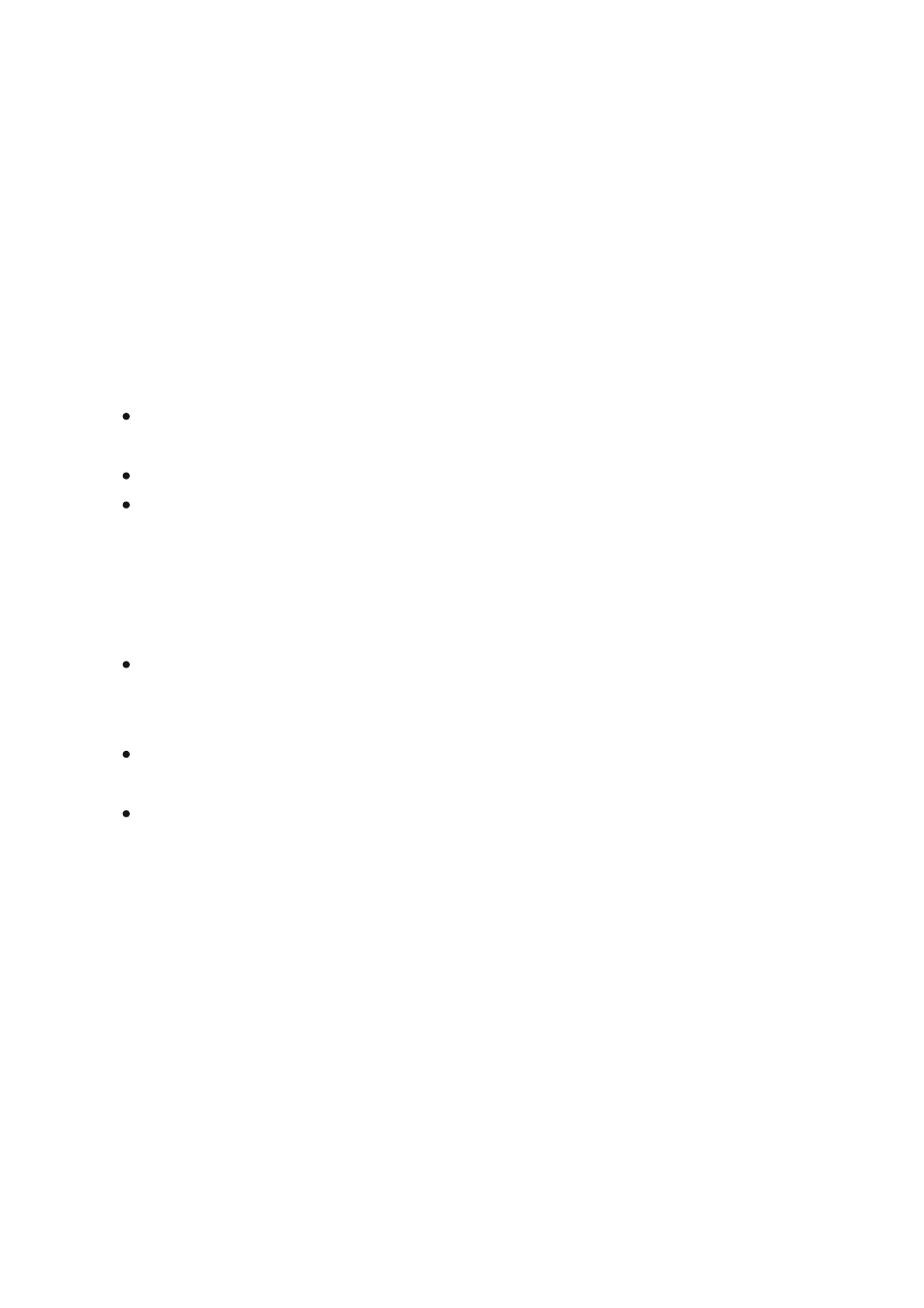
Set up and use Microsoft Whiteboard
Article • 02/16/2023
The Microsoft Whiteboard app includes the capability for Surface Hubs and other
devices with the Microsoft Whiteboard app installed to collaborate in real time on the
same board.
To use whiteboard collaboration, complete the following actions:
Add Whiteboard.ms, whiteboard.microsoft.com, and wbd.ms to your list of allowed
sites.
Open port:
HTTPS: 443
(normally configured when you first run Surface Hub.)
Ensure that Whiteboard is enabled for your organization. For more information,
see
.
Whiteboard collaboration is only supported in the Microsoft 365 commercial
environment and requires Microsoft 365 with cloud-based Azure Active Directory
(Azure AD).
You can only run collaborative sessions among users belonging to the same
Microsoft 365 tenant.
Microsoft 365 Germany or Microsoft 365 operated by 21Vianet don't support
whiteboard collaboration.
To start a collaboration session:
1. In the Whiteboard app, tap the
Sign in
button.
2. Sign in with your organization ID.
3. Tap the
Invite
button next to your name at the top of the app.
4. Write or type the names of the colleagues you wish to collaborate with.
On the other device, such as a Surface Hub, when you're signed in, the shared board will
now appear in the board gallery.
Prerequisites
Microsoft 365 requirements
Collaborating with whiteboards