Microsoft Surface Hub 2 SmCamera User Manual
Page 346
Advertising
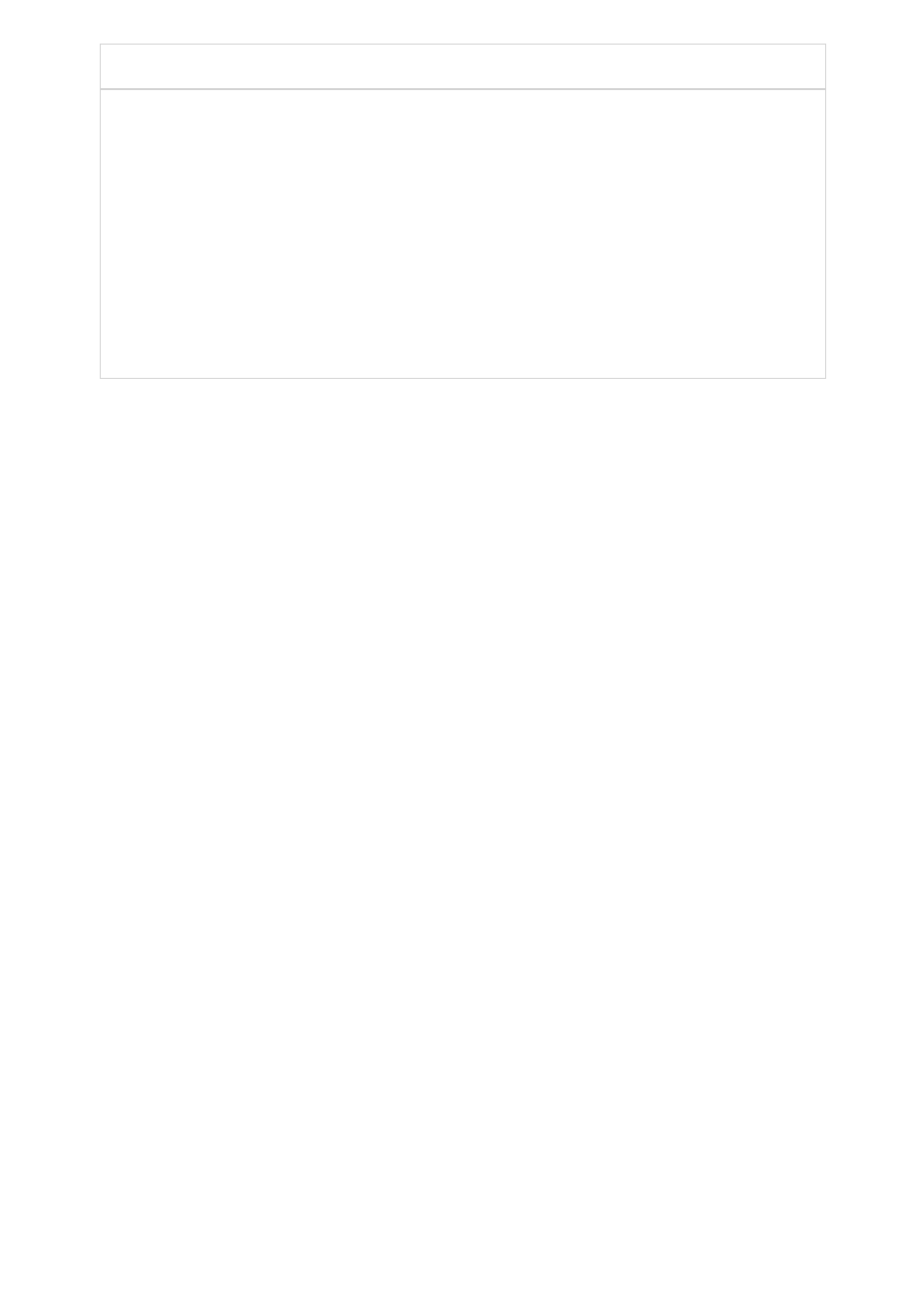
Issue
Description
Remedy
Some ease-of-access
settings persist after a
session ends
When users turn on the High
contrast toggle either from the
Quick actions menu or from the
Settings app, this toggle persists
after the user session ends.
Similarly, if users change the
notifications display to indicate 7
seconds versus the admin-defined
5 seconds, it remains 7 seconds,
even though other settings are
reset to the admin-defined values.
Users can turn off the High
Contrast toggle from the quick
actions(caret) menu accessible
on the Taskbar soon after
launching a session on the
Hub. Display duration of
notifications can be set to a
different value via the Settings
app by the next user - this
setting is accessible to all
users.
Advertising