Microsoft Surface Hub 2 SmCamera User Manual
Page 265
Advertising
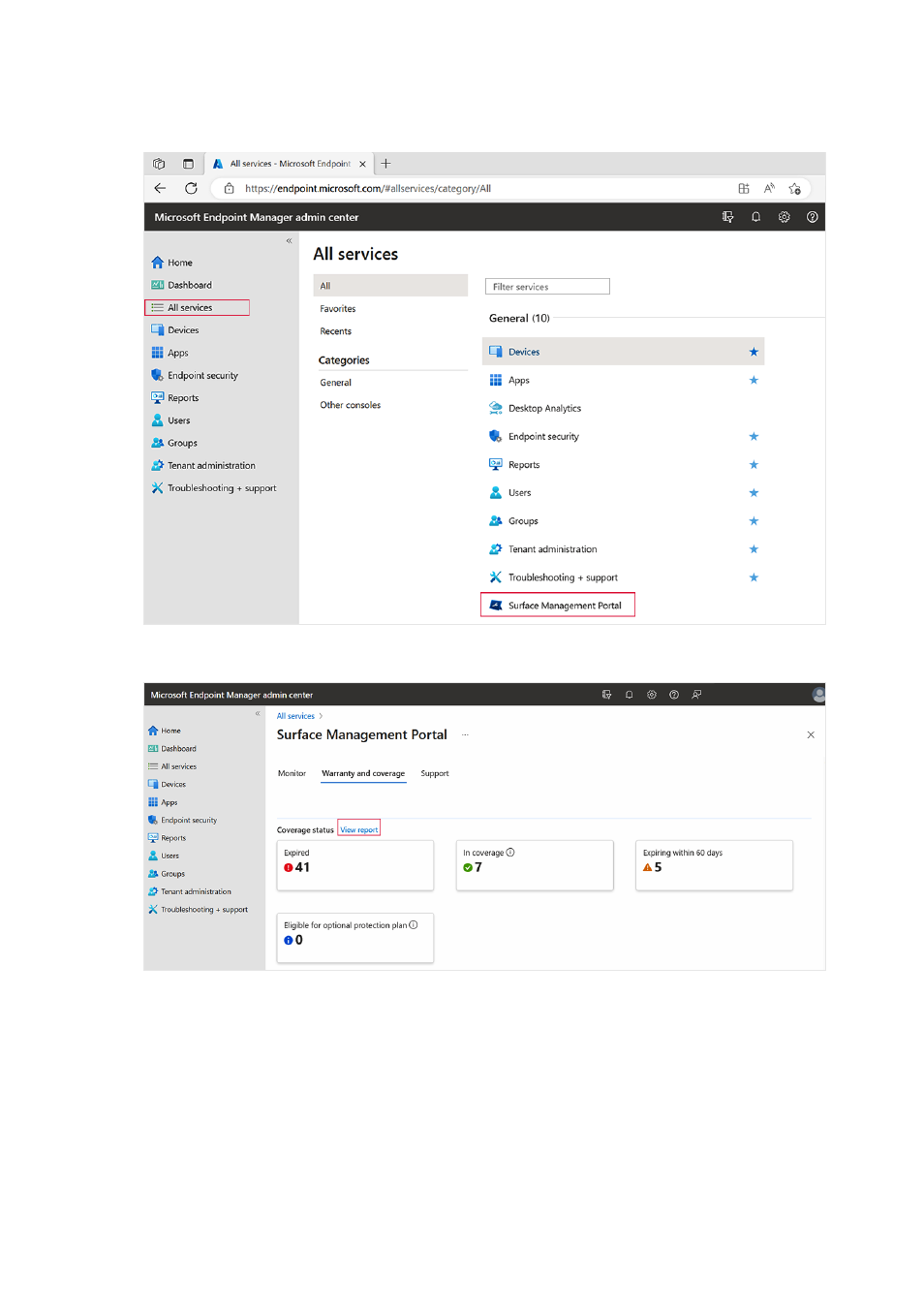
2. Select
All Services
>
Surface Management Portal
. This takes you to the main page
of the Surface Management Portal that displays information for all your Surface
devices.
3. Under Warranty and coverage, select
View report
.
4. To filter for Surface Hub devices, select
Add filter
. From the dropdown menu,
select
Device model
>
Apply
.
5. After the filter is applied, select
Device model: All
. From the dropdown menu,
choose your Surface Hub model and then select
Apply
.
Advertising