Microsoft Surface Hub 2 SmCamera User Manual
Page 40
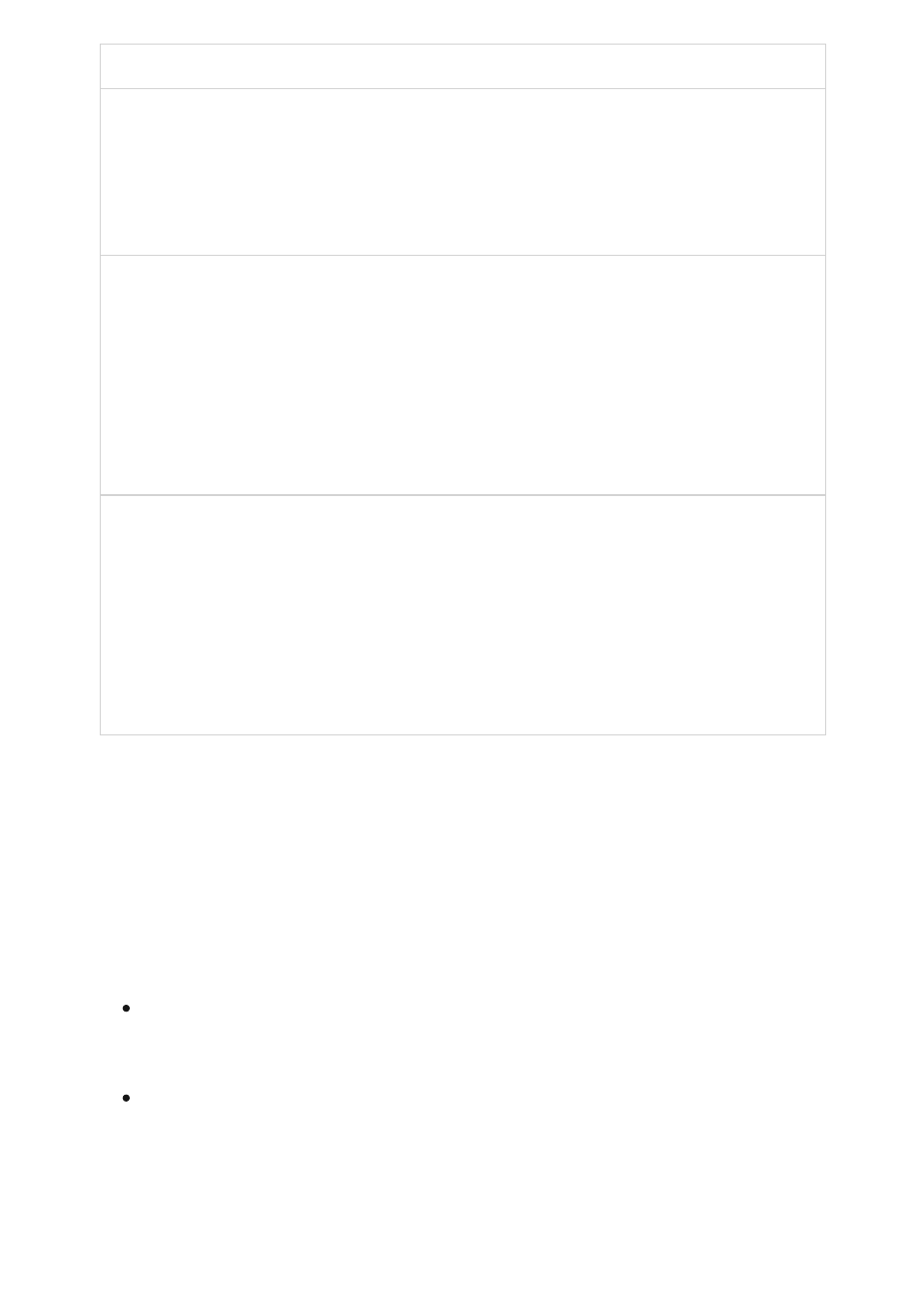
Property
Description
Value
Impact
RemovePrivateProperty
The
RemovePrivateProperty
parameter specifies
whether to clear the
private flag for incoming
meeting requests.
$False
Private meeting
subjects will show as
Private on the
welcome screen.
AddAdditionalResponse The
AddAdditionalResponse
parameter specifies
whether additional
information will be sent
from the resource
mailbox when
responding to meeting
requests.
$True
When a response is
sent to a meeting
request, custom text
will be provided in
the response.
AdditionalResponse
The AdditionalResponse
parameter specifies the
additional information to
be included in responses
to meeting requests.
Note
This text won't be
sent unless
AddAdditionalResponse
is set to $True.
Your choice—the
additional response
can be used to
inform people how
to use a Surface
Hub or point them
towards resources.
An additional
response message
can provide people
an introduction to
how they can use a
Surface Hub in their
meeting.
Surface Hubs on Windows 10 Team 1703 and earlier versions used AGctiveSync to sync
mail & calendar.
The Surface Hub requirements for ActiveSync policies in your organization are as
follows:
There can't be any global policies that block synchronization of the resource
mailbox that's being used by the Surface Hub's device account. If there's such a
blocking policy, you need to add the Surface Hub as an allowed device.
You must set a mobile device mailbox policy where the
PasswordEnabled
setting is
set to False. Other mobile device mailbox policy settings aren't compatible with the
Surface Hub.
Apply ActiveSync policies to device accounts
Allowing the DeviceID