Troubleshooting and common problems – Microsoft Surface Hub 2 SmCamera User Manual
Page 559
Advertising
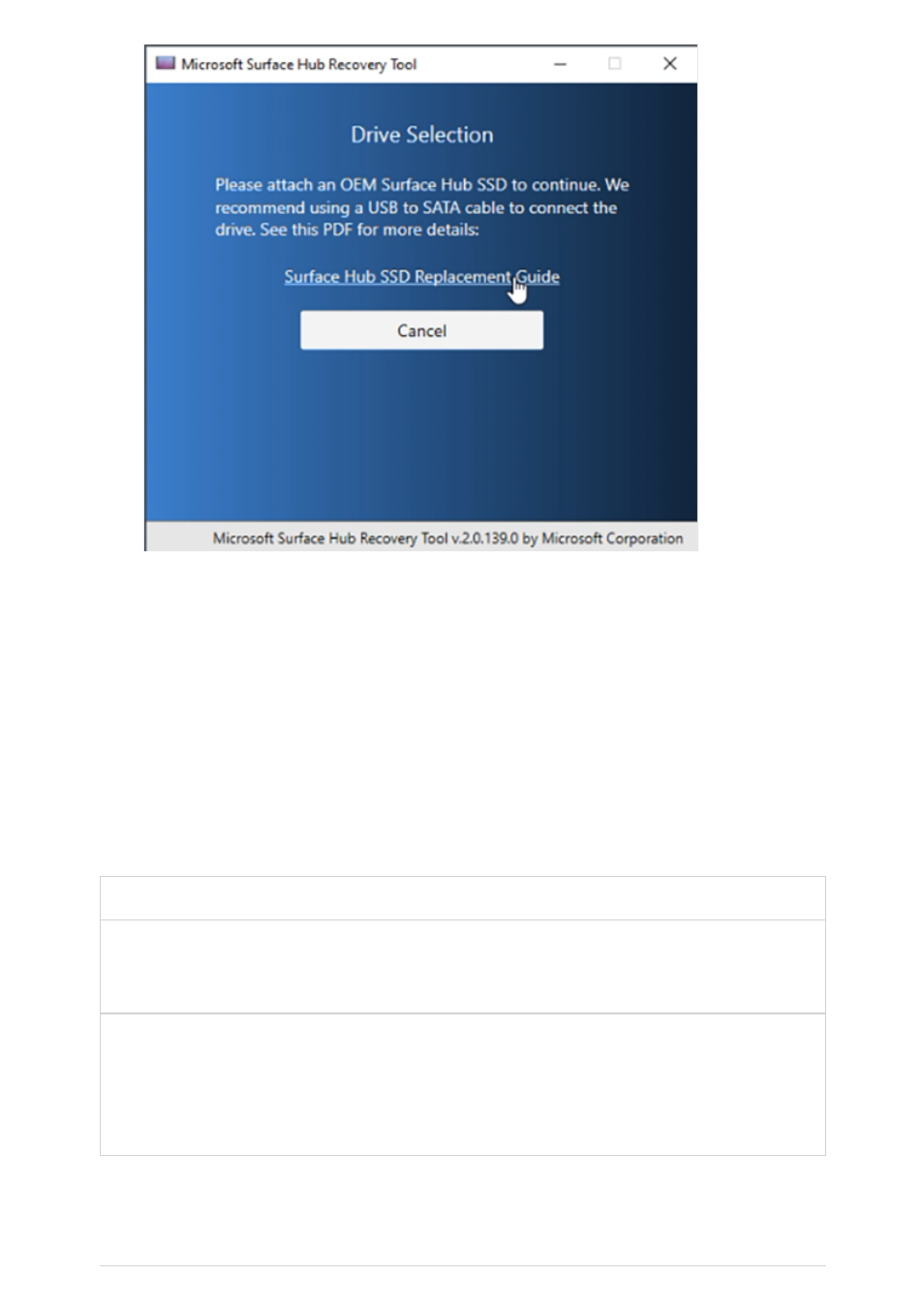
7. When the drive is recognized, select
Start
to begin the reimaging process. On the
warning that all data on the drive will be erased, select
OK
.
Prior to applying the system image to the drive, the SSD is repartitioned and
formatted. Copying the system binaries will take approximately 30 minutes, but
can take longer depending on the speed of your USB bus, the cable being used, or
antivirus software installed on your system.
Issue
Notes
The tool fails
to image the
SSD
Make sure you're using a factory-supplied SSD and one of the tested cables.
The
reimaging
process
appears
halted/frozen
It's safe to close and restart the Surface Hub Recovery Tool with no ill effect to the
SSD.
Troubleshooting and common problems
Advertising