Apply a provisioning package to surface hub, Apply a provisioning package during first run – Microsoft Surface Hub 2 SmCamera User Manual
Page 89
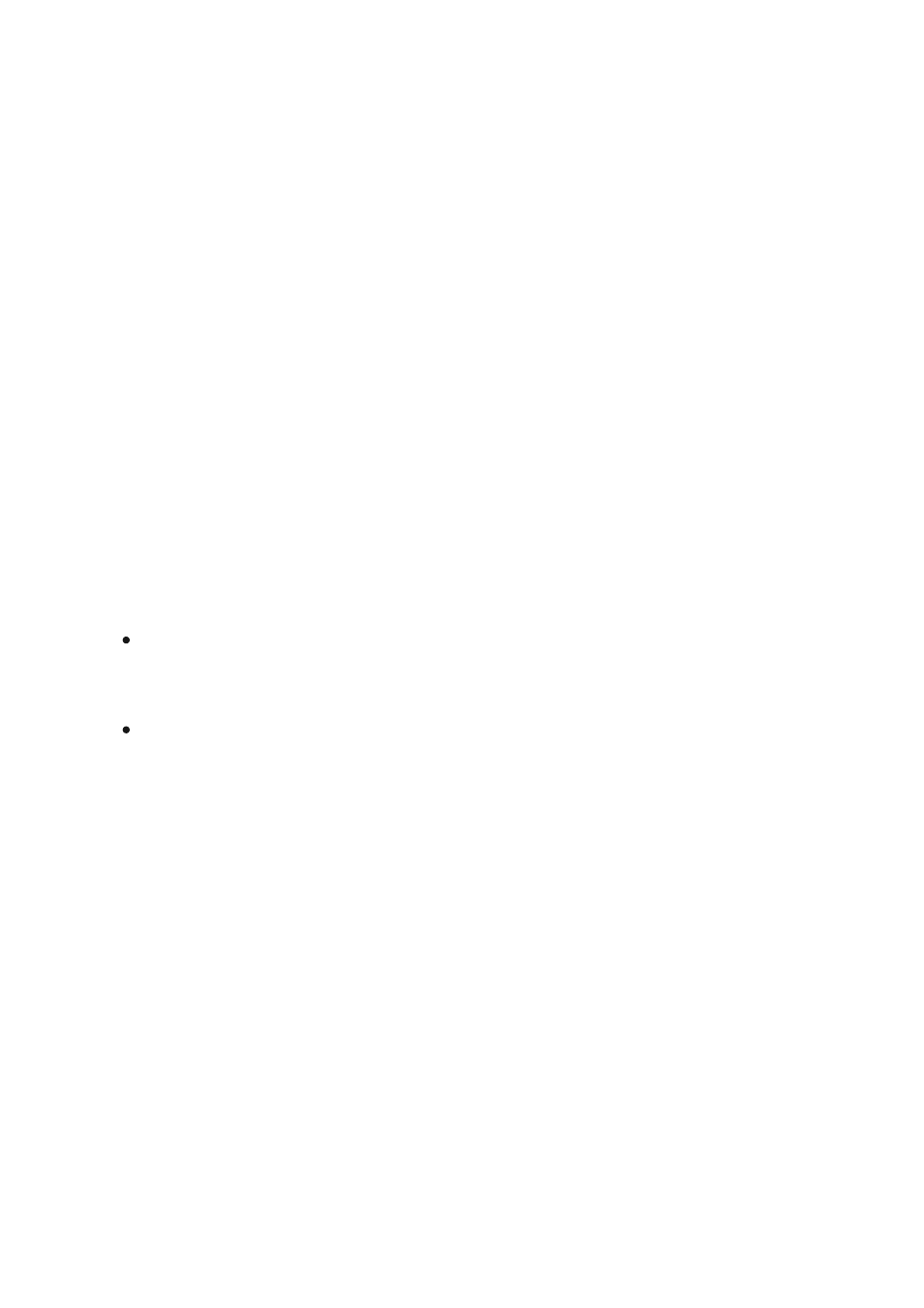
5. Select
Next
to specify the output location. By default, Windows Configuration
Designer uses the project folder as the output location. Or select
Browse
to
change the default output location. Select
Next
.
6. Select
Build
to start building the package. The project information is displayed in
the build page.
7. If your build fails, an error message appears with a link to the project folder.
Review the logs to diagnose the error and try building the package again.
8. If your build succeeds, the name of the provisioning package, output directory, and
project directory are displayed. Select
Finish
to close the wizard and go back to the
Customizations page.
9. Select
output location
to go to the location of the package. Copy the .ppkg to an
empty USB flash drive.
There are two ways of deploying provisioning packages to a Surface Hub:
You can apply a provisioning package to customize multiple
options including Wi-Fi settings, proxy settings, device account details, Azure AD
join, and related settings.
After first run setup, you can apply a provisioning package via the
Settings app.
1. When you turn on the Surface Hub for the first time, the first-run program displays
. Make sure that the settings are properly configured before
proceeding.
2. Insert the USB flash drive containing the .ppkg file into the Surface Hub. If the
package is in the root directory of the drive, the first-run program will recognize it
and ask if you want to set up the device. Select
Set up
.
3. The next screen asks you to select a provisioning source. Select
Removable Media
and tap
Next
.
4. Select the provisioning package (*.ppkg) that you want to apply, and tap
Next
.
Note that you can only install one package during first run.
5. The first-run program will show you a summary of the changes that the
provisioning package will apply. Select
Yes, add it
.
Apply a provisioning package to Surface Hub
Apply a provisioning package during first run