Microsoft Surface Hub 2 SmCamera User Manual
Page 551
Advertising
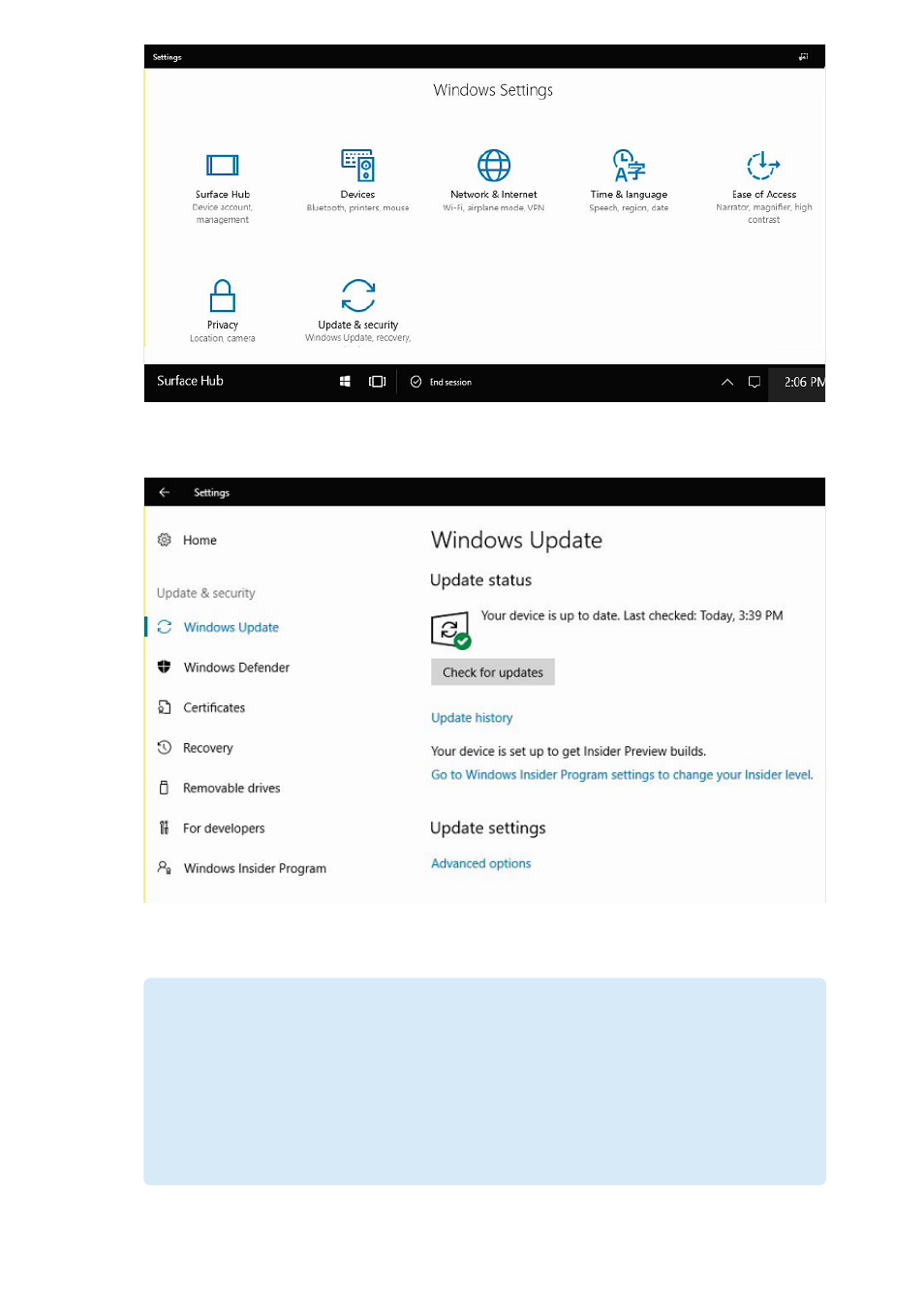
2. Select
Update & Security
.
3. Select
Recovery
, and then, under
Reset device
, select
Get started
.
)
Important
Ensure that your BitLocker key is available as you will be prompted for it later.
To learn more, see
. When the Hub reboots to the
recovery partition, it will prompt you to enter the BitLocker key. Skipping that
prompt will cause reset to fail.
Advertising