Microsoft Surface Hub 2 SmCamera User Manual
Page 528
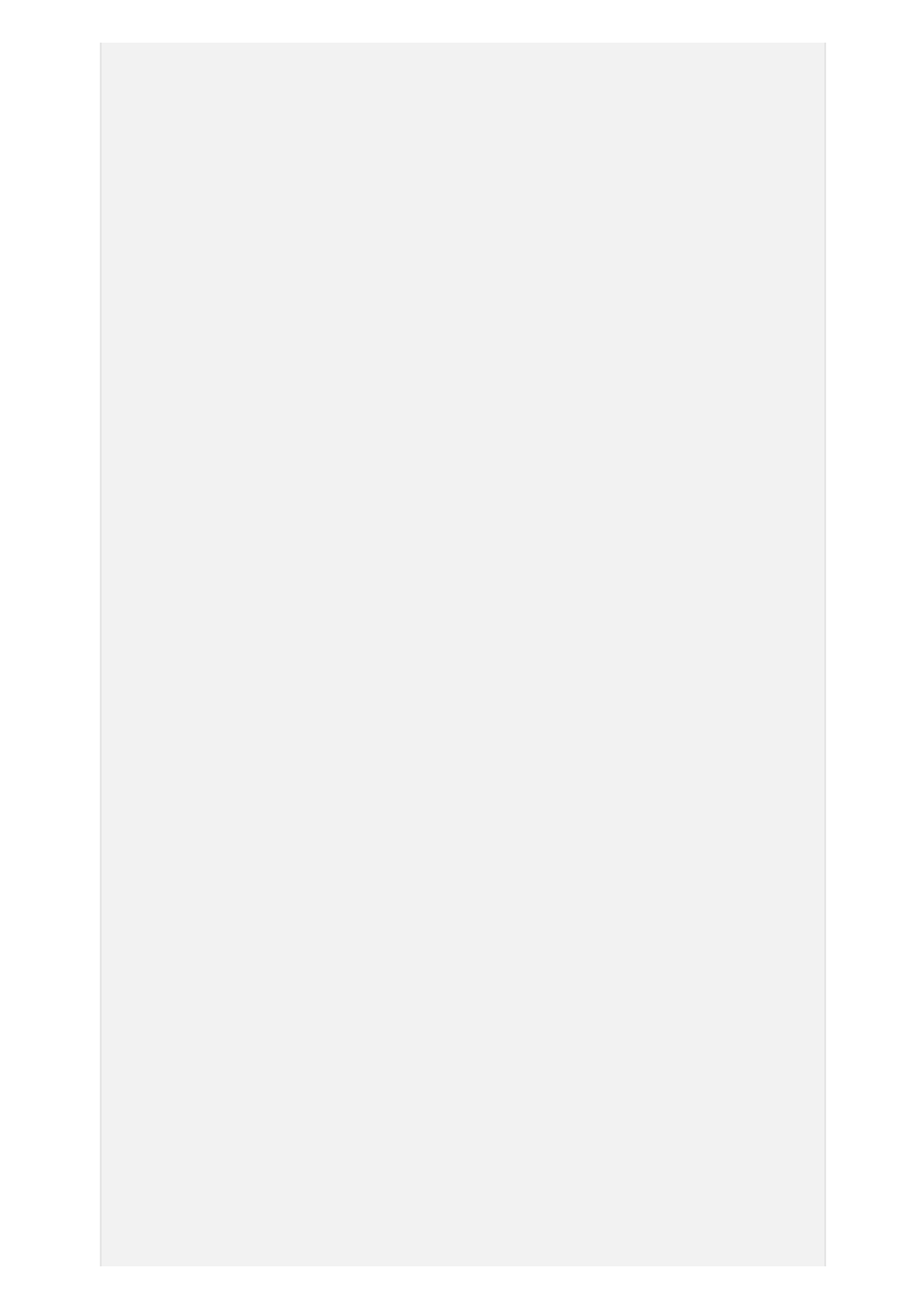
PasswordNeverExpires
$true
}
catch
{
}
if
($Error)
{
$status[
"Password Expiration Policy"
] =
"Failed to set the password to
never expire"
}
else
{
$status[
"Password Expiration Policy"
] =
"Successfully set the password
to never expire"
}
PrintSuccess
"Completed Exchange configuration"
## Setup Skype for Business. This is somewhat optional and if it fails we
SfbEnable can be used later ##
PrintAction
"Configuring account for Skype for Business."
# Getting registrar pool
$strRegPool =
$null
try
{
$strRegPool = (
Get-CsTenant
).TenantPoolExtension
}
catch {}
$Error.Clear()
if
(![System.String]::IsNullOrEmpty($strRegPool))
{
$strRegPool = $strRegPool.Substring($strRegPool[0].IndexOf(
':'
) + 1)
}
<#
$strRegPoolEntry = Read-Host "Enter a Skype for Business Registrar Pool, or
leave blank to use [$strRegPool]"
if (![System.String]::IsNullOrEmpty($strRegPoolEntry))
{
$strRegPool = $strRegPoolEntry
}
#>
# Try to SfB-enable the account. Note that it may not work right away as the
account needs to propagate to active directory
PrintAction
"Enabling Skype for Business on $strRegPool"
Start-Sleep
-s
10
$Error.Clear()
try
{
Enable-CsMeetingRoom
-Identity
$credNewAccount.UserName
-RegistrarPool
$strRegPool
-SipAddressType
EmailAddress
}
catch { }