Learn more, Use provisioning packages – Microsoft Surface Hub 2 SmCamera User Manual
Page 18
Advertising
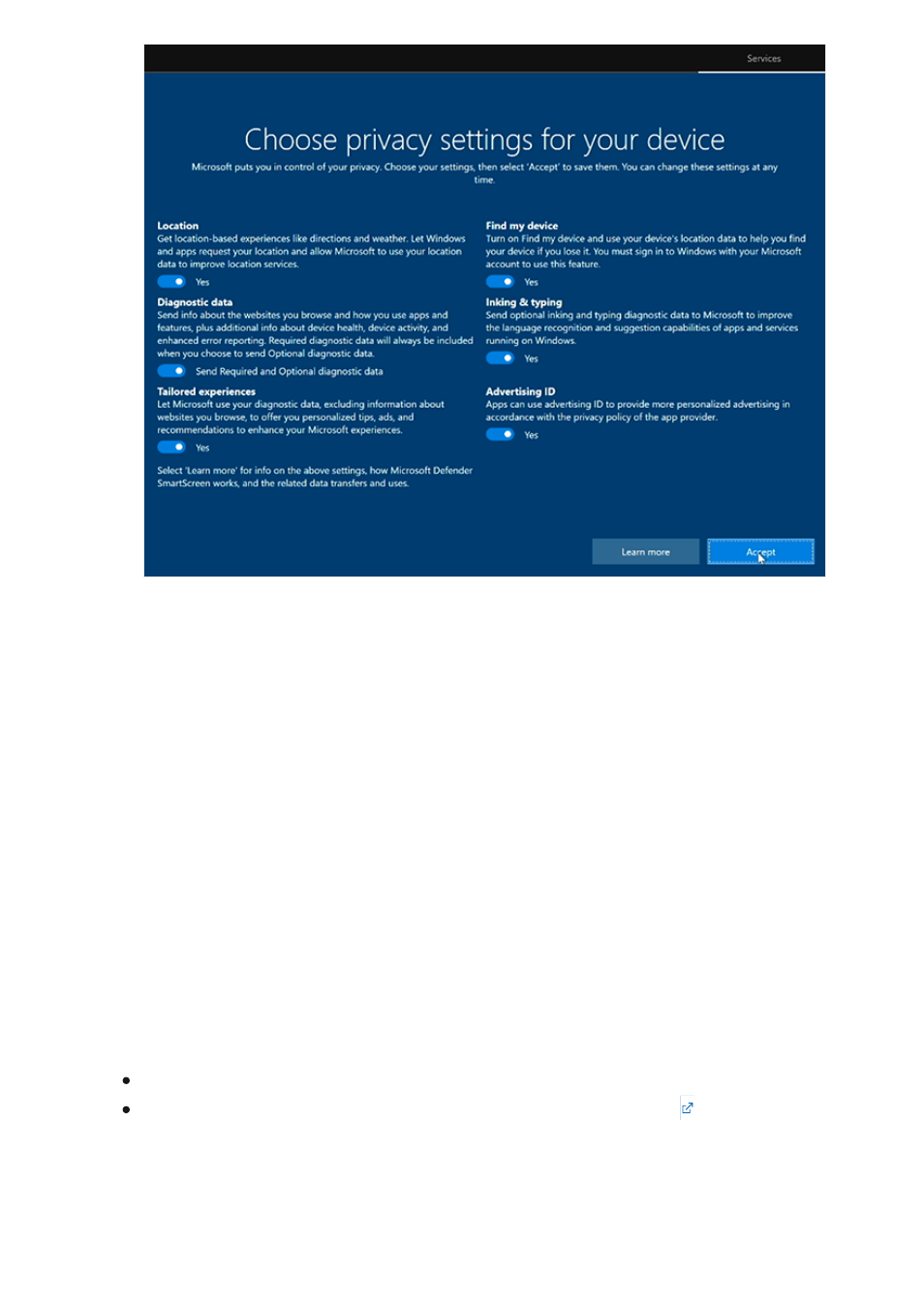
You can customize first time setup options, allowing you to ensure a consistent
experience across multiple Surface Hubs.
1. To begin, review the documentation in
and save the
provisioning package to a USB thumb drive.
2. Insert the USB thumb drive into one of the USB ports when you see the License
Agreement page (step 6 in the
steps above).
3. When prompted, choose the provisioning package you'd like to use.
4. Follow the rest of the steps, and remove the USB drive at the first reboot that
occurs in the setup process.
Prepare your environment for Surface Hub
Use provisioning packages
Learn more
Advertising