Microsoft Surface Hub 2 SmCamera User Manual
Page 447
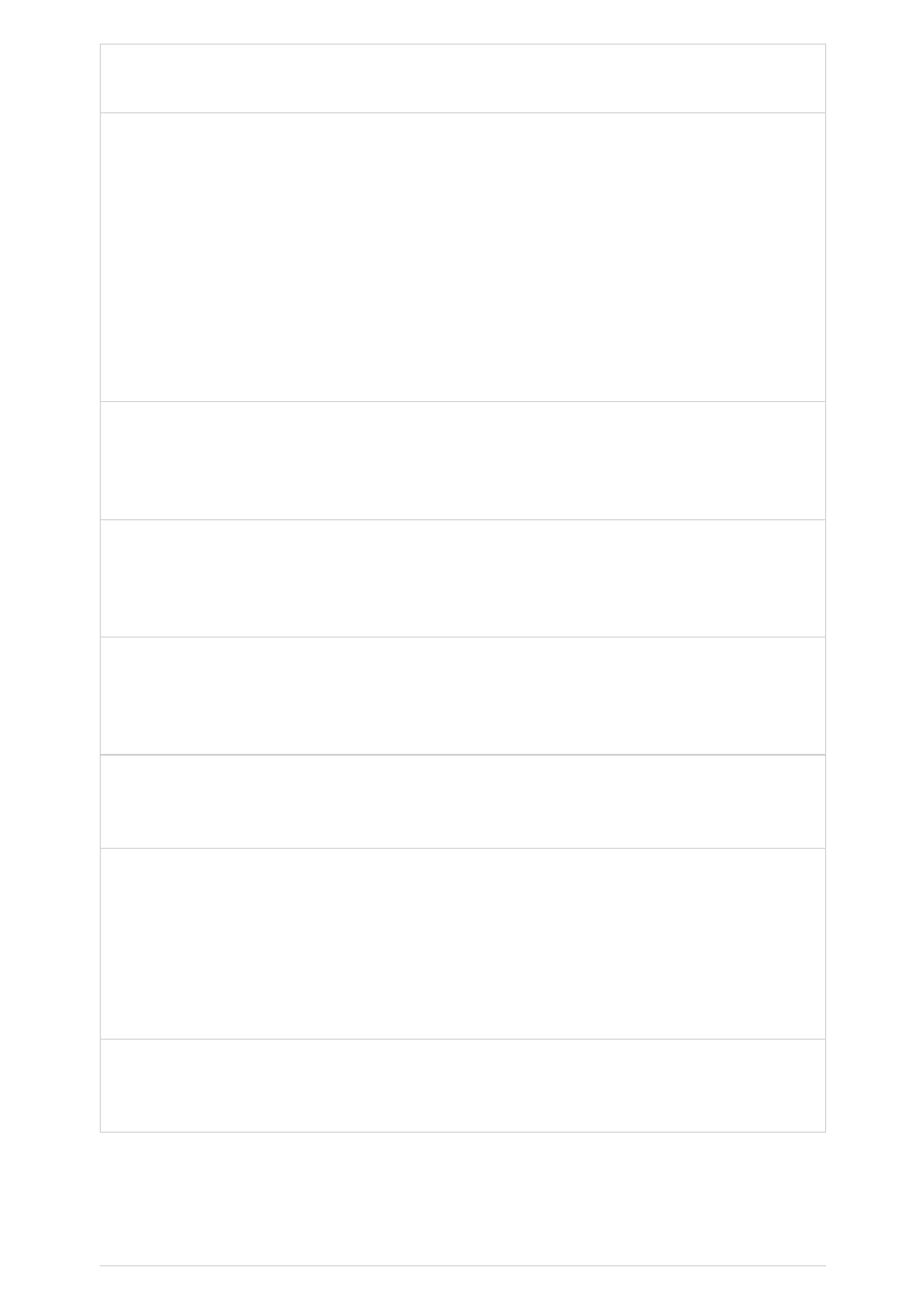
Key Component Description
Key
parameters
1
USB C
USB 3.1 Gen 1
Use as a walk-up port for plugging in peripherals such as
thumb-drives. Guest ports are on each side of the device (4).
NOTE: This is the recommended port for connecting an
external camera. Additional camera mount features are
incorporated into the design to help support retention of
attached cameras.
NOTE: TouchBack and video ingest are not supported on
these ports.
Type C
15 W Port
(5V/3A)
2
AC power
100-240 V input
Connect to standard AC power and Surface Hub 2S will auto
switch to the local power standard such as110 volts in the US
and Canada or 220 volts in the UK.
IEC 60320
C14
3
DC power
24V DC input port
Use for connecting to mobile battery.
Xbox1 Dual
barrel to
Anderson
connector
4
Ethernet
1000/100/10 Base-T
Use for providing a continuous connection in a corporate
environment and related scenarios requiring maximum
stability or capacity.
RJ45
5
USB-A
USB 3.1 Gen 1
Use as a walk-up port for plugging in peripherals such as
thumb-drives.
Type A
7.5 W Port
(5V/1.5A)
6
USB-C
USB 3.1 Gen 1
Use as a walk-up port for connecting external PCs and
related devices or plugging in peripherals such as thumb-
drives.
NOTE: This is the recommended input port for video,
TouchBack, and InkBack.
Type C
18 W Port
(5V/3A,
9V/2A)
7
HDMI-in
HDMI 2.0, HDCP 2.2 /1.4
Use for multiple scenarios including HDMI-to-HDMI guest
input.
Standard
HDMI