Local administrator account – Microsoft Surface Hub 2 SmCamera User Manual
Page 16
Advertising
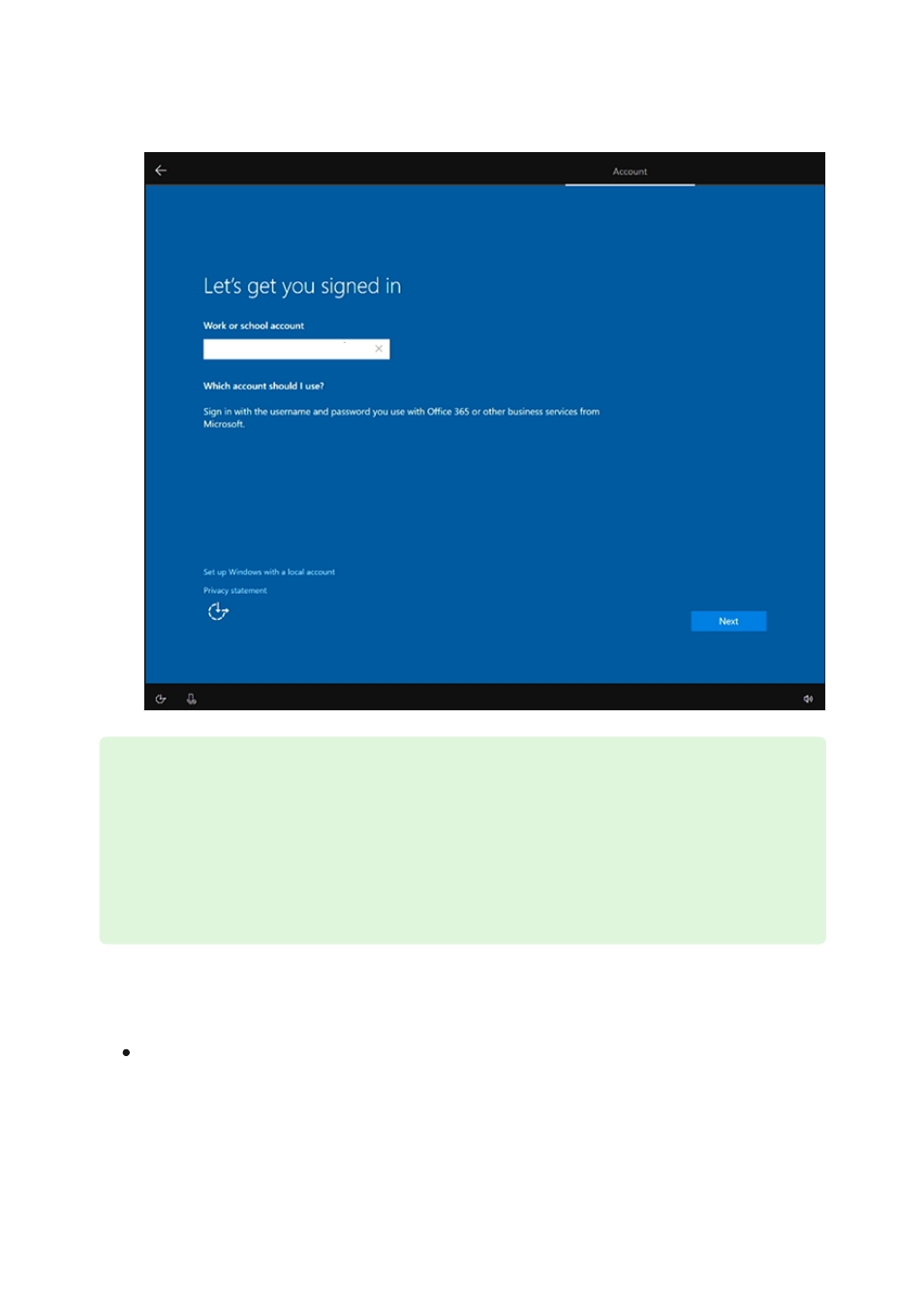
2. Select Next and sign in with a work or school account. If redirected, authenticate
using your organization’s sign-in page and provide additional credentials if
requested. Otherwise, enter your password and select
Next.
Enter a username and a memorable password for your local admin. (If you forget
the local admin password you will need to
and repeat the
setup process.)
Tip
To configure who can use the Settings app to manage Surface Hubs, ensure that
automatic Intune enrollment is enabled in your tenant before joining the device to
Azure AD. Intune policies can then be used to
on
Surface Hubs.
Local Administrator account
Advertising