Running the scripts – Microsoft Surface Hub 2 SmCamera User Manual
Page 512
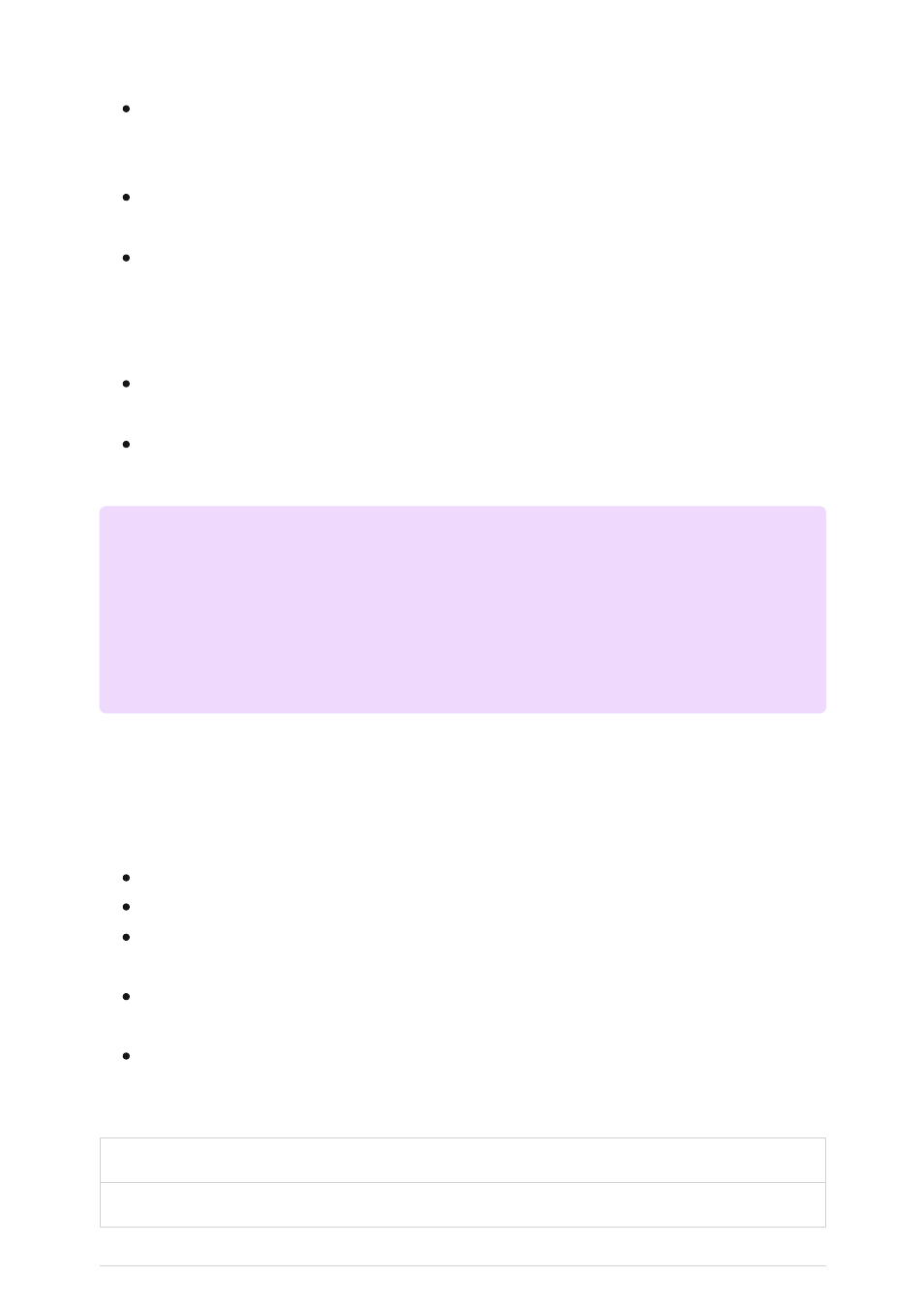
What do the scripts do?
Create device accounts for setups using pure single-forest on-premises (Microsoft
Exchange and Skype 2013 and later only) or online (Microsoft Office 365), that are
configured correctly for your Surface Hub.
Validate existing device accounts for any setup (on-premises or online) to make
sure they're compatible with Surface Hub.
Provide a base template for anyone wanting to create their own device account
creation or validation scripts.
What do you need in order to run the scripts?
Remote PowerShell access to your organization's domain or tenant, Exchange
servers, and Skype for Business servers.
Admin credentials for your organization's domain or tenant, Exchange servers, and
Skype for Business servers.
The account creation scripts will:
Ask for administrator credentials.
Create device accounts in your domain/tenant.
Create or assign a Surface Hub-compatible ActiveSync policy to the device
account(s).
Set various attributes for the created account(s) in Exchange and Skype for
Business.
Assign licenses and permissions to the created account(s).
These are the attributes that are set by the scripts:
Cmdlet
Attribute
Value
Set-Mailbox
RoomMailboxPassword
User-provided
7
Note
Whether you’re creating a new account or modifying an already-existing account,
the validation script will verify that your device account is configured correctly. You
should always run the validation script before adding a device account to Surface
Hub.
Running the scripts