Learn more – Microsoft Surface Hub 2 SmCamera User Manual
Page 125
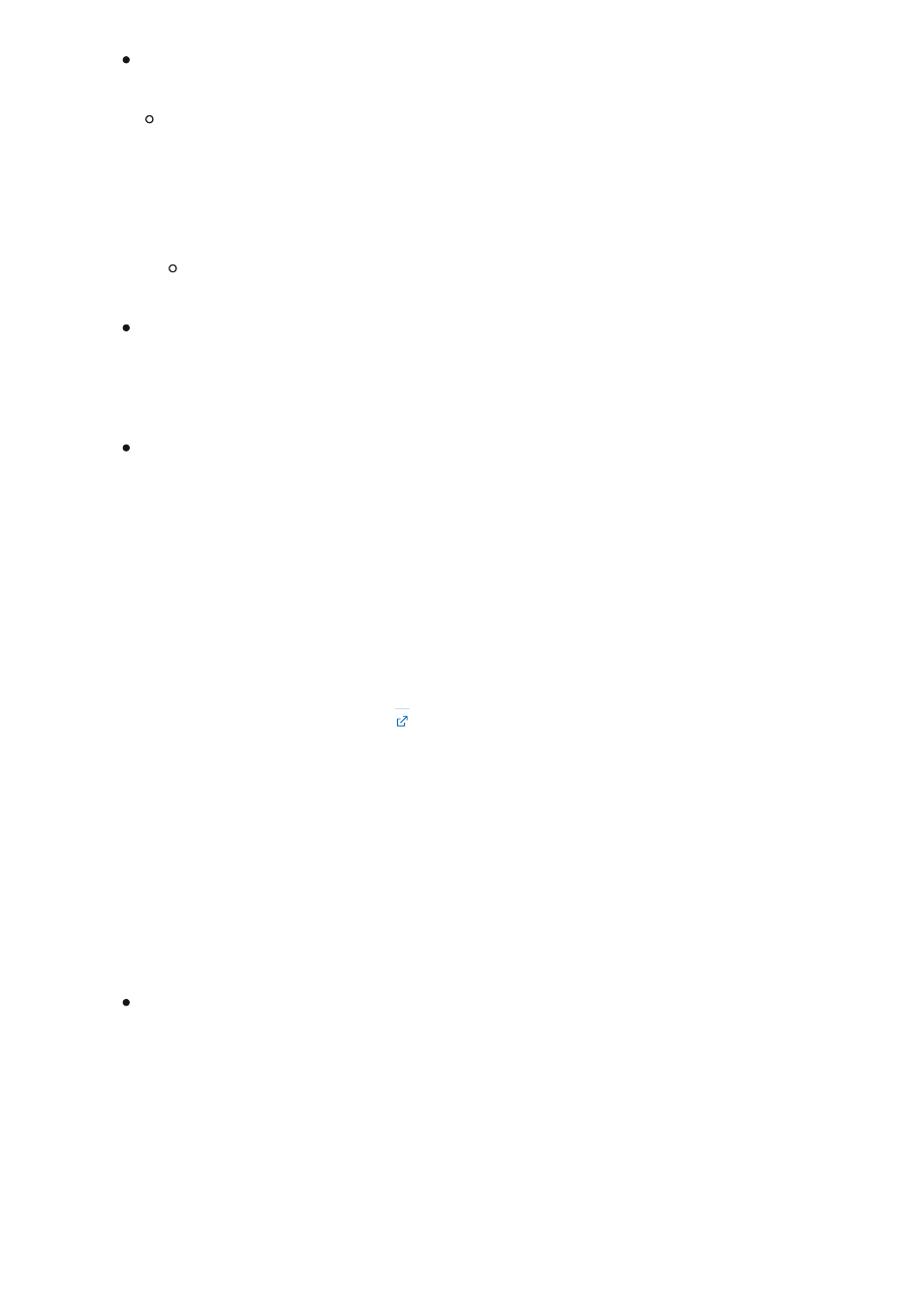
A Surface Hub or Windows PC can act as a Miracast over Infrastructure
receiver
. A
Windows PC or phone can act as a Miracast over Infrastructure
source
.
As a Miracast receiver, the Surface Hub or device must be connected to your
enterprise network via either Ethernet or a secure Wi-Fi connection (for
example, using either WPA2-PSK or WPA2-Enterprise security). If the Surface
Hub or device is connected to an open Wi-Fi connection, Miracast over
Infrastructure will disable itself.
As a Miracast source, the Windows PC or phone must be connected to the
same enterprise network via Ethernet or a secure Wi-Fi connection.
The DNS Hostname (device name) of the Surface Hub or device needs to be
resolvable via your DNS servers. You can achieve this by either allowing your
Surface Hub to register automatically via Dynamic DNS, or by manually creating an
A or AAAA record for the Surface Hub's hostname.
Windows 10 PCs must be connected to the same enterprise network via Ethernet
or a secure Wi-Fi connection.
It's important to note that Miracast over Infrastructure isn't a replacement for standard
Miracast. Instead, the functionality is complementary, and provides an advantage to
users who are part of the enterprise network. Users who are guests to a particular
location and don’t have access to the enterprise network will continue to connect using
the Wi-Fi Direct connection method.
is because Miracast over Infrastructure only works when both devices are connected to
the same enterprise network. This removes the security restriction that was previously
missing from Miracast. We recommend that you continue using this setting (if you used
it previously) as Miracast will fall back to regular Miracast if the infrastructure connection
doesn't work.
Troubleshoot display projection to Surface Hub
Learn more