Enable skype for business (enablesfb.ps1), Enable skype for business – Microsoft Surface Hub 2 SmCamera User Manual
Page 541
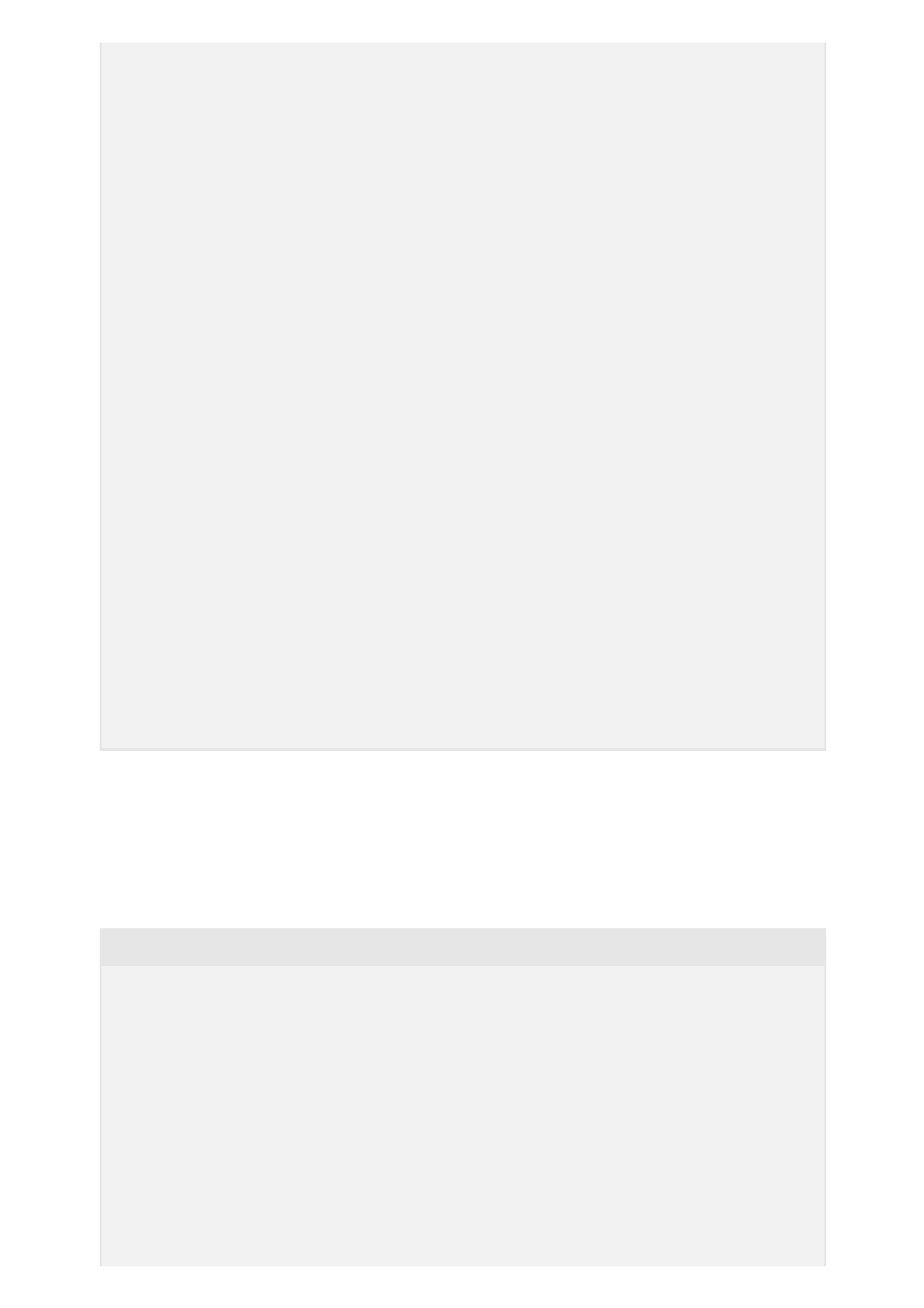
This script will enable Skype for Business on a device account. Use it only if Skype for
Business wasn't previously enabled during account creation.
PowerShell
PasswordNeverExpires
-WarningAction
SilentlyContinue
-ErrorAction
SilentlyContinue
}
$strOnPremUpn = $accountOnPrem.UserPrincipalName
Validate
-Test
"There is a user account for $strOnPremUpn"
-Condition
($accountOnprem -ne
$null
)
-FailureMsg
"Could not find an Active Directory
account for this user"
if
($accountOnPrem)
{
Validate
-WarningOnly -Test
"The password for $strOnPremUpn will not
expire"
-Condition
($accountOnprem.PasswordNeverExpires -eq
$True
)
-
FailureMsg
"PasswordNeverExpires - the admin will need to update the device
account's password on the Surface Hub when it expires."
Validate
-Test
"$strOnPremUpn is enabled"
-Condition
$accountOnPrem.Enabled
-FailureMsg
"AccountEnabled - this device account
will not sign in"
}
}
$global:iTotalTests = ($global:iTotalFailures + $global:iTotalPasses +
$global:iTotalWarnings)
Write-Host
-NoNewline
$global:iTotalTests
"tests executed: "
Write-Host
-NoNewline -ForegroundColor
Red $Global:iTotalFailures
"failures
"
Write-Host
-NoNewline -ForegroundColor
Yellow $Global:iTotalWarnings
"warnings "
Write-Host
-ForegroundColor
Green $Global:iTotalPasses
"passes "
Cleanup
Enable Skype for Business
## This script performs only the Enable for Skype for Business step on an
account. It should only be run if this step failed in SHAccountCreate and
the other steps have been completed ##
# EnableSfb.ps1
$Error.Clear()
$ErrorActionPreference =
"Stop"
# Cleans up set state such as remote powershell sessions
function
Cleanup()
{
if
($sessCS)