Microsoft Surface Hub 2 SmCamera User Manual
Page 517
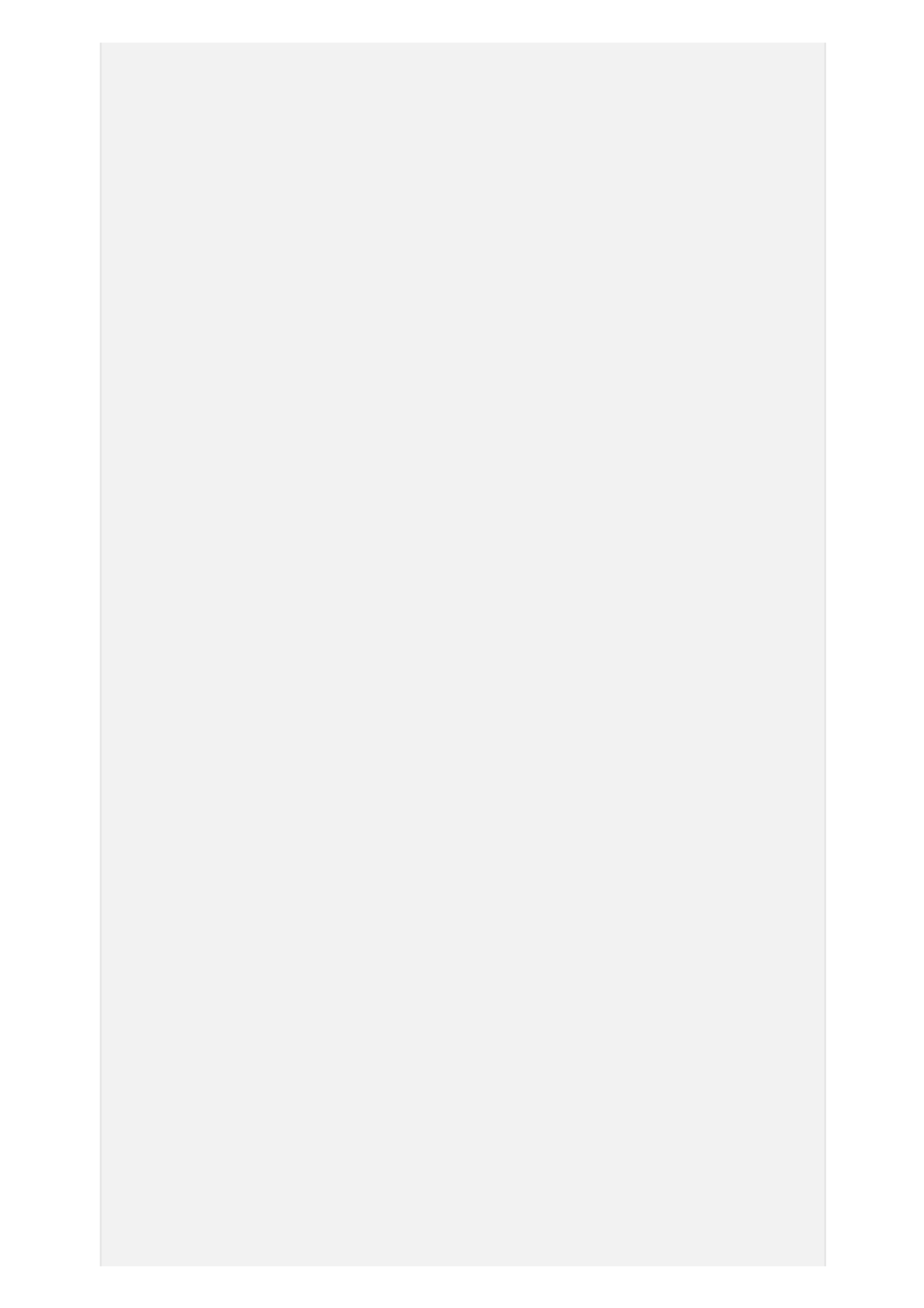
ActiveSync policy that will be created and applied to this account.
We will configure that policy to be compatible with Surface Hub devices.
If this script has been used before, please enter the name of the existing
policy.'
$easpolicy =
$null
try
{
$easpolicy =
Get-MobileDeviceMailboxPolicy
$strPolicy
}
catch {}
if
($easpolicy)
{
if
(!$easpolicy.PasswordEnabled
-and
($easpolicy.AllowNonProvisionableDevices -eq
$null
-or
$easpolicy.AllowNonProvisionableDevices ))
{
PrintSuccess
"An existing policy has been found and will be applied
to this account."
}
else
{
PrintError
"The policy you provided is incompatible with the surface
hub."
$easpolicy =
$null
$status[
"Device Password Policy"
] =
"Failed to apply the EAS policy
to the account because the policy was invalid."
}
}
else
{
$Error.Clear()
PrintAction
"Creating policy..."
$easpolicy =
New-MobileDeviceMailboxPolicy
-Name
$strPolicy
-
PasswordEnabled
$false
-AllowNonProvisionableDevices
$true
if
($easpolicy)
{
PrintSuccess
"A new device policy has been created; you can use this
same policy for all future Surface Hub device accounts."
}
else
{
PrintError
"Could not create $strPolicy"
}
}
if
($easpolicy)
{
# Convert mailbox to user type so we can apply the policy (necessary)
# Sometimes it takes a while for this change to take affect so we have
some nasty retry loops
$Error.Clear();
try
{
Set-Mailbox
$credNewAccount.UserName
-Type
Regular