Access controls, Troubleshoot – Microsoft Surface Hub 2 SmCamera User Manual
Page 365
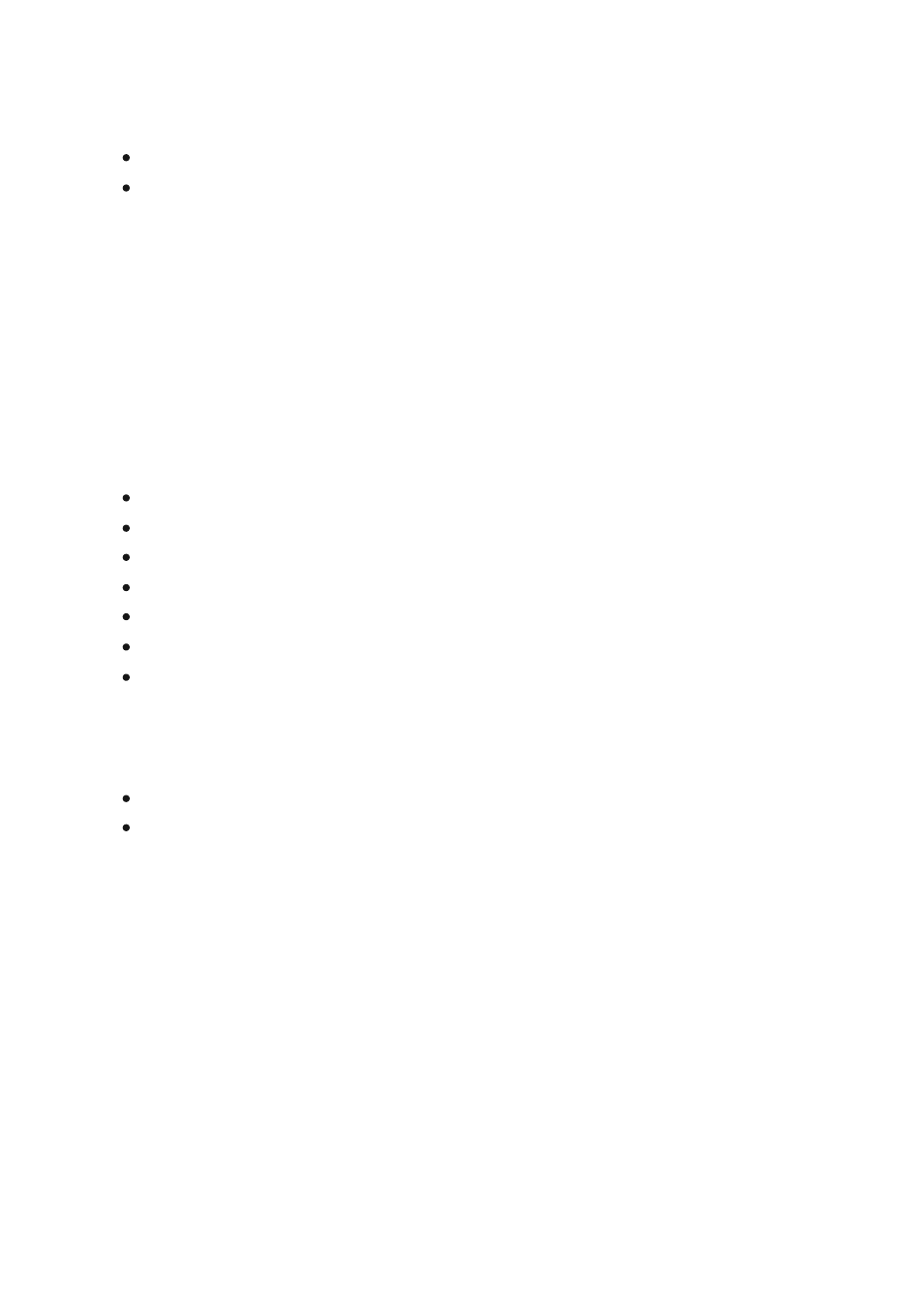
.
Device platforms - Windows
Client apps - Mobile apps and desktop
The Surface Hub device account isn't compatible with Conditional Access policies
requiring the below types of Grant and Session Access controls. The device accounts for
all Surface Hubs must be
from such policies.
Require multifactor authentication
Require authentication strength (Preview)
Require device to be marked as compliant
Require Hybrid Azure AD joined device
Require approved client app
Require app protection policy
Require password change
Use app-enforced restrictions
Use Conditional Access App Control
If your Surface Hub is experiencing sign-in issues with the device account, first review
the
to determine if any failures or interrupts are seen. The details of
the failed sign-in will typically show if a Conditional Access policy is blocking sign-in.
The
the device account. When using the tool, select the Surface Hub device account as the
user and leave the default "Any cloud app." More information can be found at
Conditions
Access controls
Grant
Session
Troubleshoot