Microsoft Surface Hub 2 SmCamera User Manual
Page 427
Advertising
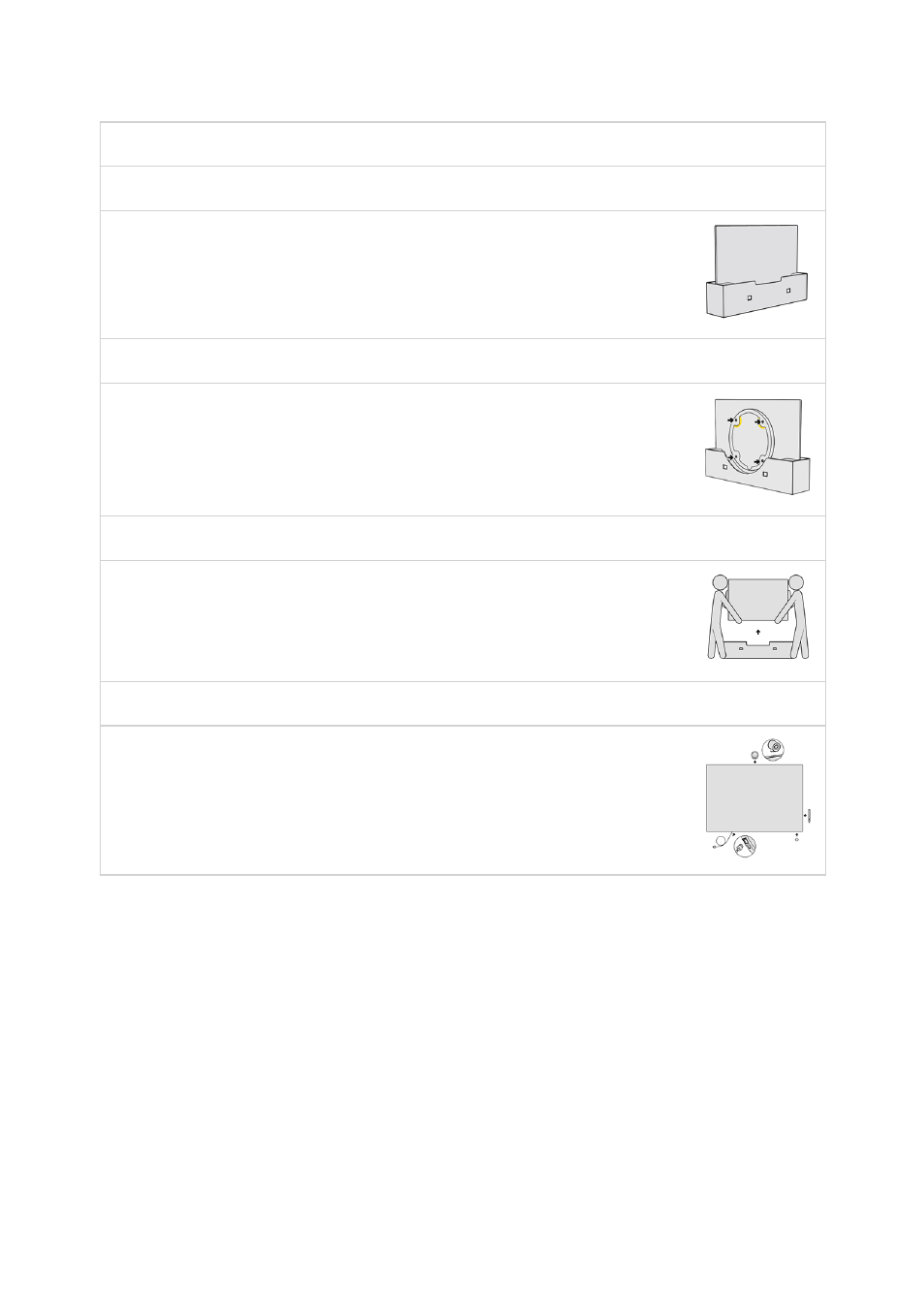
If you’re not using licensed accessories, see
Customize wall mount of Surface Hub 2S
Task
Illustration
1. Set up your mount first
Leave your Surface Hub in the box until the mount is set up and mounting
hardware is applied. Mount isn't included. Your mount is sold separately.
2. Attach hardware to the Surface Hub
Mounting hardware and specific instructions are found in the box for your
mount.
3. Remove the instructional label before mounting.
Get someone to help you lift and mount your Surface Hub. Make sure to hold
and lift the Surface Hub from the bottom.
4. Attach accessories and power on
Install accessories and attach power cable as shown. See guides on the screen
cling. Remove cling wrap from the screen. Press the power button to power on.
Advertising