Troubleshoot intune auto enrollment, Troubleshoot intune auto enrollment on surface hub – Microsoft Surface Hub 2 SmCamera User Manual
Page 370
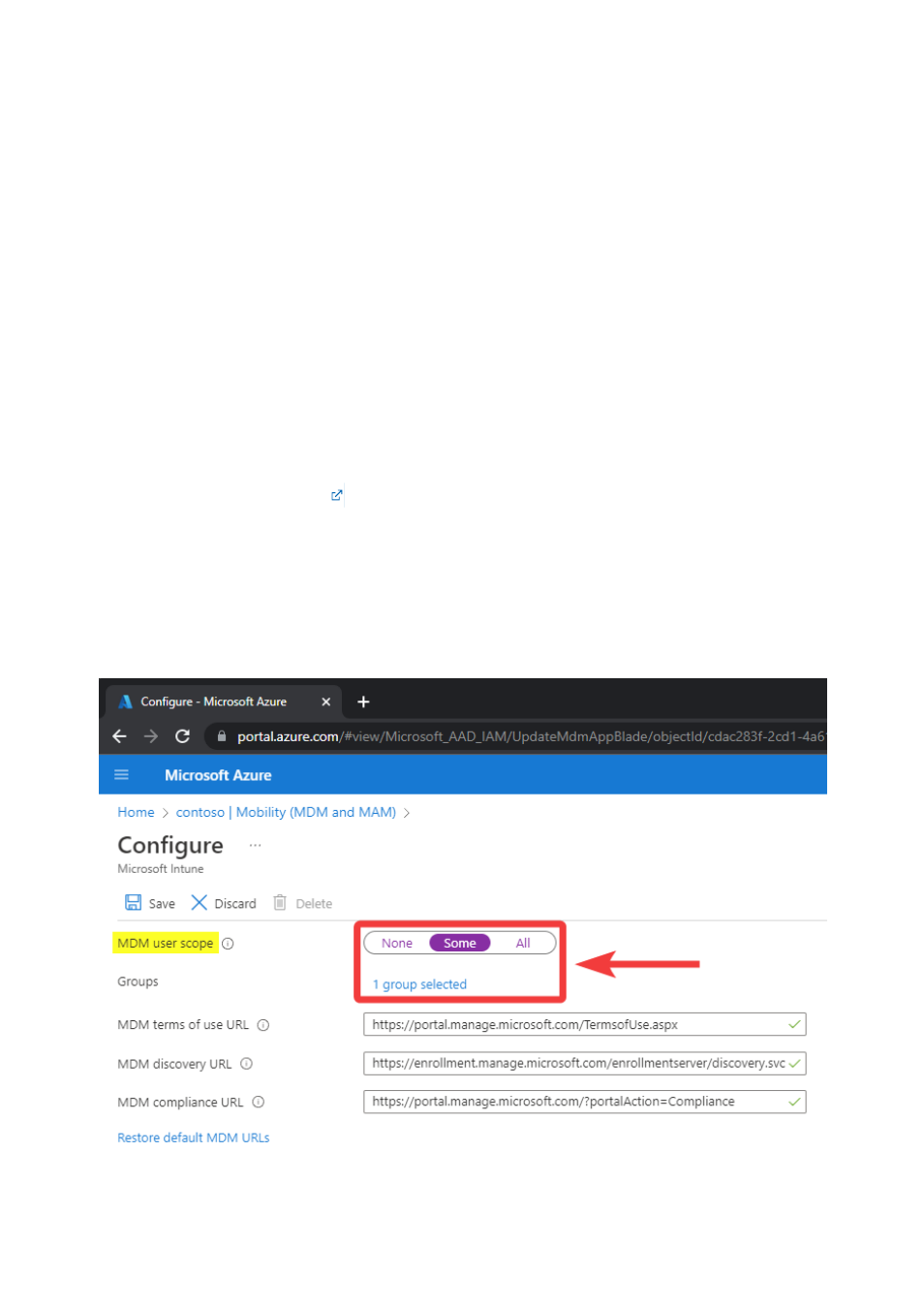
Troubleshoot Intune auto enrollment on
Surface Hub
Article • 03/01/2023
If your Surface Hub is joined to Azure AD but fails to automatically enroll in Intune,
follow the troubleshooting steps on this page.
Intune auto-enrollment fails when the account used to Azure AD join the Surface Hub
wasn't included in the MDM user scope to enroll in Intune. To verify the users and
groups included in the MDM user scope:
1. Go to the
Azure Active Directory > Mobility (MDM and
MAM) > Microsoft Intune.
The MDM user scope section defines the accounts
capable of Intune auto-enrollment.
2. Ensure the account used to Azure AD join the Surface Hub is also included in the
MDM user scope group. Otherwise, devices don't automatically enroll in Intune
during the Azure AD join process.
Check MDM user scope
Identify Intune auto enrolled Surface Hubs