Related topics – Microsoft Surface Hub 2 SmCamera User Manual
Page 243
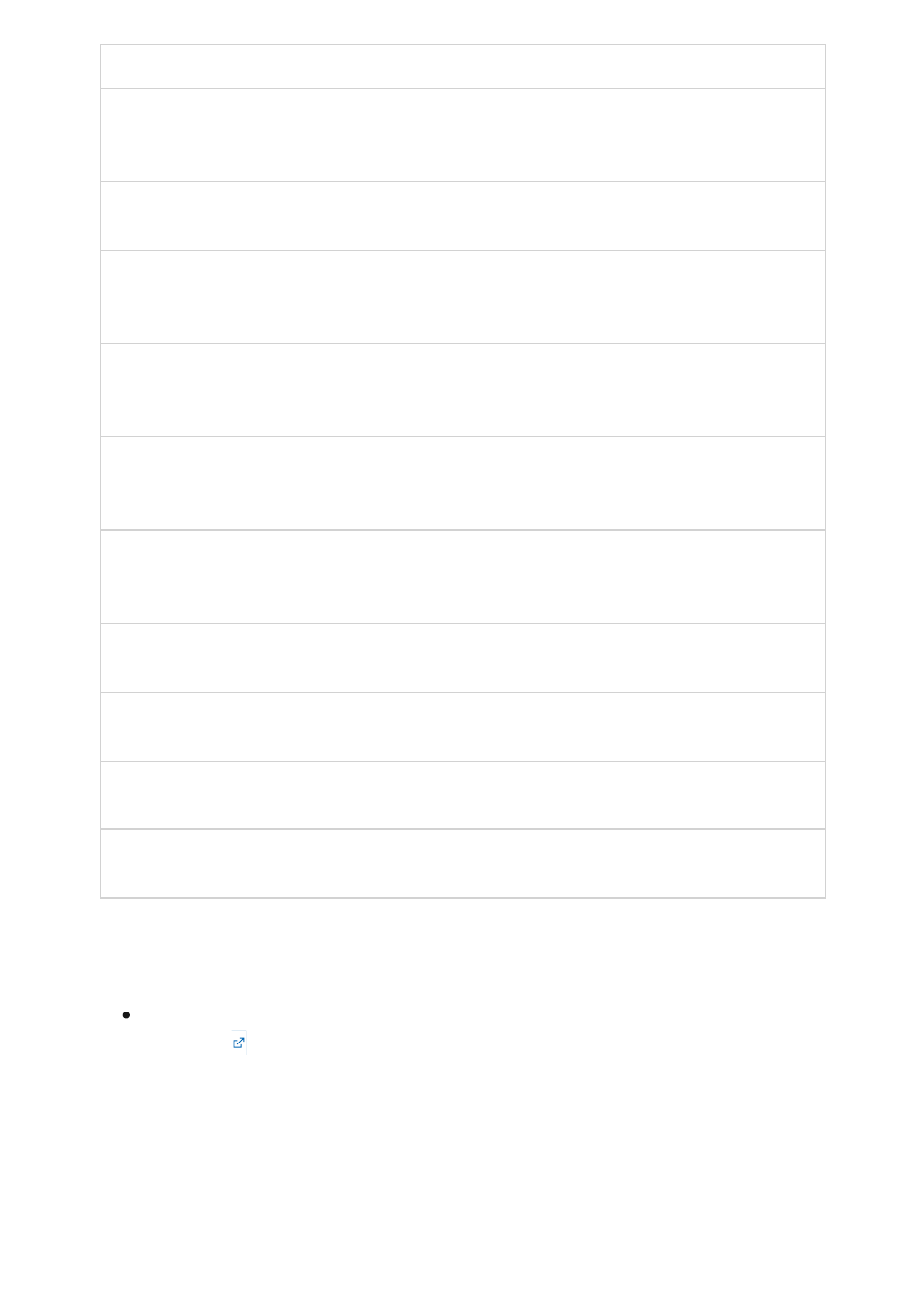
Topic
Description
Set up and use
Microsoft
Whiteboard
Microsoft Whiteboard’s latest update includes the capability for two
Surface Hubs to collaborate in real time on the same board.
At the end of a meeting, users can tap
End session
to clean up any
sensitive data and prepare the device for the next meeting.
You can sign in to a Surface Hub without a password using the Microsoft
Authenticator app, available on Android and iOS.
Every Surface Hub is automatically set up with BitLocker drive encryption
software. Microsoft strongly recommends that you make sure you back up
your BitLocker recovery keys.
Connect other
devices and display
with Surface Hub
You can connect other device to your Surface Hub to display content.
Miracast on existing
wireless network or
LAN
You can use Miracast on your wireless network or LAN to connect to
Surface Hub.
Enable 802.1x wired
authentication
802.1x Wired Authentication MDM policies have been enabled on Surface
Hub devices.
Room control systems can be used with your Microsoft Surface Hub.
Using the Surface
Hub Recovery Tool
Use the Surface Hub Recovery Tool to re-image the Surface Hub SSD.
Learn how to remove and replace the solid state drive in your Surface Hub.
Related topics