Create a device account using office 365 – Microsoft Surface Hub 2 SmCamera User Manual
Page 521
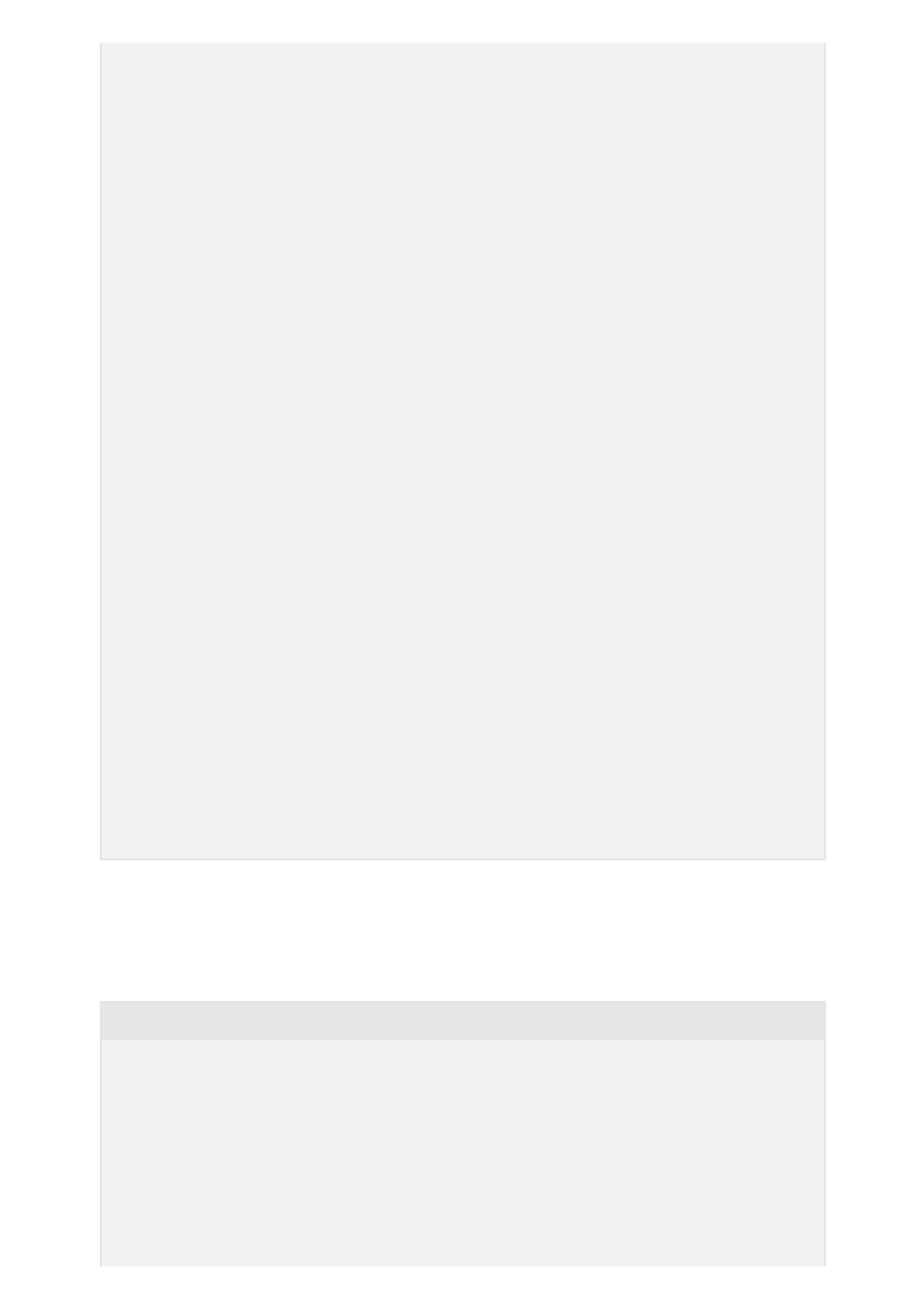
Creates an account as described in
Create a device account using Office 365
.
PowerShell
}
else
{
$status[
"Skype for Business Account Setup"
] =
"Successfully enabled
account as a Skype for Business meeting room"
}
Write-Host
## Cleanup and print results ##
Cleanup
$strDisplay = $mailbox.DisplayName
$strUsr = $credNewAccount.UserName
PrintAction
"Summary for creation of $strUsr ($strDisplay)"
if
($status.Count -gt 0)
{
ForEach
($k
in
$status.Keys)
{
$v = $status[$k]
$color =
"yellow"
if
($v[0] -eq
"S"
) { $color =
"green"
}
elseif
($v[0] -eq
"F"
)
{
$color =
"red"
$v +=
" Go to https://aka.ms/shubtshoot"
}
Write-Host
-NoNewline
$k
-ForegroundColor
$color
Write-Host
-NoNewline
": "
Write-Host
$v
}
}
else
{
PrintError
"The account could not be created"
}
Create a device account using Office 365
# SHAccountCreateO365.ps1
$Error.Clear()
$ErrorActionPreference =
"Stop"
$status = @{}
# Cleans up set state such as remote powershell sessions
function
Cleanup()
{